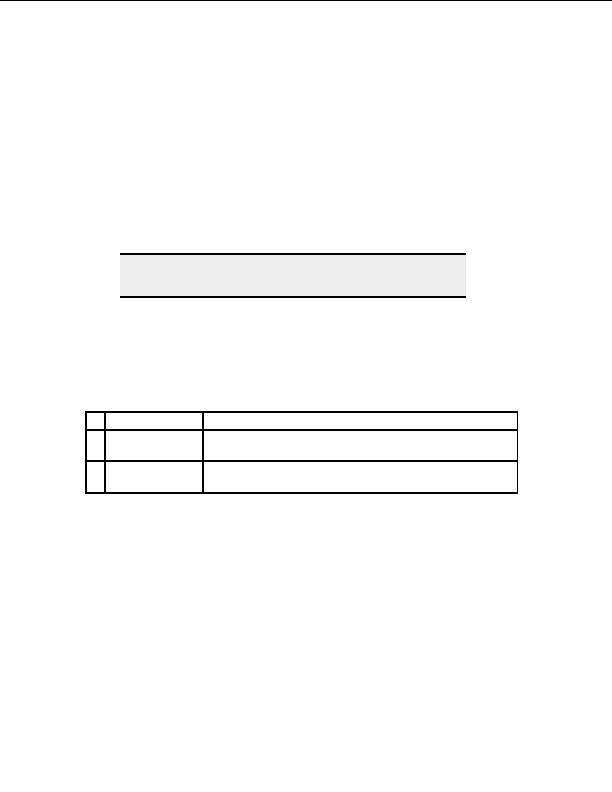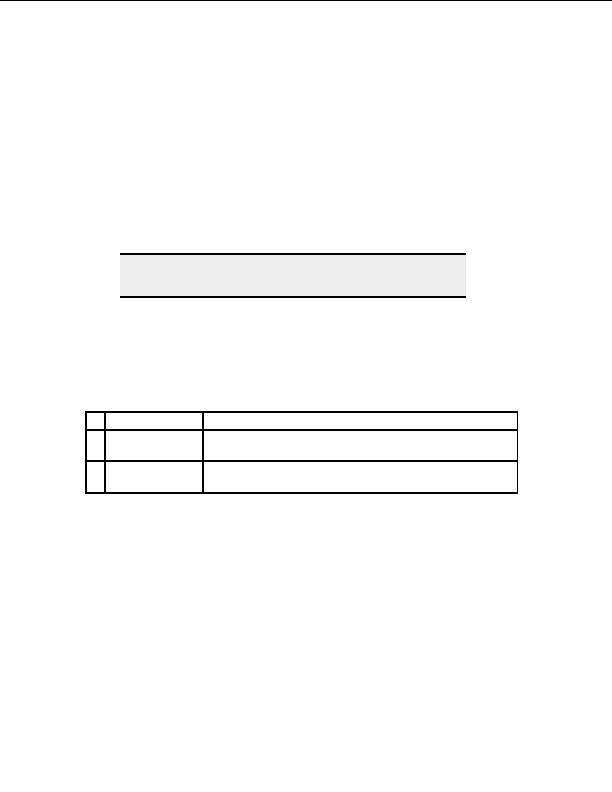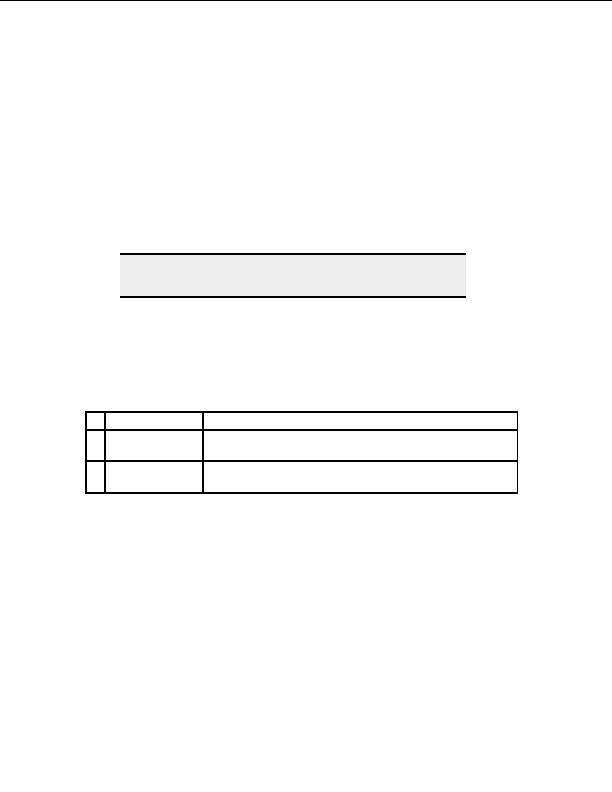
CuteFTP Professional User s Guide
strFile = InputBox("Type in the file name below ", "CHMOD
Dialog", "cftppro10.log") `an input dialog with some
default content
strvar = "SITE CHMOD " & strMODE & " " & strFile
`concatenate the values
MySite.RemoteCommand strvar
send the command
Synchronizing folders with the TE
Description
Use the Synchronize method to perform one or two way mirrors of a remote and local
folder's contents.
Note:
The synchronize method contains as many as 9 parameters. Be sure to
use absolute path names for both local and remote folder paths.
Syntax
Object.Synchronize(BSTR bstrRemoteName, BSTR bstrLocalName,
long nDirection, long nAction, long nCasehandling, BOOL
bRecursive, BOOL bIgnoreLinks, BOOL bDelDestination, BOOL
bPromptDel);
Parameters
#
Name
Value
1
BstrRemoteName
String value that specifies the absolute path name of the
remote folder
2
BstrLocalName
String value that specifies the absolute path name of the
local folder
188
footer
Our partners:
PHP: Hypertext Preprocessor Best Web Hosting
Java Web Hosting
Inexpensive Web Hosting
Jsp Web Hosting
Cheapest Web Hosting
Jsp Hosting
Cheap Hosting
Visionwebhosting.net Business web hosting division of Web
Design Plus. All rights reserved