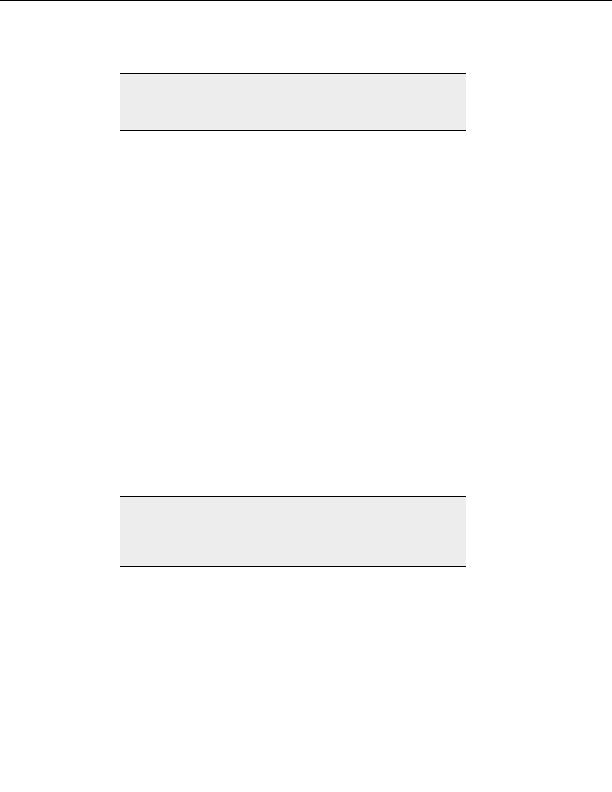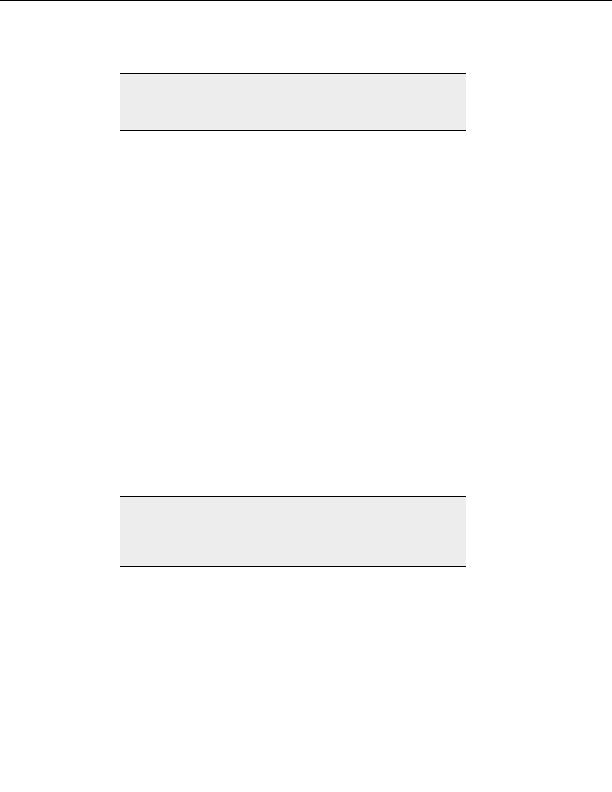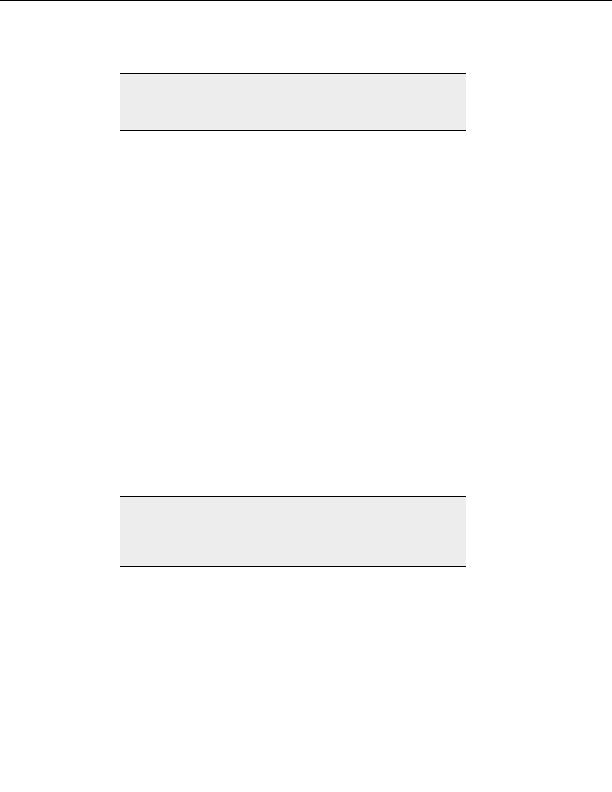
Transfer Engine (SDK)
Note:
You can use any number of spaces or underscores inside these
parameters. For example, "update setting" and
"_UPDATE_SETTINGS_" are the same.
If the Transfer Engine has several tasks, or must run for a long time, you should include the
DeleteFinished command in your scripts to occasionally clear items from the queue.
Example
Set MySite = CreateObject("CuteFTPPro.TEConnection")
MySite.TECommand("delete finished")
Sending commands to a server
Description
Use the RemoteCommand method to send the server any supported command.
This function acts like the raw input command found in CuteFTP.
Syntax
Object.RemoteCommand(BSTR bstrCmd)
Example
Set MySite = CreateObject("CuteFTPPro.TEConnection")
`Initialize all necessary fields for MySite : host name,
user, password, etc.
MySite.RemoteCommand "PWD"
`sends a print working directory
command
Note:
If you include the word "LIST", or "RETR", or "STOR" in bstrCmd
then the Transfer Engine will open the data connection, perform the
operation (to the buffer) and then discard it. You should use the GetList,
Download or Upload methods to accomplish these tasks.
You can concatenate strings to perform custom commands. For example, if you wanted to
do use CHMOD on a file, you could do as shown in the example below:
Example
Set MySite = CreateObject("CuteFTPPro.TEConnection")
`Initialize all necessary fields for MySite : host name,
user, password, etc.
strMODE = "777" `full permissions
187
footer
Our partners:
PHP: Hypertext Preprocessor Best Web Hosting
Java Web Hosting
Inexpensive Web Hosting
Jsp Web Hosting
Cheapest Web Hosting
Jsp Hosting
Cheap Hosting
Visionwebhosting.net Business web hosting division of Web
Design Plus. All rights reserved