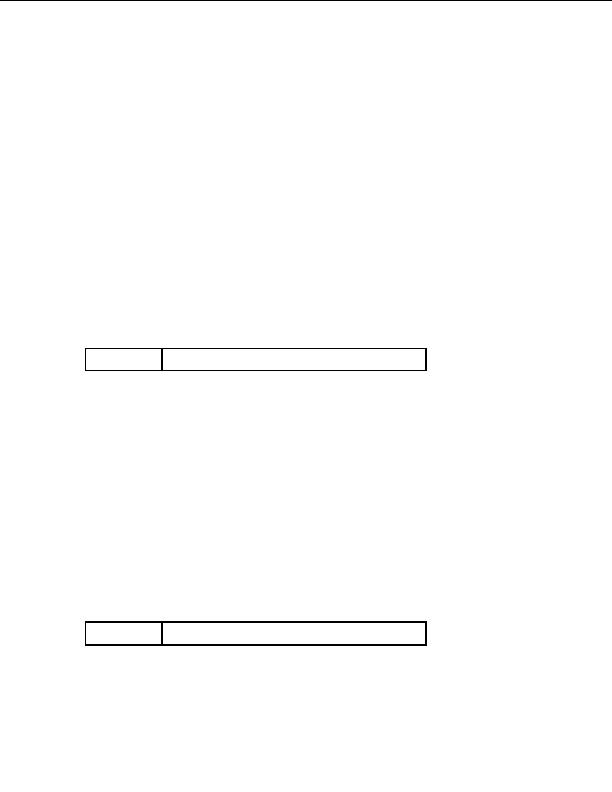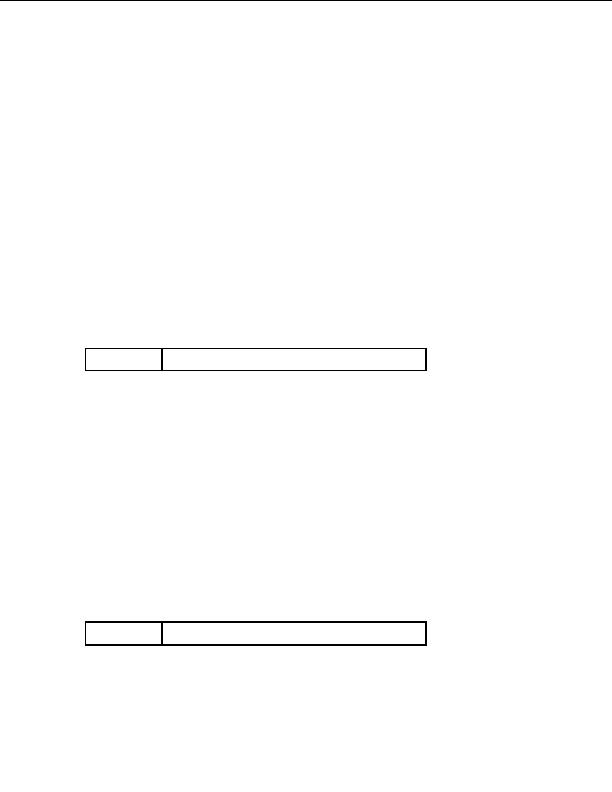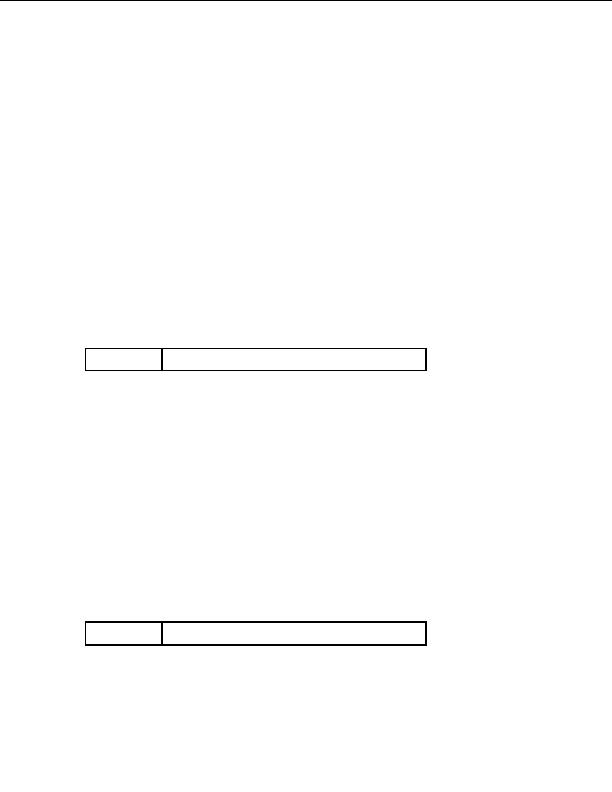
Transfer Engine (SDK)
ftp://ftp.sitename.com/pub port:44 l: user p: pass
ftp://ftp.sitename.com/pub l/p: user/pass
ftp://ftp.sitename.com/pub:44 l/p: user/pass
ftp://ftp.sitename.com/pub p:44 l/p: user/pass
ftp://ftp.sitename.com/pub port:44 l/p: user/pass
ftp://ftp.sitename.com/pub l: user p: pass
ftp://ftp.sitename.com/pub:44 l: user p: pass
ftp://ftp.sitename.com/pub p:44 l: user p: pass
ftp://ftp.sitename.com/pub port:44 l: user p: pass
Creating a local folder
Description
Use the CreateLocalFolder method to create a new folder (directory) on your local hard
drive.
Syntax
Object.CreateLocalFolder(BSTR strName)
Parameters
BstrName
This contains the folder s relative or absolute path.
Example
Set MySite = CreateObject("CuteFTPPro.TEConnection")
MySite.CreateLocalFolder "c:\temp\New Folder"
now check to see if it was created
MySite.LocalFolder = "c:\temp\New Folder"
currentdir = MySite.LocalFolder
MsgBox currentdir
Creating a remote folder
Description
Use the CreateRemoteFolder
method to create a new folder (directory) on a remote server.
Syntax
Object.CreateRemoteFolder(BSTR strName)
Parameters
BstrName
This contains the folder s
relative or absolute path.
Example
Set MySite = CreateObject("CuteFTPPro.TEConnection")
181
footer
Our partners:
PHP: Hypertext Preprocessor Best Web Hosting
Java Web Hosting
Inexpensive Web Hosting
Jsp Web Hosting
Cheapest Web Hosting
Jsp Hosting
Cheap Hosting
Visionwebhosting.net Business web hosting division of Web
Design Plus. All rights reserved