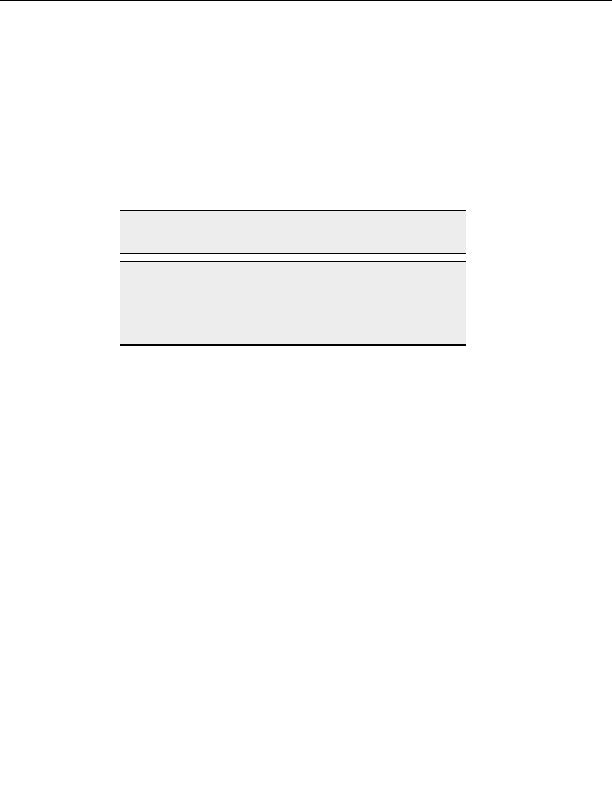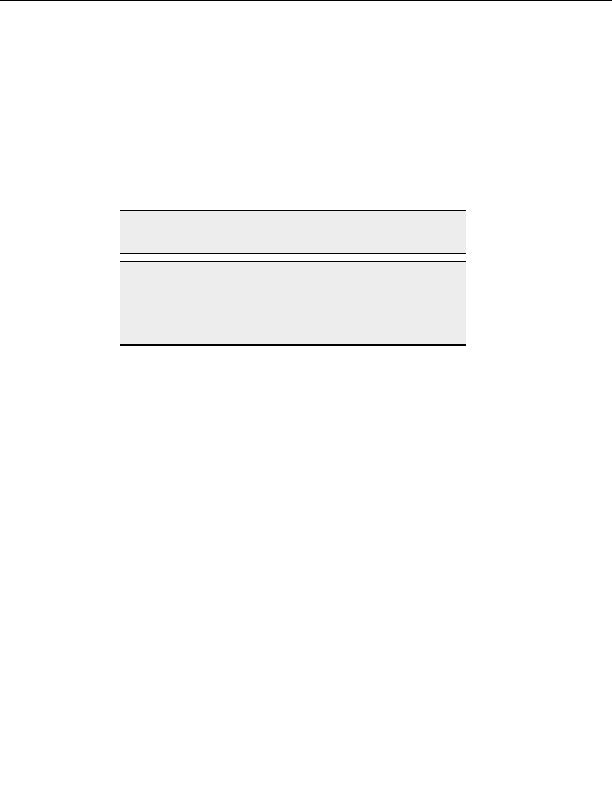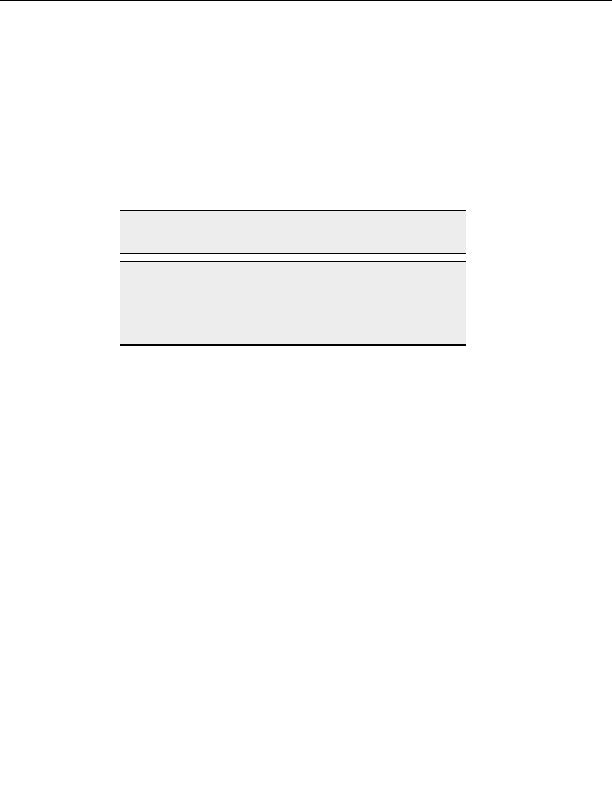
CuteFTP Professional User s Guide
3. Create a new registry key on the target machine at the following location:
HKEY_USERS\.DEFAULT\Software\GlobalSCAPE\CuteFTP
Professional\Index
4. Create a new string value in the key above and insert the serial number as the data
value.
String Value = "1" Data = "[Your
Serial Number]"
5. When the transfer engine is called for the first time, it retrieves this value (the serial
number) and uses it to complete the registration with GlobalSCAPE.
Note:
The target machine must have access to the Internet. If no Internet
access is available, the registration process may fail and disable the TE.
Note:
The TE is automatically registered if it is installed onto a computer with a
registered copy of CuteFTP Professional. Keep in mind that the TE must
be the same version as CuteFTP. The TE from CuteFTP Professional 7.0
is NOT automatically registered if it is installed on a computer with a
registered copy of CuteFTP version 3.0.
Registration Manual Registration
If you have physical access to the target machine, or you wish to register the copy installed
on your developer machine, do the following:
1. Right click on the TE icon in the systray to display the context menu (while
running, the TE is represented by a yellow folder icon with up and down arrows)
2. Select
Enter Serial Number.
3. Paste or type the Serial Number.
4. Select
Register.
A message should appear declaring that the registration was successful. The TE can now be
used on that computer without interruptions.
If you receive an error message, verify that the serial number was typed correctly and that
the number of licensed machines didn t exceed the licenses purchased. If all this is correct
and you are still unable to register, contact our support department and provide them with
the exact details of the error received.
COM
REGISTRATION OF THE
TE (
FOR DISTRIBUTION
)
As a typical COM Component, the TE must be registered as such on the target system. The
TE will automatically perform COM Registration if it has been manually executed prior to a
script or application instantiating the TE Object.
The preferred method (for distributed versions of the TE on end user s systems) is to set the
appropriate registry entries before trying to call the TE.
COM Registration via the Registry
170
footer
Our partners:
PHP: Hypertext Preprocessor Best Web Hosting
Java Web Hosting
Inexpensive Web Hosting
Jsp Web Hosting
Cheapest Web Hosting
Jsp Hosting
Cheap Hosting
Visionwebhosting.net Business web hosting division of Web
Design Plus. All rights reserved