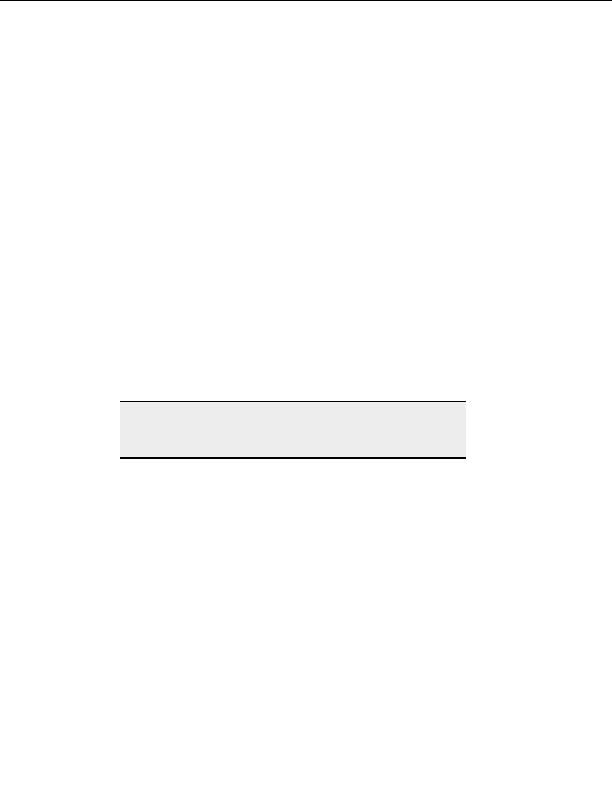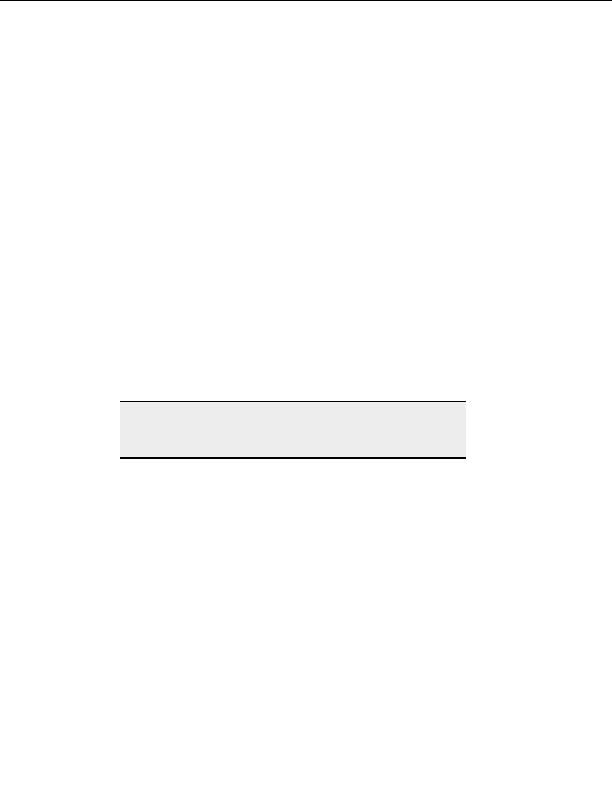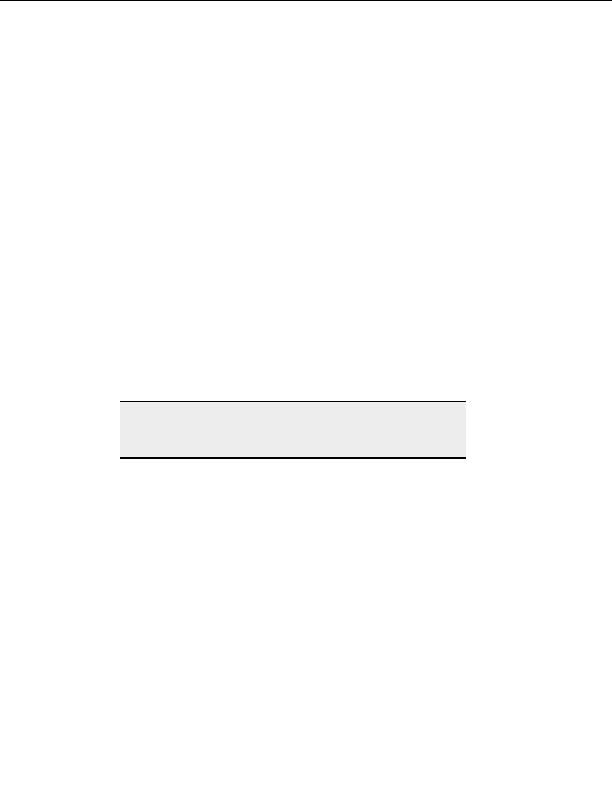
Transfer Engine (SDK)
2. Enter CMD and hit Enter
3. Navigate to the script file
4. Enter the name of the file, then press Enter.
TE launches (the TE icon display in the system tray) and executes your script.
To execute a script directly in Windows
1. Navigate to the script file in Windows Explorer.
2. Double click the script file to launch it.
TE launches (the TE icon displays in the system tray) and executes your script.
C
REATING SCRIPTS
You can interact with the TE directly from your own custom applications using common
programming languages such as Visual Basic (VB) or in a scripting language supported by
the Windows Scripting Host (WSH).
You can create a script from the development IDE of your choice, or you can create scripts
from within CuteFTP Professional by selecting Tools > Macros & Scripting > New
Script. CuteFTP will open a template script file in a document window.
To create a new script file, you need to have some familiarity with programming concepts
and, ideally, some experience with VB or Java. For those of you who have neither, or just
want a template to work from, load one of the predefined scripts included with CuteFTP or
the TE and edit it to suit your needs. A few sample scripts are included in this document.
Tip:
If you don t have any programming experience, you can still create scripts
using the session Record & Playback functionality in CuteFTP
Professional.
Configuration notes
Due to the wide range of scripts that CuteFTP is able to accommodate we are unable
to offer technical support on individual scripts other than what is available in the
help files and online Knowledge Base.
If you are having trouble with your script, try to perform the desired action manually,
using the CuteFTP GUI. If you cannot, then troubleshoot that problem first and
then re try your script.
If you are able to perform the desired actions, and in the desired sequence when
using the GUI, then the problem is not with CuteFTP or the FTP Server. The next
thing to do is to troubleshoot your script line by line.
Once the TE COM component is registered, you can create script files that will
interface to it.
Most of this document, including the various samples and glossary, are geared
toward the novice programmer.
163
footer
Our partners:
PHP: Hypertext Preprocessor Best Web Hosting
Java Web Hosting
Inexpensive Web Hosting
Jsp Web Hosting
Cheapest Web Hosting
Jsp Hosting
Cheap Hosting
Visionwebhosting.net Business web hosting division of Web
Design Plus. All rights reserved