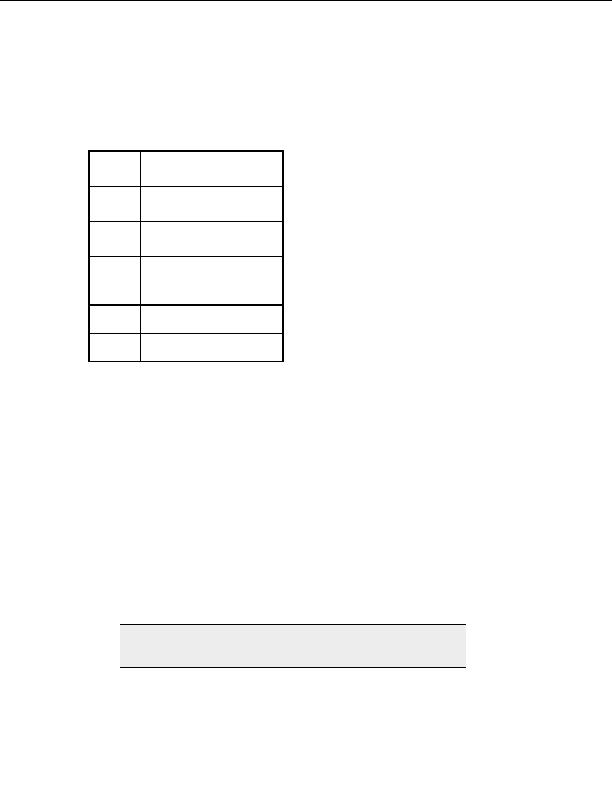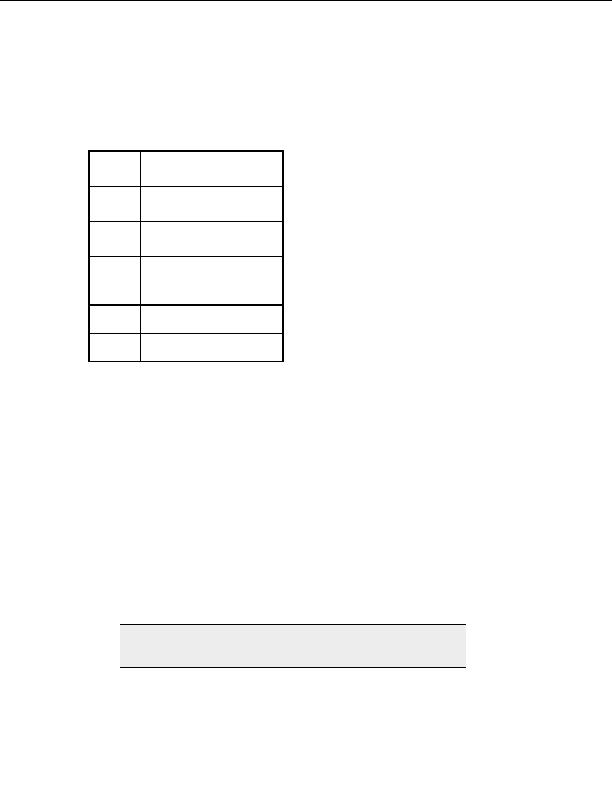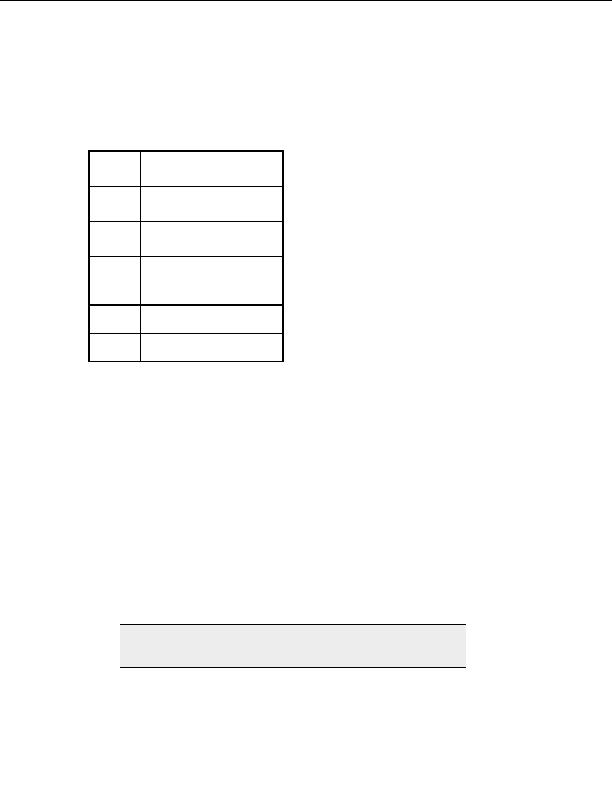
Integrated HTML Editor
D
OCUMENT
D
ATA
The Document Data screen contains information about the document currently being
edited.
Text
The total size of text contained in the
Size
document, shown in kilobytes.
Image
The total size of images contained in
Size
the document, shown in kilobytes.
Total
Total of text and images size, shown in
Size
kilobytes.
Weight
Number of seconds your page will take
to load based on size and modem
speed. Use the down arrow at the end
of this field to adjust modem speed.
Images
A list of all images appearing in the
document.
Anchors
A list of all anchors appearing in the
document.
Working with HTML documents
C
REATING A NEW
HTML
DOCUMENT
You can create new HTML documents within the CuteFTP interface.
To create a new HTML document
1. From the menu, choose File > New > HTML Document. A new HTML
document opens. You may begin coding.
S
AVING
HTML
DOCUMENTS
To save an HTML document
1. Make sure the file you want to save is visible in the main window.
2. From the menu, choose File > Save. The file is saved.
Note:
If the file has never been saved before, CuteFTP opens the Save As
dialog box.
To save an HTML document with a new name and/or location
1. Make sure the file you want to save is visible in the main window.
145
footer
Our partners:
PHP: Hypertext Preprocessor Best Web Hosting
Java Web Hosting
Inexpensive Web Hosting
Jsp Web Hosting
Cheapest Web Hosting
Jsp Hosting
Cheap Hosting
Visionwebhosting.net Business web hosting division of Web
Design Plus. All rights reserved