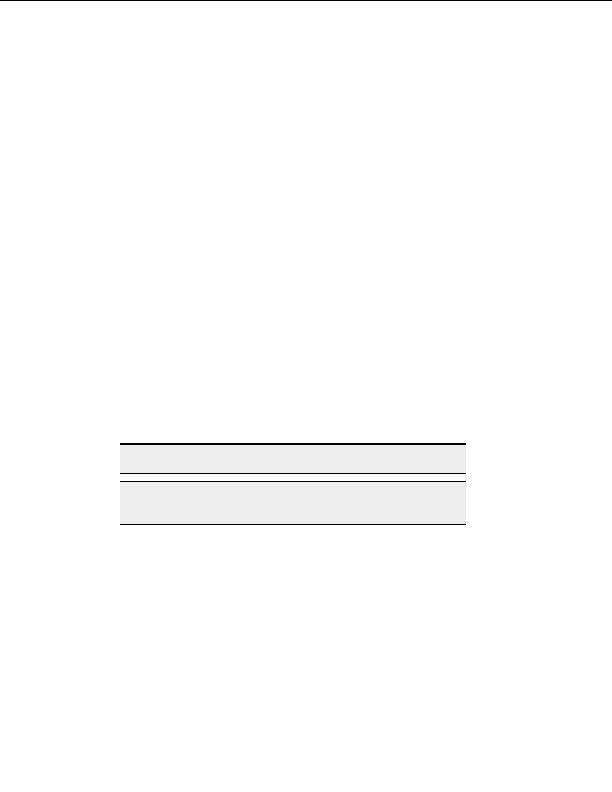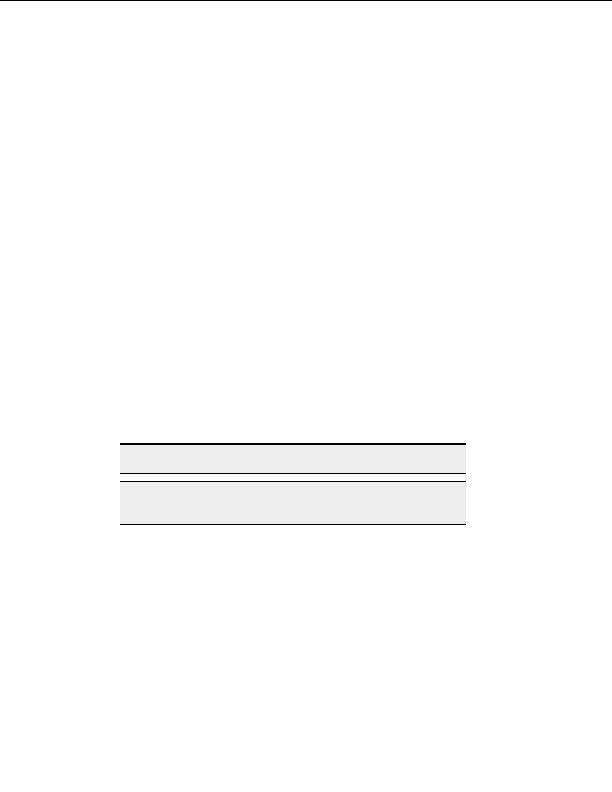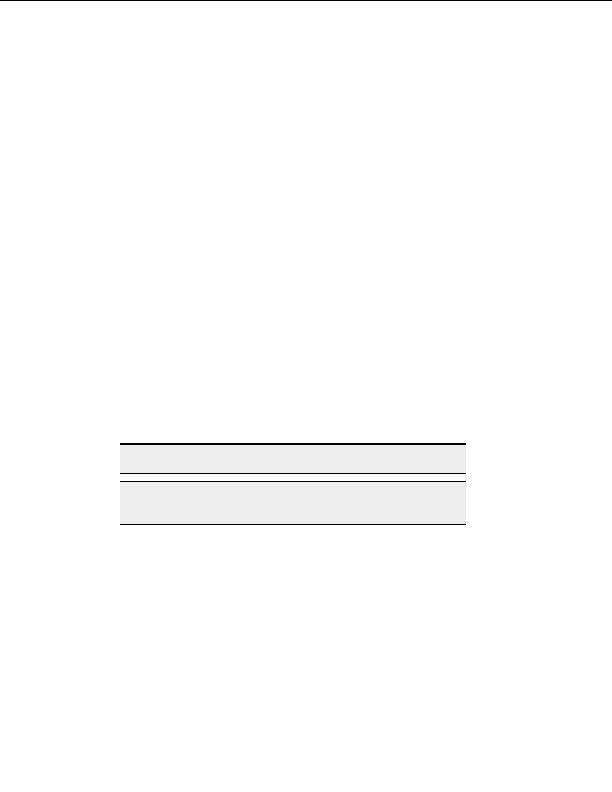
CuteFTP Professional User s Guide
Skip: If a file in the destination folder has the same name as the file you are transferring
CuteFTP does not transfer the file and leave the destination file as it is.
Rename: If a file in the destination folder has the same name as the file you are
transferring CuteFTP asks you for a new file name for the transferred file.
Resume: If a file in the destination folder has the same name as the file you are
transferring CuteFTP treats the destination file as an incomplete transfer. If the
destination file is already a complete file, the transferred file replaces the destination file.
Numerate: If a file in the destination folder has the same name as the file you are
transferring CuteFTP renames the transferred file to Copy of file.txt . If the same
transfer occurs again CuteFTP renames the transferred file to Copy (2) of file.txt .
Resend LIST command as necessary
The LIST command retrieves file details and determine similarities and differences
between a transferring file and destination file with the same name.
Clear this check box and CuteFTP does NOT use the LIST command.
Use SIZE and MDTM to gather precise details
The SIZE command retrieves file size and the MDTM command retrieves file
modification time to determine similarities and differences between a transferring file
and destination file with the same name.
Clear this check box and CuteFTP will NOT use the SIZE and MDTM command.
Compare using XCRC and overwrite, skip, or resume accordingly
Use file integrity checking (cyclical redundancy checksums) to determine overwrite, skip
or resume status based on similarities and differences between a source and destination
file with the same name.
Note:
This feature only works with GlobalSCAPE Secure FTP Servers.
Note:
The resulting action of Compare using XCRC... takes precedence over
your standard overwrite action settings.
N
AVIGATION SETTINGS
To access the navigation settings
1. From the menu, choose Tools > Global Options.
2. Select
Navigation.
Event Handling
When adding items to the queue, choose:
o
Transfer immediately to start transfer of the queued item as soon as it is dropped
in the queue.
o
Suspend to place the item in the queue, but to hold the transfer.
128
footer
Our partners:
PHP: Hypertext Preprocessor Best Web Hosting
Java Web Hosting
Inexpensive Web Hosting
Jsp Web Hosting
Cheapest Web Hosting
Jsp Hosting
Cheap Hosting
Visionwebhosting.net Business web hosting division of Web
Design Plus. All rights reserved