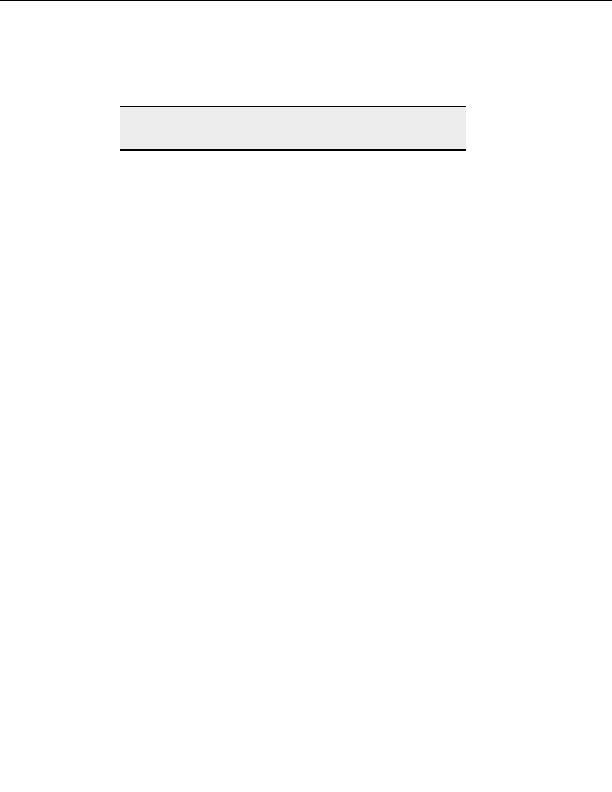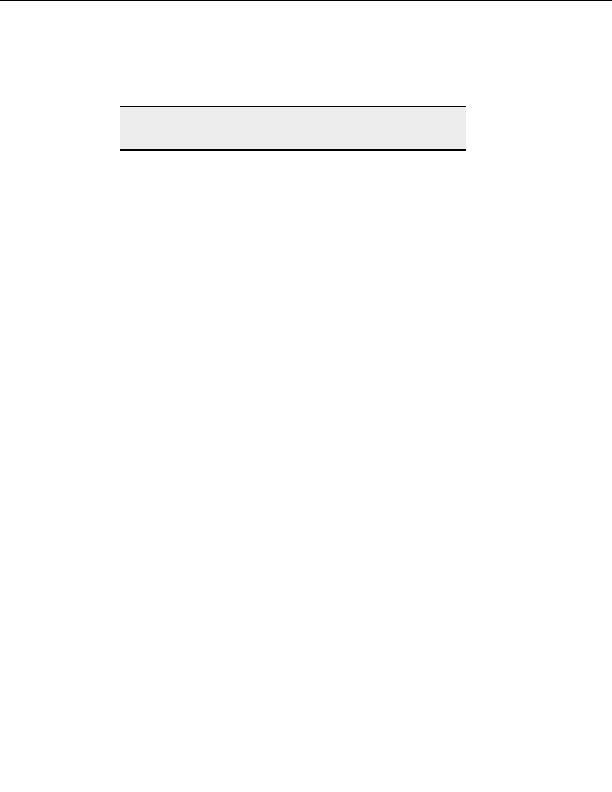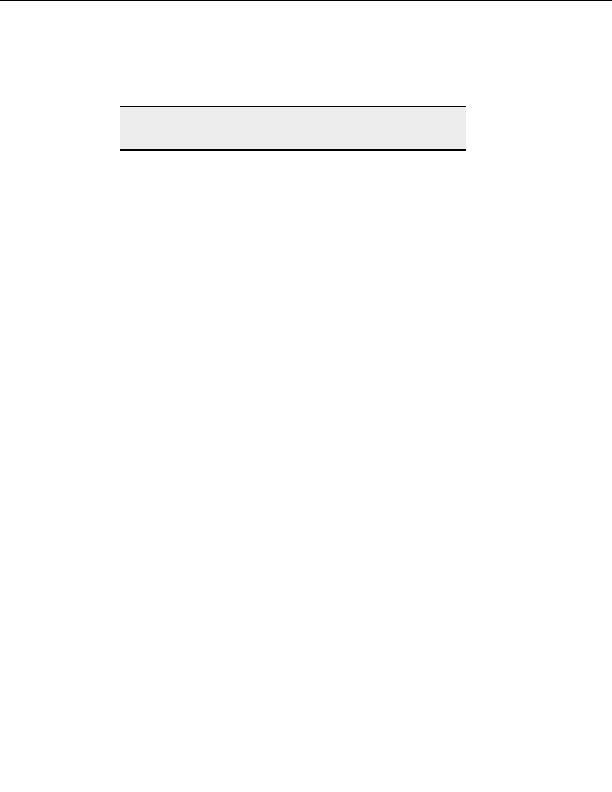



Transferring Files and Folders
2. CuteFTP s Transfer Engine performs the recorded events without launching the
interface.
Note:
You must have the Windows Scripting Host (WSH) installed in order to
playback recorded macros or scripts.
Adding custom commands
Custom Commands allow you to specify a raw FTP command sequence and assign shortcuts
or toolbar links to these sequences.
T
O ADD A CUSTOM COMMAN
D
1. From the menu, choose Tools > Custom Commands > Edit Custom
Commands.
2. In
the
dialog box, click the
Custom Commands
New Folder
button.
3. Enter a name for the folder.
4. Select
New Command
.
5. Enter a name for the command.
6. Select
Properties
button.
7. In
the
Custom Command Properties dialog box, enter the command or command
sequence you want in the Command box.
8. Optionally,
select
Shortcut Key and then press the keys on your keyboard for the
shortcut. This step is optional.
9. Optionally,
select
Change Icon to select a toolbar icon for the comman .
d Select the
icon you want, then select OK.
10. Select Place on the custom commands toolbar to include the new command on
the Custom Commands toolbar.
11. Select OK twice to accept the changes and close the Custom C m
o mands dialog
box.
T
O ADD COMMAND
SEQUENCES
1. Follow steps 1 7 above.
2. Add a line b e
r ak between command sequences when entering them into the
Command box.
Example: USER %u \n PASS %p
T
O USE A CUSTOM COMMAND
1. Connect to a site.
87
footer
Our partners:
PHP: Hypertext Preprocessor Best Web Hosting
Java Web Hosting
Inexpensive Web Hosting
Jsp Web Hosting
Cheapest Web Hosting
Jsp Hosting
Cheap Hosting
Visionwebhosting.net Business web hosting division of Web
Design Plus. All rights reserved