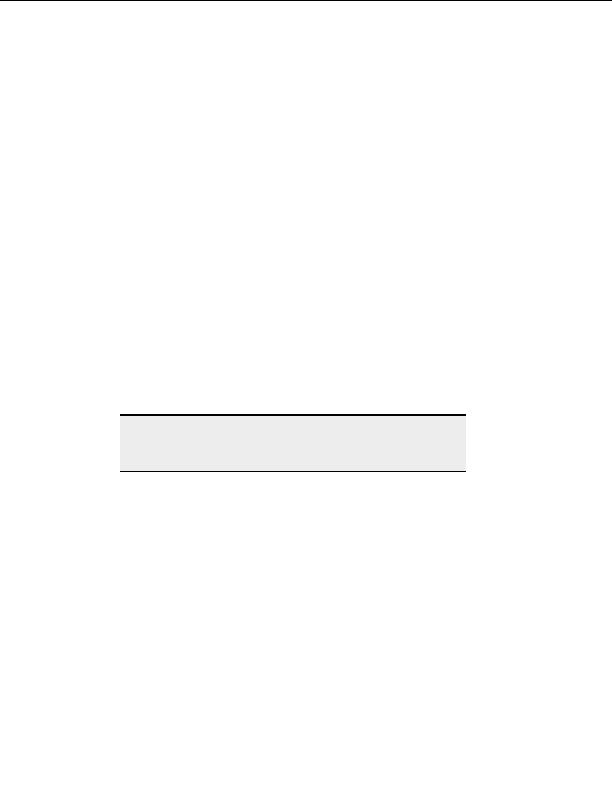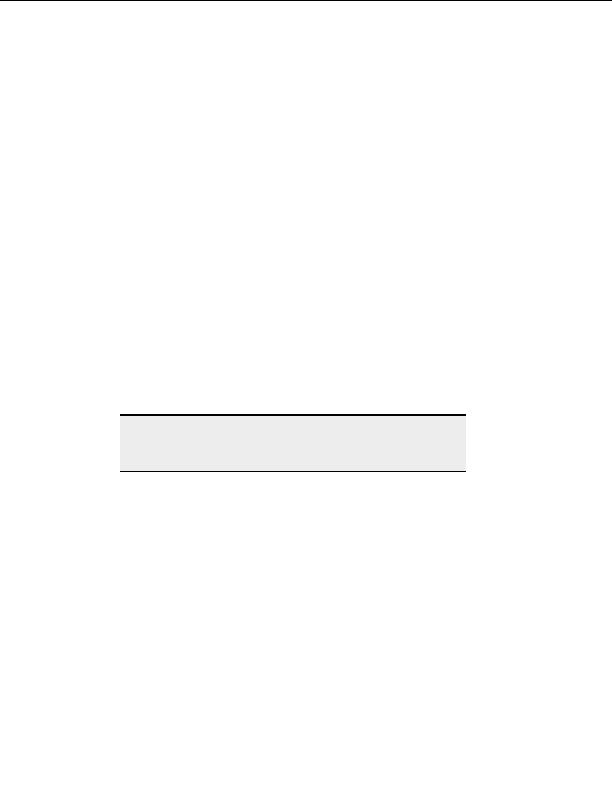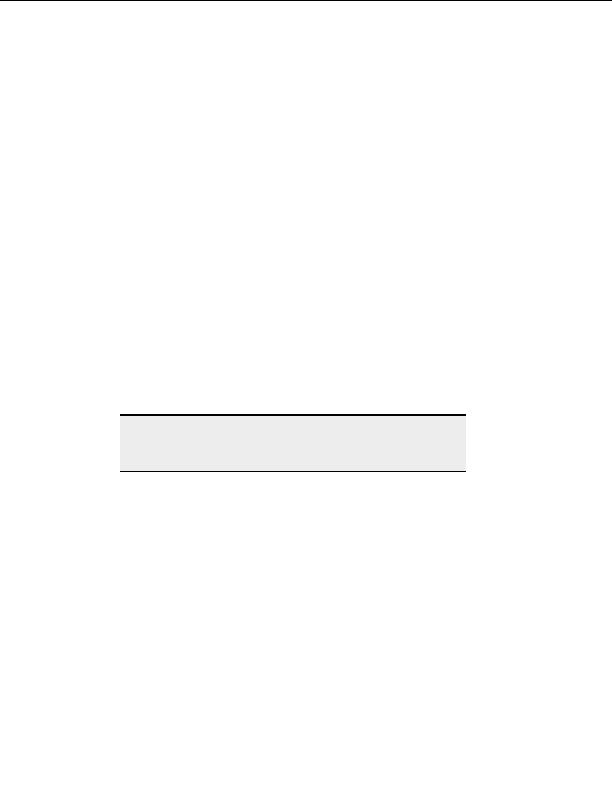
CuteFTP Professional User s Guide
C
ONFIGURATION NOTES
The macro recorder can record most events supported by the CuteFTP Professi n
o al s TE
COM interface:
Connect (FTP, FTPS, SFTP, HTTPS) includi g
n all parameters (OTP, CCC,
AUTH_TLS, etc.)
Disconnect
Upload
Download
Site to Site Transfer
Synchronize
URL Transfer
Create Local Folder
Create Remote Folder
Rename Local Folder
Rename Remote Folder
Remove Local Folder
Remove Local Folder
Raw FTP C
ommand
Note:
The macro recorder uses all defined parameters set in the CuteFTP
interface for Socks and Proxy information. Therefore, there is no need to
add "UseProxy" to the resulting script (macro) that is created.
Playing back a recorded macro
T
O PLAYBACK A MACRO FROM WITHIN
C
UTE
FTP
S INTERFACE
1. From the menu, choose Tools > Macros and Scripting > Run > Bro s
w e. An
Open dialog appears.
2. Navigate to the folder where your macro is saved.
3. Select
the
macro.
4. Select
Open. he Open dialo
g closes and the macro runs.
T
O PLAYBACK A MACRO
(
SCRIPT
)
FR M
O OUTSIDE OF
C
UTE
FTP
S INTERFACE
1. In Windows Explorer, locate t e
h macro file you previously created as
"something.vbs" and run it.
86
footer
Our partners:
PHP: Hypertext Preprocessor Best Web Hosting
Java Web Hosting
Inexpensive Web Hosting
Jsp Web Hosting
Cheapest Web Hosting
Jsp Hosting
Cheap Hosting
Visionwebhosting.net Business web hosting division of Web
Design Plus. All rights reserved