Secure Connections
Note:
Wordcount should return a "1" as the first number. OpenSSH asks for
the identity files password the first time you log in. If CuteFTP
Professional fails to connect, contact our support team and provide the
kernel version, OpenSSH build, and the CuteFTP Professional build
number (located under Help > About).
Encrypt passwords using OTP
When you connect to a site you can encrypt your password to protect it from interception
using the One Time Password (OTP) scheme. OTP is supported by GlobalSCAPE Secure
FTP Server, various *nix servers, and a few Windows based servers as well.
T
O ENABLE
OTP
FOR A STANDARD
FTP
SITE
1. Select
the
Site Manager tab.
2. Highlight a site.
3. From the menu, select File > Properties.
4. Select
the
Type tab
5. In
Protocol type, make sure FTP (standard File Transfer Protocol) is selected.
6. Select an encryption method in the Password Protection group. Choose from:
Not Encrypted
MD4
MD5
Auto detect OTP
7. Select
Connect or OK.
T
O ENABLE
OTP
FOR AN
FTP
OVER
SSL
SITE
1. Select
the
Site Manager tab.
2. Highlight a site.
3. From the menu, select File > Properties.
4. Select
the
Type tab
5. In
Protocol type, make sure FTP (standard File Transfer Protocol) is selected.
6. Select an encryption method in the Password Protection group. Choose from:
Not Encrypted
MD4
MD5
Auto detect OTP
7. In
Protocol type, select the desired SSL connection mechanism.
8. Select
Connect or OK.
57
footer
Our partners:
PHP: Hypertext Preprocessor Best Web Hosting
Java Web Hosting
Inexpensive Web Hosting
Jsp Web Hosting
Cheapest Web Hosting
Jsp Hosting
Cheap Hosting
Visionwebhosting.net Business web hosting division of Web
Design Plus. All rights reserved