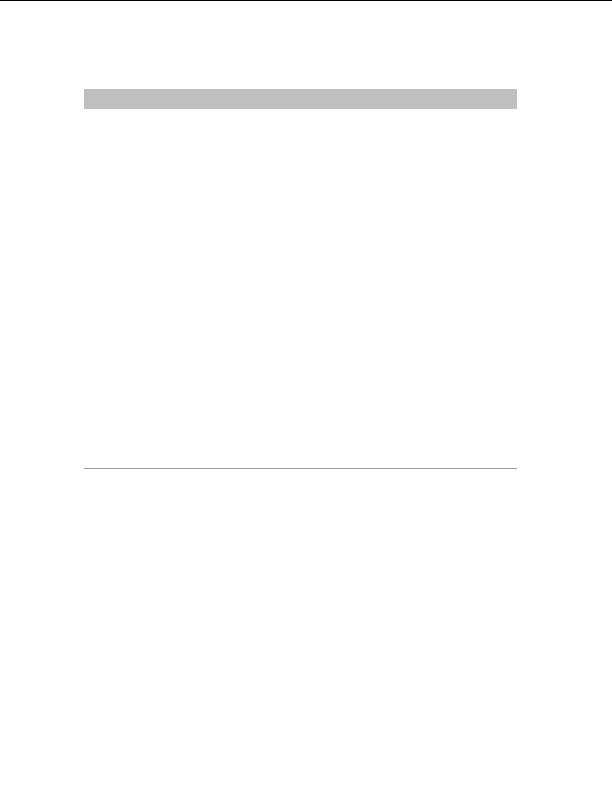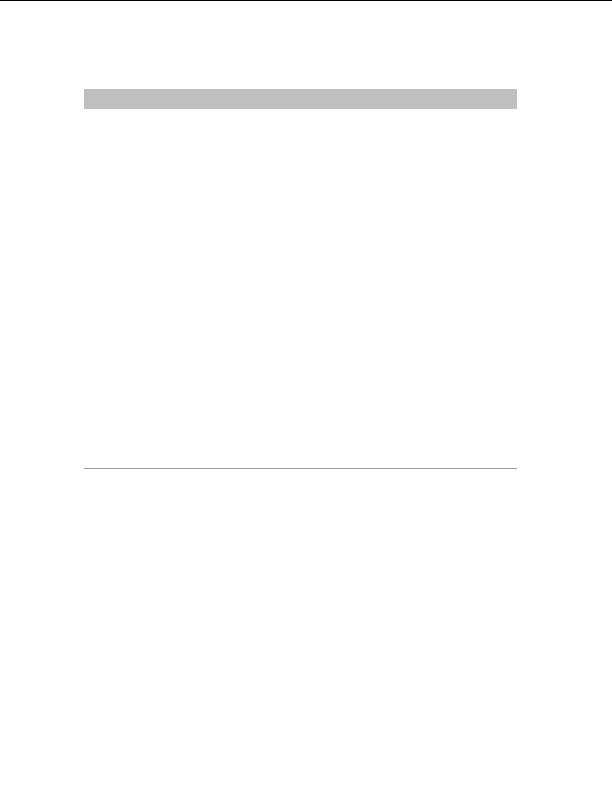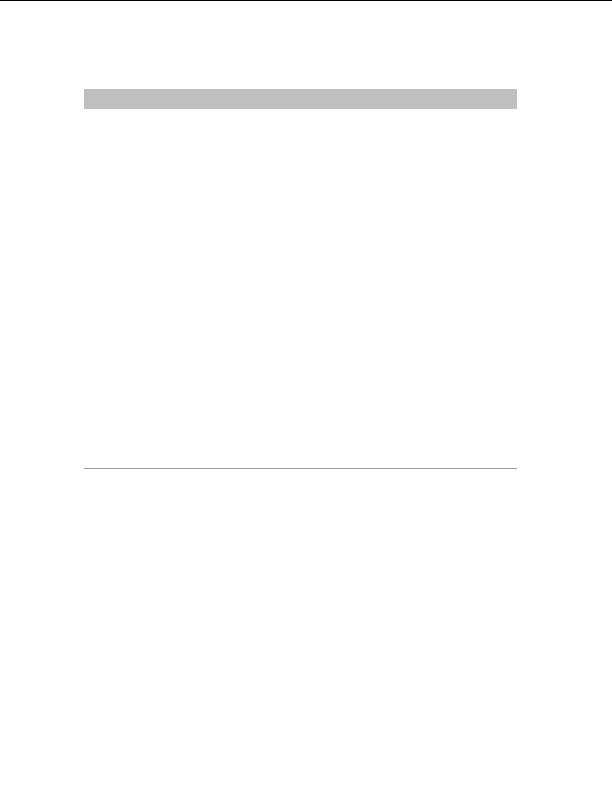
CuteFTP Professional User s Guide
Key
Function
CTRL+F9
Folder Monitor Tool
CTRL+F10
Folder Backup Tool
CTRL+F11
Folder Synchronize Tool
CTRL + ~ (TILDE)
Move focus between left, right and bottom panes
CTRL + PAGE
Download
DOWN
CTRL + PAGE UP
Upload
CTRL + TAB
Move focus right to left among open connections and
documents
CTRL+ENTER
Edit selected document (also creates a line break when in the
integrated editor s Find/Replace utility)
CTRL+SHIFT+A
Add anchor (when in HTML editor mode)
CTRL+SHIFT+B
Change item queue order (place at bottom)
CTRL+SHIFT+C
Add comment (when in HTML editor mode)
CTRL+SHIFT+D
Change item queue order (move down one)
CTRL+SHIFT+I
Font dialog (when in HTML editor mode), Input RAW FTP
command when in CuteFTP mode
CTRL+SHIFT+L
Clear entire log
CTRL+SHIFT+T
Change item queue order (move to top)
CTRL+SHIFT+U
Change item queue order (move up one)
SHIFT+F4 Disconnect
Displaying the Site Manager
T
O DISPLAY THE
S
ITE
M
ANAGER
1. Select
Tools > Site Manager > Display Site Manager from the menu. A check
mark appears next to the menu selection, indicating the Site Manager is visible. To
hide the Site Manager again, select it from the menu.
18
footer
Our partners:
PHP: Hypertext Preprocessor Best Web Hosting
Java Web Hosting
Inexpensive Web Hosting
Jsp Web Hosting
Cheapest Web Hosting
Jsp Hosting
Cheap Hosting
Visionwebhosting.net Business web hosting division of Web
Design Plus. All rights reserved