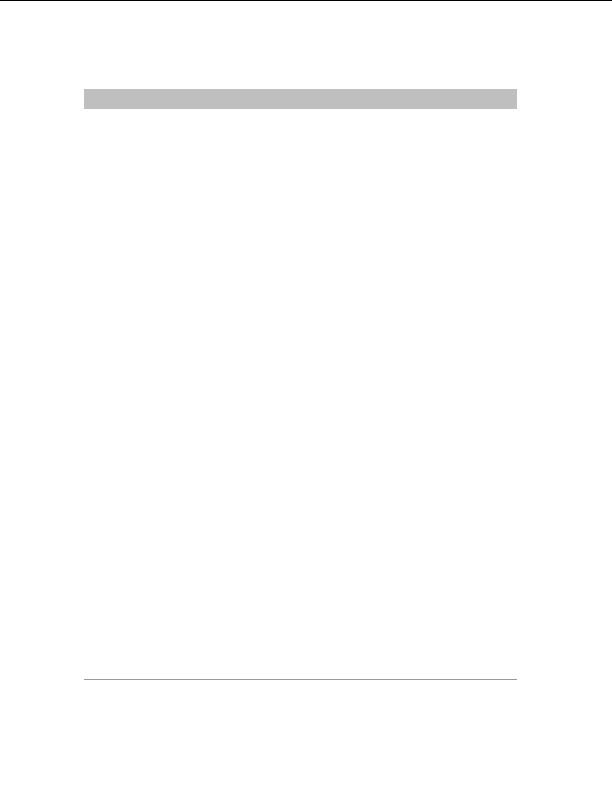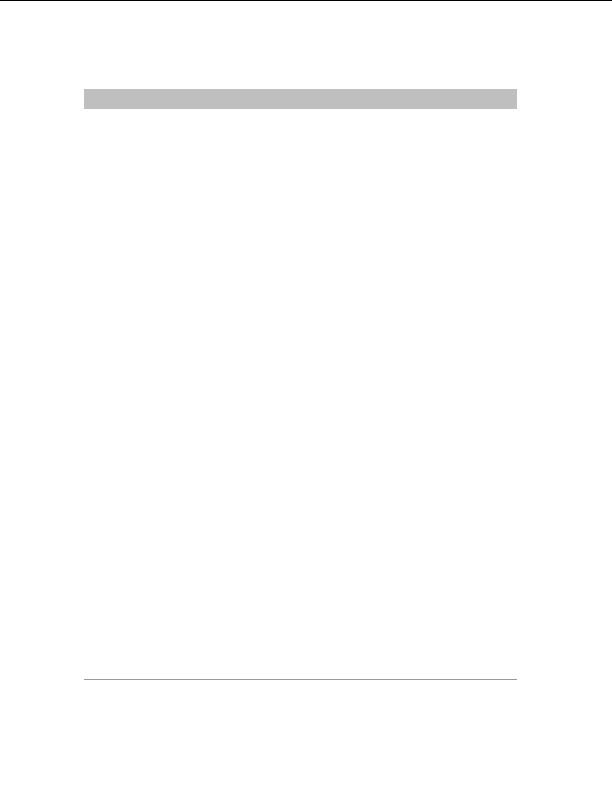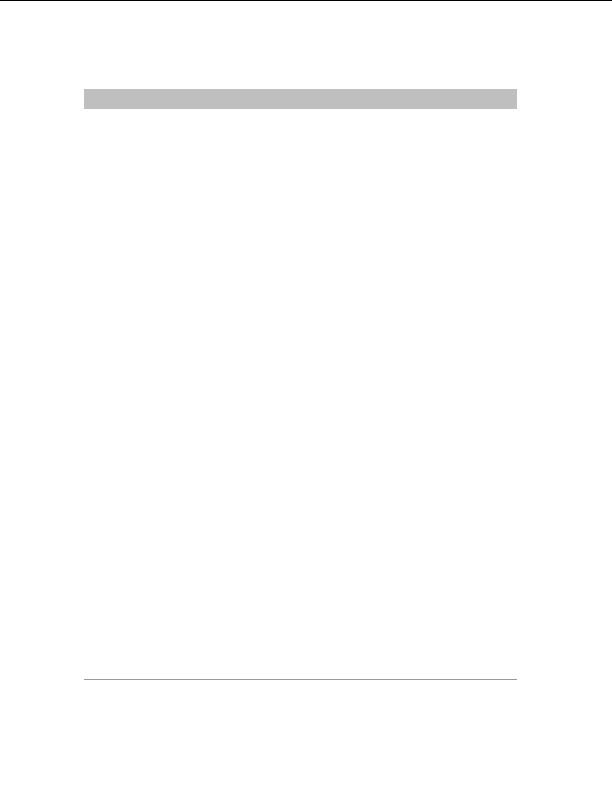
Using the Interface
Key
Function
ALT+F7
Display Global Options Dialog
ALT+0
Toggle show Site Manager/Local Pane view
ALT+1
Toggle show Queue/Log Pane
ALT+2
Hide or display individual log window (same as F12)
ALT+3
Toggle show status bar
ALT+Q Exit
CTRL + A
Select All
CTRL + B
Bold Font (when in HTML editor), Browse offline (When a site
is selected in Site Manager pane)
CTRL + C
Copy
CTRL + D
Change remote folder
CTRL + E
Execute file
CTRL + F
Find
CTRL + H
Launch internal HTML editor
CTRL + I
Italic Font (when in HTML editor mode)
CTRL + J
Launch Connection wizard
CTRL + L
Filter
CTRL + M
Make new folder
CTRL + N
New FTP Connection
CTRL + O
Open (new document)
CTRL + P
Print (when in HTML editor mode)
CTRL + Q
Add current path as new bookmark
CTRL + R
Reconnect
CTRL + S
Save open document (HTML editor mode)
CTRL + U
Connect to URL or underline when HTML editor is active.
CTRL + V
Paste
CTRL + W
View file
CTRL + X
Cut
CTRL + Y
Redo (When in HTML editor mode)
CTRL + Z
Undo (When in HTML editor mode)
CTRL + F4
Close active pane
CTRL + F8
Quick Connect
17
footer
Our partners:
PHP: Hypertext Preprocessor Best Web Hosting
Java Web Hosting
Inexpensive Web Hosting
Jsp Web Hosting
Cheapest Web Hosting
Jsp Hosting
Cheap Hosting
Visionwebhosting.net Business web hosting division of Web
Design Plus. All rights reserved