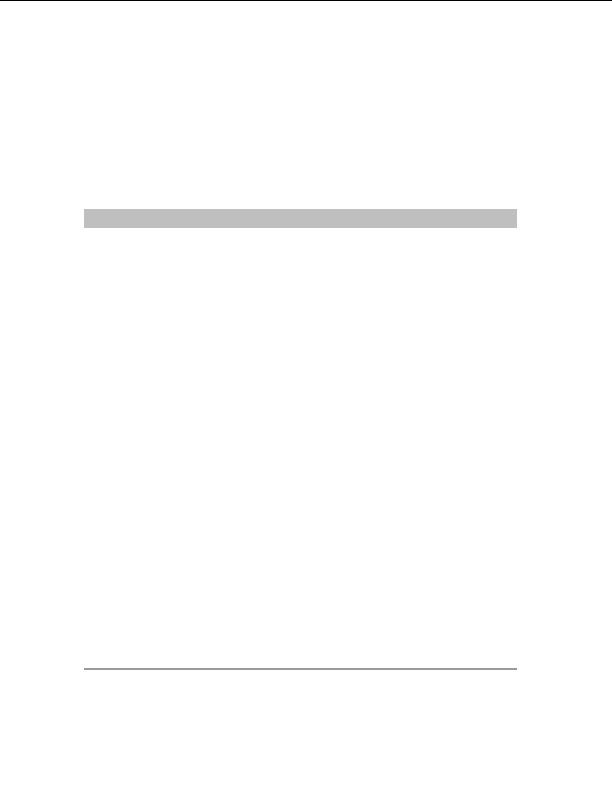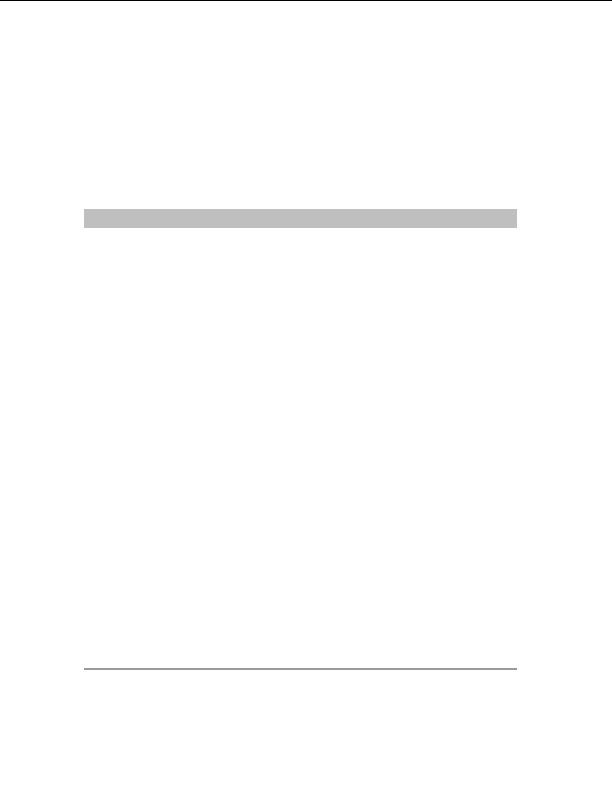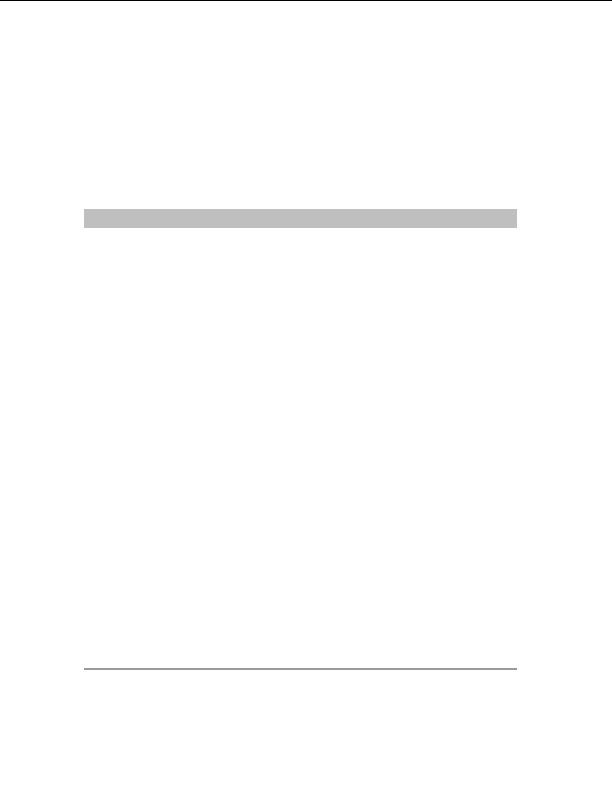
CuteFTP Professional User s Guide
T
O CHANGE TO THE
P
ROFESSIONAL
C
UTE
FTP
INTERFACE
Select View > Switch to Pro Interface from the menu.
Keyboard s
hortcuts
The ALT key a llows you to access CuteFTP menu functions through the keyboard. For
example, r
p ess ALT+F to activate the File menu. Additional shortcuts are listed below.
Key
Function
BACKSPACE
Move to parent folder
NUMBER PAD +
Group select
NUMBER PAD
Group deselect
NUMBER PAD *
Invert selection
TAB
Moves focus between tabs (documents) in the active pane group
DELETE
Delete selected object
ESC Cancel
transfer
F1 Help
F2 Rename
F3 Find
next
F4
Switch between Site Manager and Local Drives tabs
F5
Refresh active pane
F6
Switch to Classic/Pro mode
F8
Display folder information
F9 Cancel
transfer
F10
Switch between Log Pane and Queue Pane
F11
Folder comparison options
F12
Hide or display individual log window
ALT+ENTER
Folder, file, or site properties
ALT+UP ARROW
Move to parent folder
ALT+DOWN
Select dropdown arrow for active pane
ARROW
ALT+RIGHT
Show bookmark dropdown for remote pane
ARROW
ALT+LEFT ARROW Show bookmark dropdown for local pane
16
footer
Our partners:
PHP: Hypertext Preprocessor Best Web Hosting
Java Web Hosting
Inexpensive Web Hosting
Jsp Web Hosting
Cheapest Web Hosting
Jsp Hosting
Cheap Hosting
Visionwebhosting.net Business web hosting division of Web
Design Plus. All rights reserved