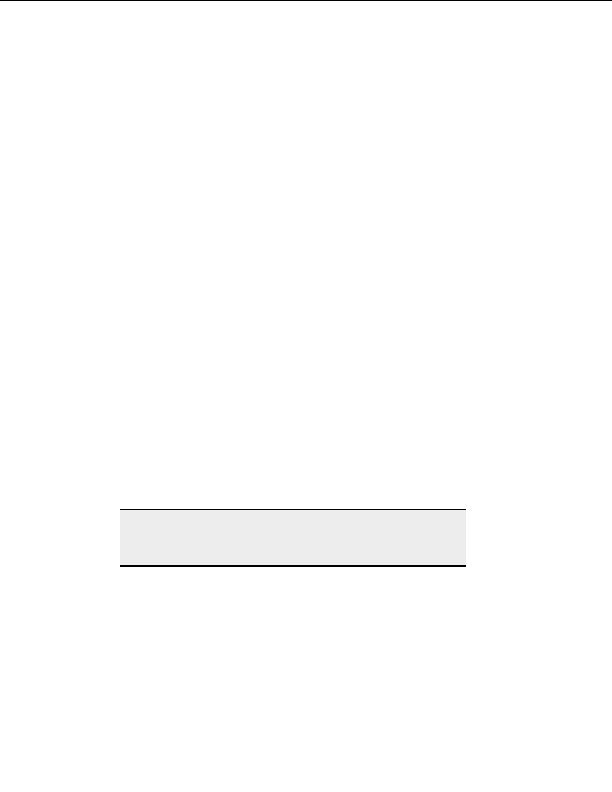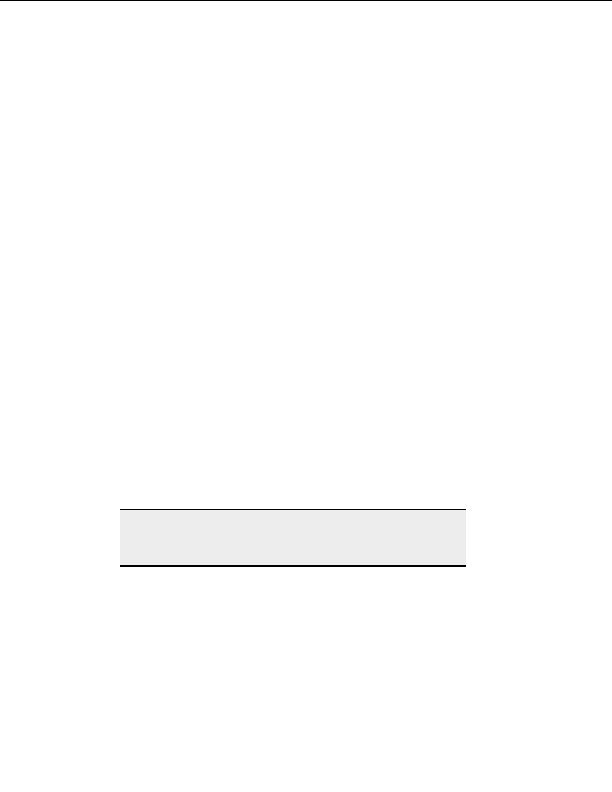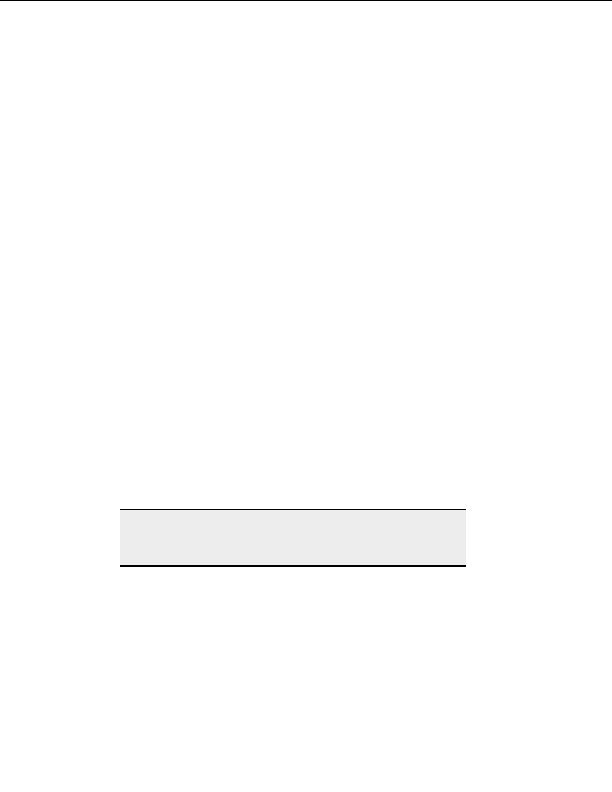
Using the Interface
T
O HIDE THE
S
ITE
M
ANAGER
/L
OCAL
D
RIVES PANE
The Site Manager displays remote sites with all the connection information a r
l eady set.
The Local Drives pane displays files and folders on your computer in the same manner as
Windows Explorer.
1. From the menu, choose View > Show Panes > Local Drives & Site Manager.
2. Click until the check mark disappears.
Or
Click until the check mark reappears to show the pane.
T
O HIDE THE
I
NDIVIDUAL
S
ESSION
L
OGS PANE
The Individual Session Logs pane displays the FTP connection information for one
remo e
t connection.
1. On the menu bar, go to View > Show Panes > Individual Session Logs.
2. Click until the check mark disappears.
Or
Click until the check mark reappears to show the pane.
T
O HIDE THE
Q
UEUE
/L
OG PANE
The Queue pane displays file and folder transfers. The Log pane displays FTP connection
information for all remote sites.
1 . On the menu bar, go to View > Show Panes > Queue & Log Pane.
2. Click until the check mark disappears.
Or
Click until t e
h check mark reap e
p ars to show the pane.
Note:
The Remote pane displays files and folders on FTP sites to which you
are connected. It will be blank if you are o
n t connected to any remote
sites. You cannot hide the Remote pane.
Changing to the Home (classic) CuteFTP interface
Yo
u can change the CuteFTP Professional Edition window to look like CuteFTP Home
Edi i
t on.
T
O CHANGE TO THE CLASSIC
C
UTE
FTP
INTERFACE
Select View > Switch to Classic Interface f o
r m the menu.
15
footer
Our partners:
PHP: Hypertext Preprocessor Best Web Hosting
Java Web Hosting
Inexpensive Web Hosting
Jsp Web Hosting
Cheapest Web Hosting
Jsp Hosting
Cheap Hosting
Visionwebhosting.net Business web hosting division of Web
Design Plus. All rights reserved