WebHost Manager User Manual
Install an SSL Certificate and Setup the Domain
Overview
Once you have generated or received an SSL certificate (refer to
Generating an
SSL certificate
for more information), you can install the certificate using
WebHost Manager. You need both the certificate and key files to install the
certificate.
Steps
1
To access the
Web
SSL/TLS Menu
, click on
Web
SSL/TLS
, on the main screen
of your WebHost Manager interface.
2
Click on the Install an SSL Certificate and Setup the Domain link in the
SSL/TLS menu.
3
Enter the domain name, user name, and IP address for the certificate in the
Domain, User, and IP Address fields.
4
Click on
Fetch
to paste the .key and .crt files for the domain into the available
display spaces, if they are current
cPanel
ly on your server. Otherwise, copy and paste
the .key and .crt files into the available display areas.
NOTE: If you generated the certificate using WebHost Manager, the certificate
files will be available. Refer to Generating an SSL certificate for more
information.
5
Paste the ca bundle for the certificate in the bottom display area, if required.
6
Click on
Do it
.
292
footer
Our web partners:
Inexpensive
Web Hosting
Jsp Web Hosting
Jsp Web Hosting
Cheapest Web Hosting
Java Web Hosting
Quality Web Templates
Dreamweaver Web Templates
Frontpage Web Templates
Jsp Web Hosting
Cheapest Hosting
Cheapest Web Hosting
Java Web Hosting
Tomcat Web Hosting
Quality Web Hosting
Best Web Hosting
Java Web Hosting
Visionwebhosting.net Business web hosting division of Vision Web Hosting Inc.. All rights reserved