Web SSL / TLS
Generate an SSL certificate and Signing Request
Overview
You can generate an SSL certificate, consisting of an RSA private key and
certificate, for any domain using WebHost Manager. An SSL (Secure Sockets
Layer) certificate is a public key which is verified by a trusted organization (in this
case
RSA Data Security, Inc.
, a recognized world leader in cryptography and the
global de facto standard for public key cryptography and digital signatures). This
will allow viewers of an SSL site to verify the identity of the web site by its public
key.
Steps
1
To access the
Web SSL/TLS Menu
, click on
Web
SSL/TLS
, on the main screen
of your WebHost Manager interface.
2
Click on
Generate an SSL certificate and Signing Request.
3
Enter the email address to send the certificate to in the
Email Address the Cert
will be sent to
field.
4
Enter the domain that the domain is being created for in the
Host to make cert
cPanel
for
field.
5
Enter the administration details of the certificate in the
Country
,
State
,
City
,
Company Name
,
Company Division
, and
Email
fields.
6
Enter the password for the certificate in the
Password
field.
291
footer
Our web partners:
Inexpensive
Web Hosting
Jsp Web Hosting
Jsp Web Hosting
Cheapest Web Hosting
Java Web Hosting
Quality Web Templates
Dreamweaver Web Templates
Frontpage Web Templates
Jsp Web Hosting
Cheapest Hosting
Cheapest Web Hosting
Java Web Hosting
Tomcat Web Hosting
Quality Web Hosting
Best Web Hosting
Java Web Hosting
Visionwebhosting.net Business web hosting division of Vision Web Hosting Inc.. All rights reserved