WebHost Manager User Manual
Logging on for the first time
Overview
When you log on to WebHost Manager for the first time you need to set up the
basic settings on your server. After you have completed these initial steps you
can log into WebHost Manager normally. Refer to
Logging on
for more
information.
Steps
1
Enter the address of your WebHost Manager in your web browser. The
address needs to be in the form of http://www.yourdomain.com:2086/ or
https://www.yourdomain.com:2087/.
2
Enter your user name (root) and password (the root password of the server) in
the User Name and Password fields.
3
Click on
OK
.
cPanel
4
Click on
Next
in the first page.
5
Read the legal agreement and click on the I Agree or I Disagree button.
6
Enter the primary IP address, BIND version, and IP address of the master
cluster server (optional) in the Primary IP Address, BIND Version, and Master
Cluster Server fields.
7
Enter your administrator s contact details in the Server Contact s AIM (AOL
Instant Messenger), Server Contact s Email Address, and Server Contact s
Pager Address fields.
4
footer
Our web partners:
Inexpensive
Web Hosting
Jsp Web Hosting
Jsp Web Hosting
Cheapest Web Hosting
Java Web Hosting
Quality Web Templates
Dreamweaver Web Templates
Frontpage Web Templates
Jsp Web Hosting
Cheapest Hosting
Cheapest Web Hosting
Java Web Hosting
Tomcat Web Hosting
Quality Web Hosting
Best Web Hosting
Java Web Hosting
Visionwebhosting.net Business web hosting division of Vision Web Hosting Inc.. All rights reserved