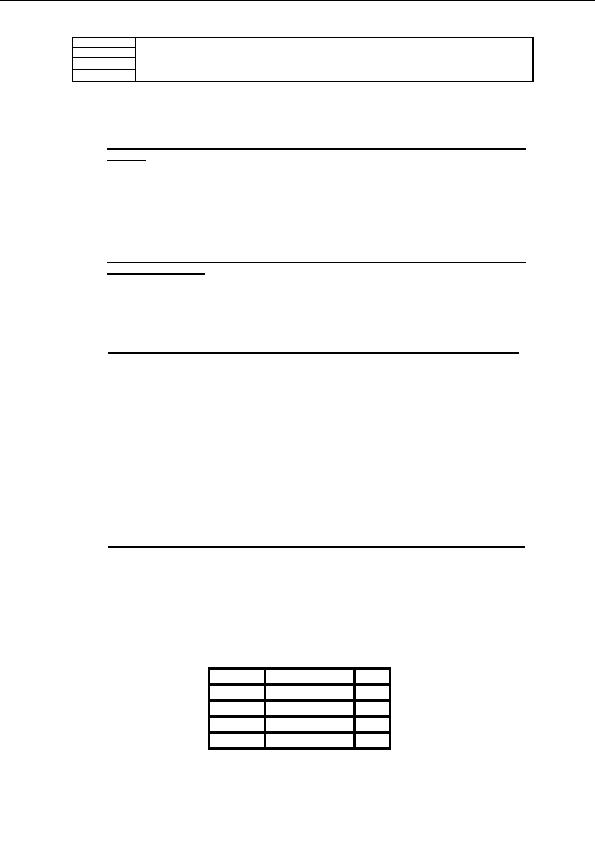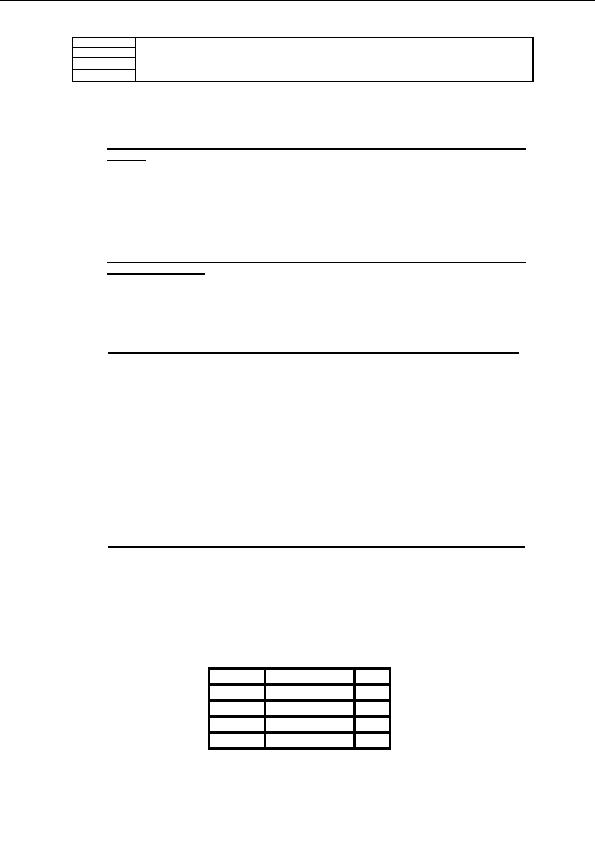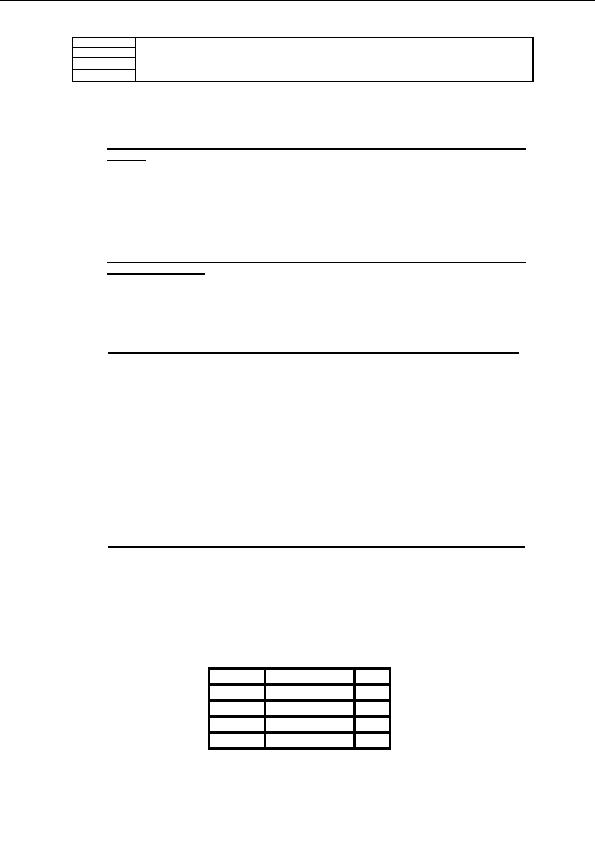

2 July 2004
Installation manual for the ASTRA proxy client
Page 45 of 49
Guide for ASTRA customer. This is not an end user guide.
Technical Services, Multimedia Customer Support
SES/TD/TESMM/0012EN
Appendix 11: General Frequently Asked Questions
1.
I already own an ASTRA reception unit. Can I use that also for the ASTRA Broadband
service?
Yes, because ASTRA Broadband services are broadcast on the ASTRA orbital position at 19.2
degrees East. Eventually, you will have to replace your single universal LNB with a twin universal LNB
in order to receive ASTRA broadcast services (T.V) and ASTRA Broadband services at the same
time.
2.
Can I also receive ASTRA Broadband service through a multi switch satellite distribution
installation (SMATV)?
Yes, that is possible without any difficulties, provided the components of the SMATV installation (dish,
universal LNB, multi switch, distributor) allow the reception of the orbital position of ASTRA at 19.2
degrees East. Please contact your local dealer for more details.
3.
I cannot receive some web sites of my ISP using ASTRA Broadband service. What can I do?
Some ISP's employ security mechanisms, such as identification of the user based on their IP address,
which prevent the access to certain proprietary web pages of the ISP through ASTRA Broadband
services. These are normally pages, on which the ISP offers additional services for their direct
customers.
In order to access this content, the installation and test tool for ASTRA Broadband services lists the
respective URLs as exceptions in the proxy settings of your browser. In this way, the content is
accessed only via your dial up connection.
All the exceptions for the proxy are listed in a file named PROXY.PAC, which is stored in the
subdirectory WWW of the installation directory of ASTRA proxy client (normally: C:\Programm
Files\Installation folder) It contains only one JavaScript function. The proxy exceptions are easy to find
and to modify.
4.
On which platform does the proxy run? My PC or at the provider of ASTRA Broadband service
The proxy runs with a combination of both platforms. One component of the proxy runs on your PC
the local client proxy. The local proxy is a user mode application based on the WinSock library.
The other component the proxy server is installed at the uplink center of the ASTRA satellite
system.
The local proxy intercepts the local IP traffic on certain ports and manages the satellite transmission.
By default, the following ports are assigned to the local proxy:
Type
Proxy Address
Port
HTTP
127.0.0.1
9202
HTTPS
127.0.0.1
9202
FTP
127.0.0.1
9202
Socks
127.0.0.1
9203
2004 ASTRA is a trademark of SES ASTRA S.A., an SES GLOBAL company.
The information and data contained herein are subject to change.
footer
Our partners:
PHP: Hypertext Preprocessor Cheap Web Hosting
JSP Web Hosting
Ontario Web Hosting
Jsp Web Hosting
Cheapest Web Hosting
Java Hosting
Cheapest Hosting
Visionwebhosting.net Business web hosting division of Vision Web Hosting Inc.. All rights reserved