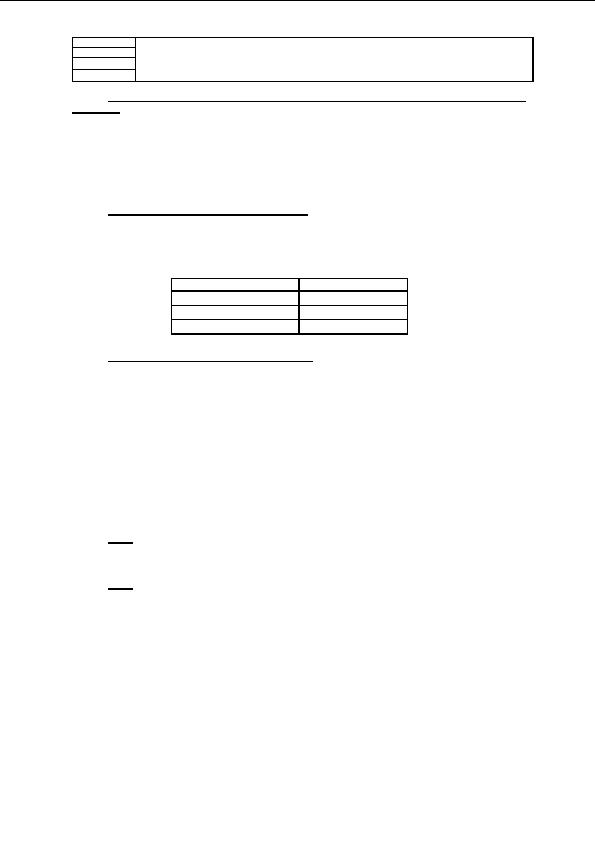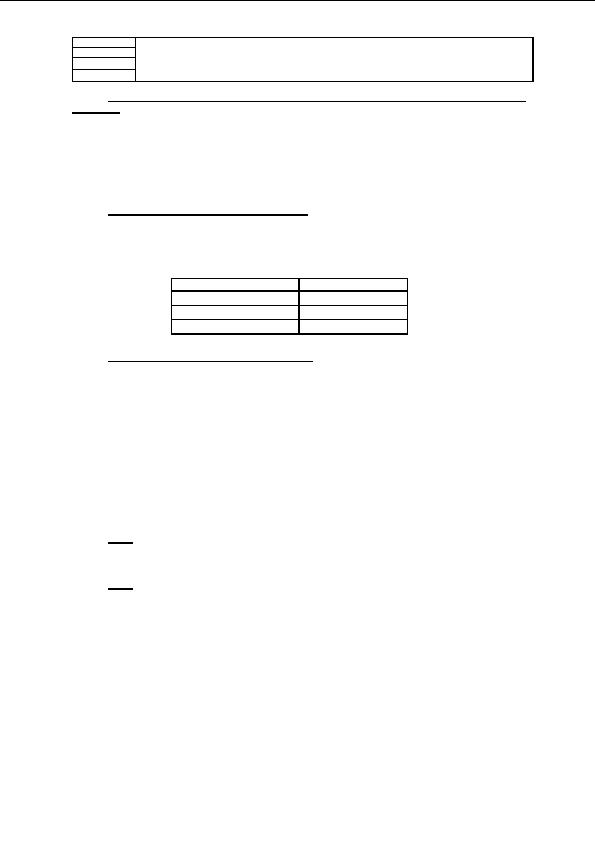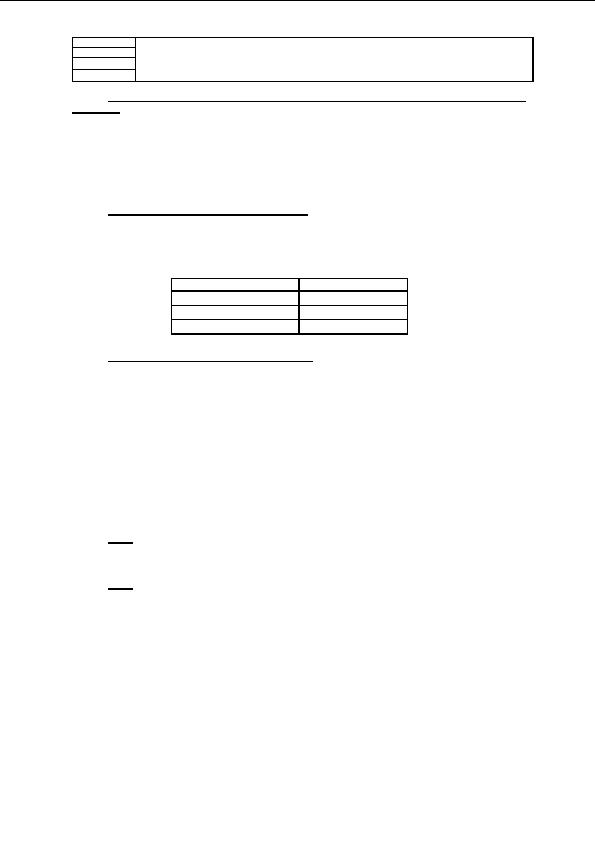

2 July 2004
Installation manual for the ASTRA proxy client
Page 44 of 49
Guide for ASTRA customer. This is not an end user guide.
Technical Services, Multimedia Customer Support
SES/TD/TESMM/0012EN
8.
I am using a 3rd party personal firewall software on my system. Can it influence the satellite
reception?
Yes definitely. There are problems with virtually all kinds of personal firewall software (Norton Internet
Security, ZoneAlarm, Secure4U, ...). The firewalls block by default any IP multicast traffic from the
DVB receiver. You must allow the following IP addresses to pass through the firewall.
If this doesn't work you should temporarily deactivate the firewall or uninstall it completely.
9.
What IP address can I use for my DVB card?
The IP standard is defined with different rules. If you have change you IP address it would be
important that you address is part of one following group.
These address are called Private address
Address from
Until
10.0.0.1
10.255.255.254
172.16.0.1
172.31.255.254
192.168.0.1
192.168.255.254
10.
How to change the DVB S adapter IP address
If Windows assigns a public IP address to your DVB S receiver and you want to change it to a private
IP address use the following process.
Click Start
Settings
Network and Dial up Connections
Select the correct Local Area Connection from the list.
Click Properties in the Local Area Connection Status dialogue box and check that you have
selected the correct connection in the top section of the dialogue box.
Click Internet Protocol (TCP/IP) in the middle section of the dialogue box and click
Properties.
Check the radio button labelled Use the following IP address.
Click in to the field labelled IP address, delete the existing IP address and add the new one in
the correct format (i.e. four numbers separated by a period (full stop)).
Note: if the number you enter has three digits, Windows automatically moves the cursor to the
next position. If the number you enter has one or two digits, move the cursor to the next
position by entering a period (full stop) or by clicking in to the next position with the mouse.
Note: private IP address 192.168.46.21 is suggested, but you may use some other private IP
address if you prefer.
In the field labelled Subnet mask enter 255.255.255.0.
Click OK to save the changes and OK again in the Local Area Connection Properties dialogue
box to return to the Local Area Connection Status box.
Close the dialogue box and restart your computer.
Launch the ASTRA proxy client Installation Checker by clicking Start
Programs
ASTRA proxy
Installation Checker and follow the process through to completion (see Section 3 for details). At Step
2, check that the IP address displayed in the `Analysis' window is the correct address.
2004 ASTRA is a trademark of SES ASTRA S.A., an SES GLOBAL company.
The information and data contained herein are subject to change.
footer
Our partners:
PHP: Hypertext Preprocessor Cheap Web Hosting
JSP Web Hosting
Ontario Web Hosting
Jsp Web Hosting
Cheapest Web Hosting
Java Hosting
Cheapest Hosting
Visionwebhosting.net Business web hosting division of Vision Web Hosting Inc.. All rights reserved