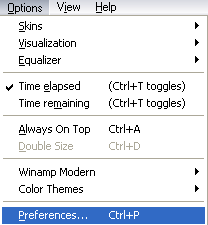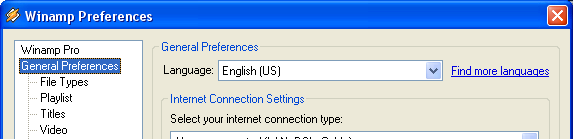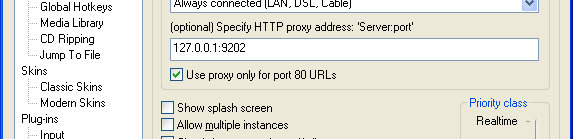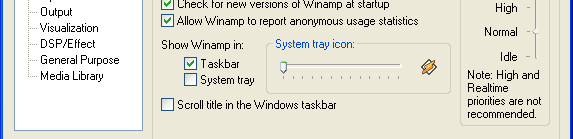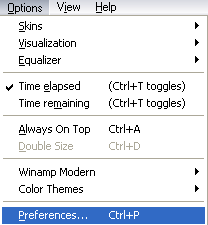
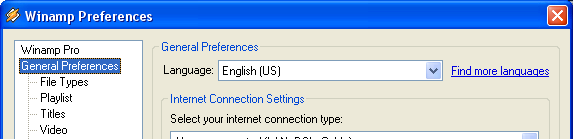
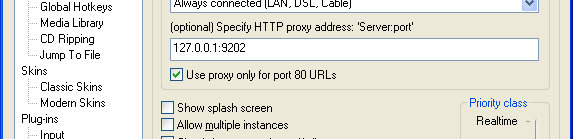
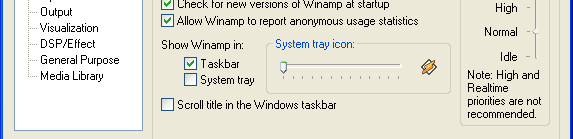
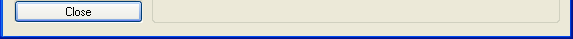
2 July 2004
Installation manual for the ASTRA proxy client
Page 38 of 49
Guide for ASTRA customer. This is not an end user guide.
Technical Services, Multimedia Customer Support
SES/TD/TESMM/0012EN
Appendix 7: Configuration of Winamp.
1. Launch Winamp
2. To configure Winamp for the Proxy solution select from the main menu: Options
>Preferences.
3. In the left hand pane, click on the `General preferences` Option. In the `Internet
Connection Settings` group box do the following: Select, `Always connected` In the HTTP
Proxy text box type in `127.0.0.1:9202`. Select the option `Use proxy only for port 80 URL's`
and then press Enter
Close the window by clicking on the icon in the top right hand corner.
2004 ASTRA is a trademark of SES ASTRA S.A., an SES GLOBAL company.
The information and data contained herein are subject to change.
footer
Our partners:
PHP: Hypertext Preprocessor Cheap Web Hosting
JSP Web Hosting
Ontario Web Hosting
Jsp Web Hosting
Cheapest Web Hosting
Java Hosting
Cheapest Hosting
Visionwebhosting.net Business web hosting division of Vision Web Hosting Inc.. All rights reserved