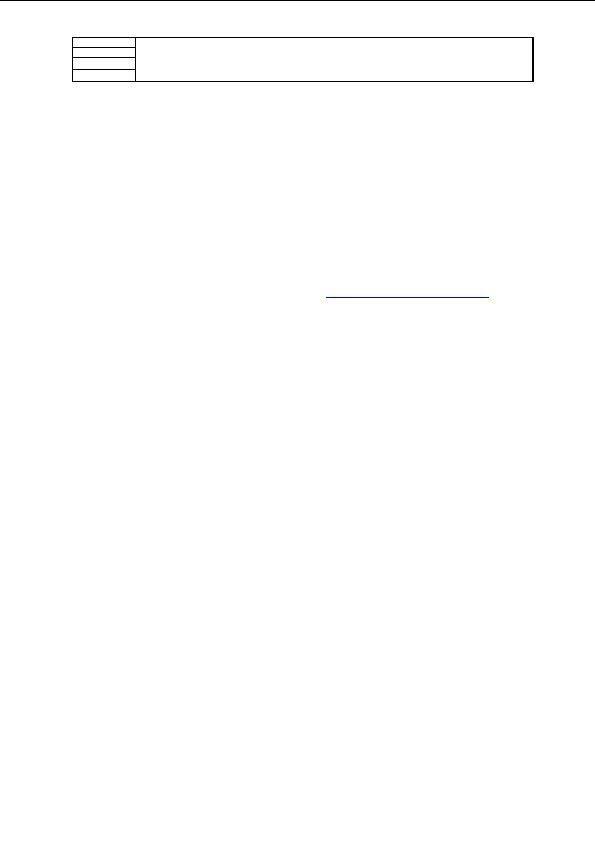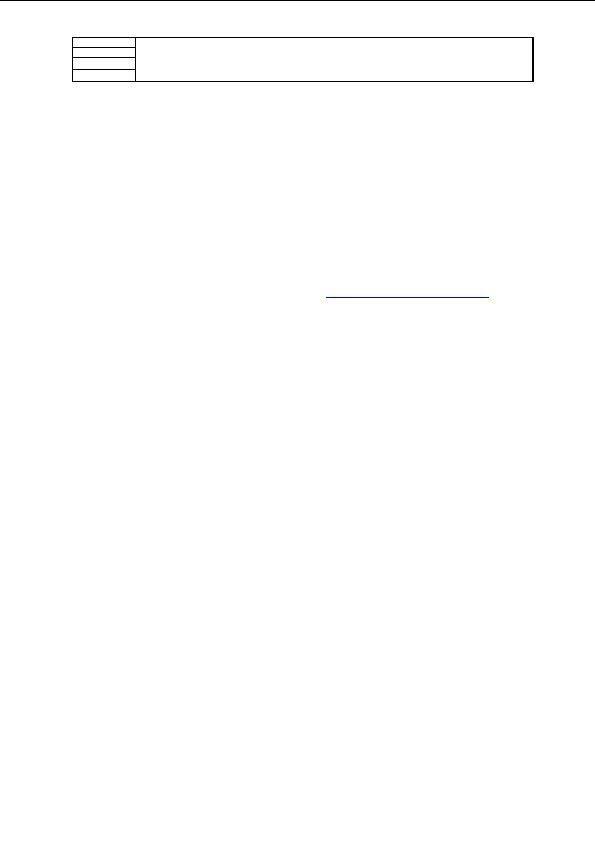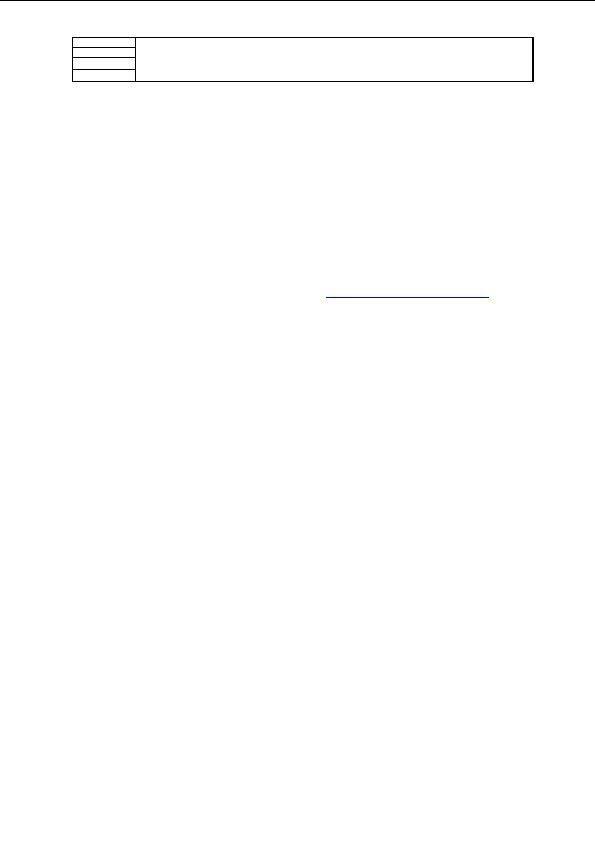

2 July 2004
Installation manual for the ASTRA proxy client
Page 6 of 49
Guide for ASTRA customer. This is not an end user guide.
Technical Services, Multimedia Customer Support
SES/TD/TESMM/0012EN
2.3 Internet Service Provider (ISP)
The ASTRA Broadband service delivers data via satellite at Broadband speeds, but you must also
have a terrestrial return path and an Internet Service Provider (ISP) account. For most users this will
be a dial up service via a telephone line and modem, although it could be also by GSM, GPRS or via a
Local Area Network (LAN).
2.4 Setting up Windows XP/2000 for satellite communication
To ensure that you have the required updates to your operating system to facilitate satellite
communication it is recommended that you do the following before you install your DVB card or
ASTRA Broadband proxy client:
In your web browser, go to the following website:
http://windowsupdate.microsoft.com/
Click on the Product Updates link and follow any screen prompts.
The Microsoft web site automatically checks your settings and then recommends updates for
download.
Download the recommended updates and follow any screen prompts.
Restart your computer before you start the ASTRA proxy client installation.
2004 ASTRA is a trademark of SES ASTRA S.A., an SES GLOBAL company.
The information and data contained herein are subject to change.
footer
Our partners:
PHP: Hypertext Preprocessor Cheap Web Hosting
JSP Web Hosting
Ontario Web Hosting
Jsp Web Hosting
Cheapest Web Hosting
Java Hosting
Cheapest Hosting
Visionwebhosting.net Business web hosting division of Vision Web Hosting Inc.. All rights reserved