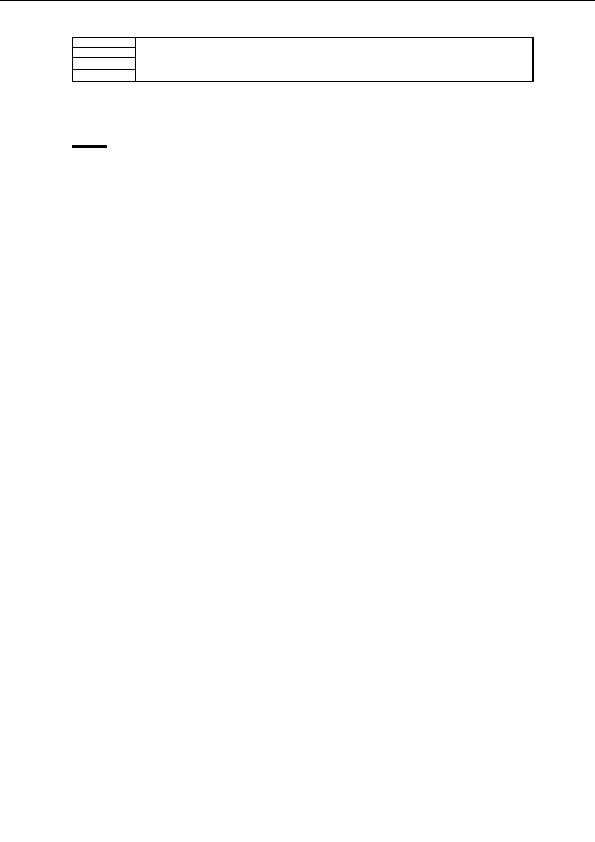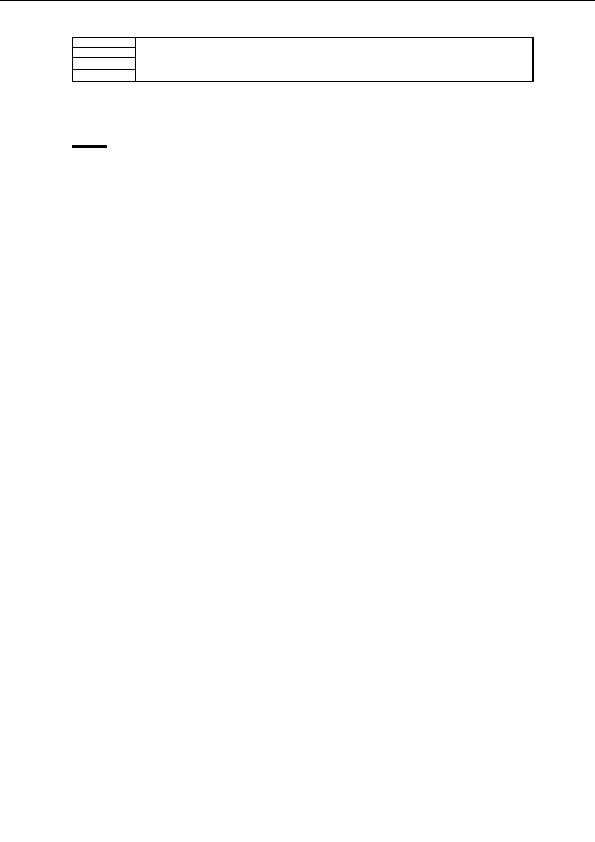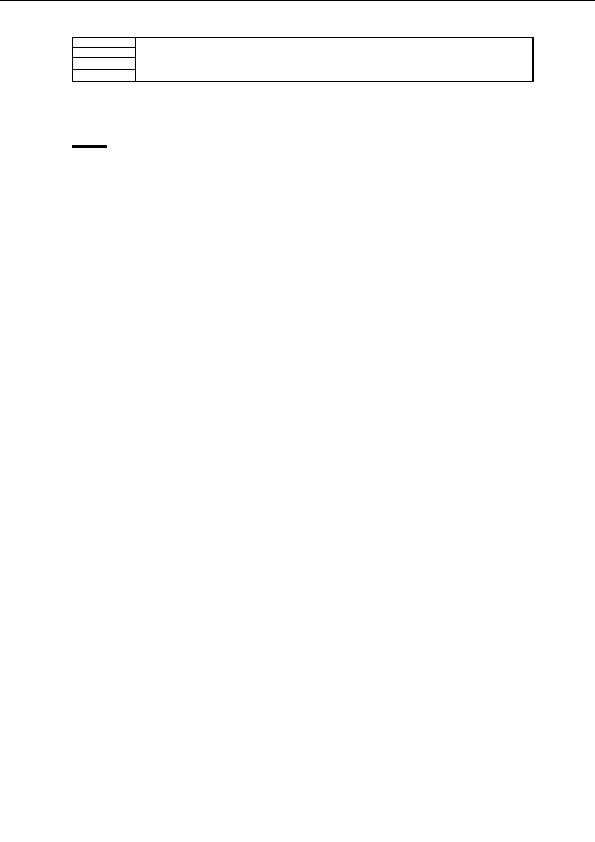

2 July 2004
Installation manual for the ASTRA proxy client
Page 4 of 49
Guide for ASTRA customer. This is not an end user guide.
Technical Services, Multimedia Customer Support
SES/TD/TESMM/0012EN
1 Introduction
Notice:
Before starting the installation of the ASTRA proxy client, you must have:
Installed all available updates for your operating system (See section 2.4 for details).
Installed and aligned your satellite dish to ASTRA 19.2 East.
Installed your DVB S (Digital Video Broadcast Satellite) receiver.
Started the DVD S data application and leave it running for the installation and for the use of
the ASTRA service (Please refer to your DVB S end user guide to know how to start and tune
your DVB application).
The installation will start automatically when you insert the CD. If this is not the case, you can launch
the installation manually by double clicking on the file SETUP.EXE. The file is located directly on the
starting point of the CD.
Clicking Start > Run, typing D:\setup.exe in the Run dialogue box and clicking `OK' will also start the
installation routine. (Replace D with the letter assigned to your CD drive if D is not the correct letter.)
Note: This document is based on the installation of a B2C2 DVB S receiver (a Technisat card). If you
install some other receiver, you may see minor discrepancies between the information displayed on
screen and the information contained in the screenshots used in this manual. These variations should
have no effect on the process for installing the ASTRA client proxy.
2004 ASTRA is a trademark of SES ASTRA S.A., an SES GLOBAL company.
The information and data contained herein are subject to change.
footer
Our partners:
PHP: Hypertext Preprocessor Cheap Web Hosting
JSP Web Hosting
Ontario Web Hosting
Jsp Web Hosting
Cheapest Web Hosting
Java Hosting
Cheapest Hosting
Visionwebhosting.net Business web hosting division of Vision Web Hosting Inc.. All rights reserved