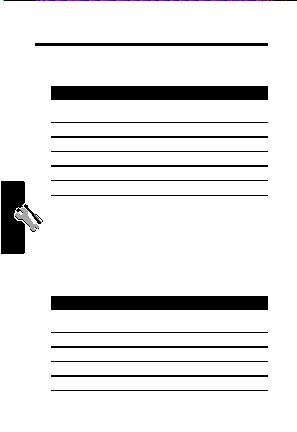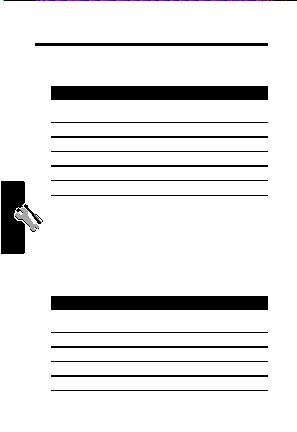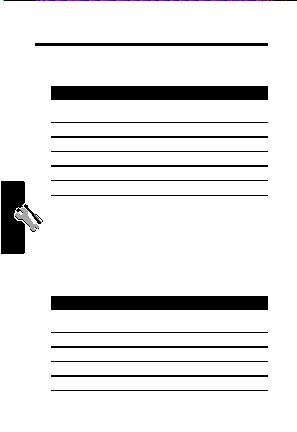
Setting Up Your Phone
Storing Your Name and Number
Press
To
1
h
u
2
Initial Setup
3
Owner Info
4
Name:
enter your name
5
Cellular:
enter your phone number
6
OK
save your owner information
After entering your name and number, press
o
in the
bottom right corner of the screen to view your owner
information.You can also enter your name and number
by creating a new addressbook entry under the Owner
category (see page 70).
Setting the Date and Time
Press
To
Up Your Phone
1
h
u
ng
2
Initial Setup
Setti
3
Date and Time
4
Time
set the time
5
Date
set the date
34
footer
Our partners:
PHP: Hypertext Preprocessor Cheap Web Hosting
JSP Web Hosting
Ontario Web Hosting
Jsp Web Hosting
Cheapest Web Hosting
Java Hosting
Cheapest Hosting
Visionwebhosting.net Business web hosting division of Vision Web Hosting Inc.. All rights reserved