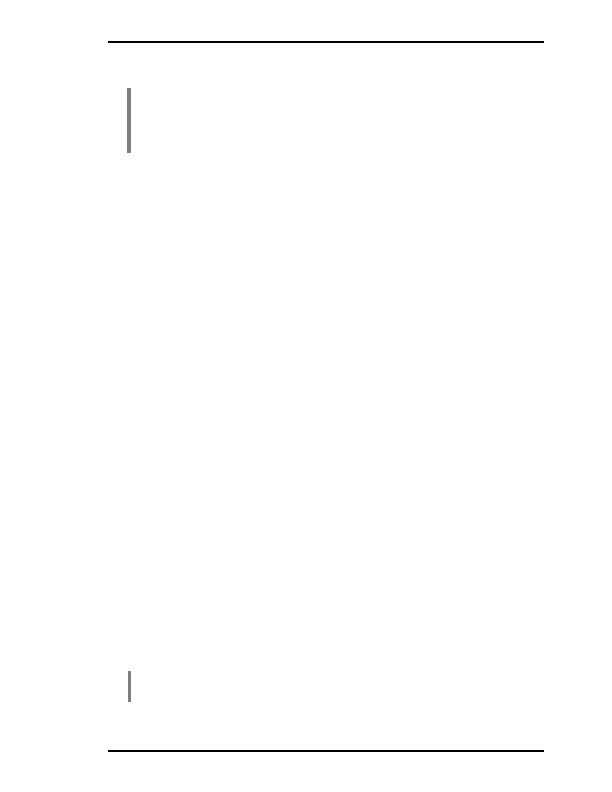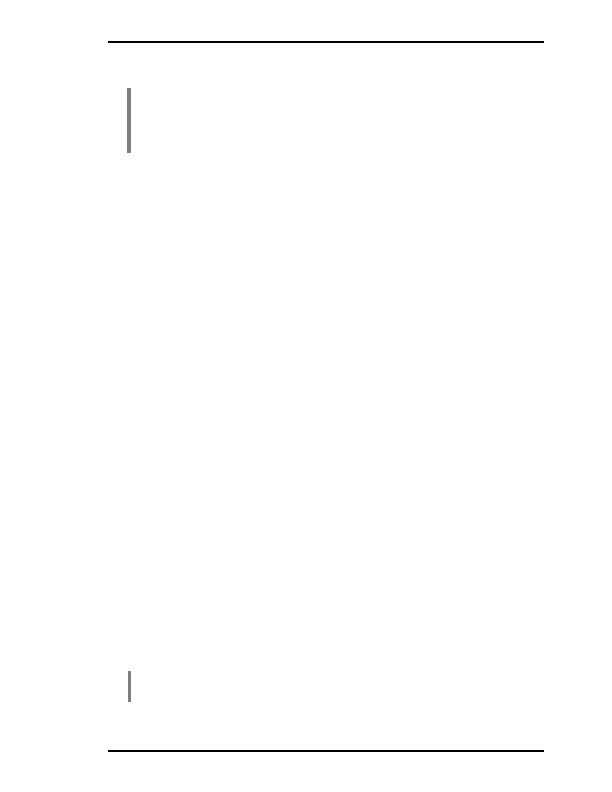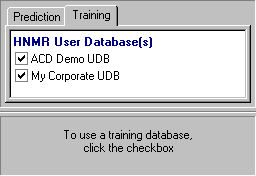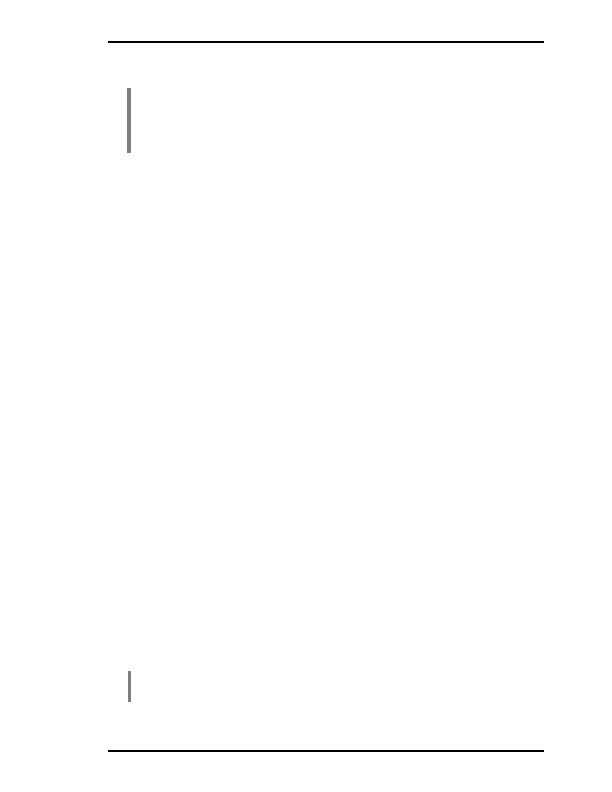
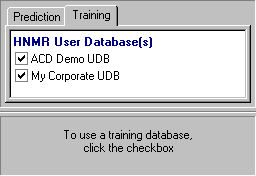
Using I Lab via ChemSketch
6. To view the resultant spectrum, click View. To save it as a file in .HSP format, click Save.
Important
To be able to view the spectrum you should have CNMR and/or HNMR
Viewer installed. These programs can be downloaded for free from our Web
site.
More information about this software can be found at:
http://www.acdlabs.com/download/c_h_view.html
.
In the case of PNMR and FNMR spectra, the results are represented in the form of the table and
can be printed out or placed into the ChemSketch pad as a report.
More details on predictors can be found in Chapter 4, ACD/I Lab Services.
3.6.1.1 System Training
For I Lab: Intranet Edition only!
ACD/I Lab: Intranet Edition allows you to select (an) additional user database(s) that will be used
along with the internal database for predictions:
ACD/I Lab: Intranet Edition contains a "self training" system, which increases the accuracy of
prediction, the more you add data to your own user's database. If you are not satisfied with the
accuracy of spectra calculated for a new class of compounds, you can create and/or update with
the help of your system administrator your own database with the experimental or literature
chemical shifts. The next time you use this database and make calculations for any new
compound, the program automatically uses the information from both this database, as well as
system databases, so that the accuracy of calculations is increased.
I Lab Intra can improve the accuracy of your predictions by training the algorithm with your own
data. The following services support the training feature: CNMR, HNMR, LogP, pK
a
, LogD,
Adsorption Coefficient, and Bioconcentration Factor.
The training feature is available after I Lab is installed. It contains sample databases. I Lab Intra
includes a simple administrative interface allowing you to add custom training databases. Adding
as well as enabling/disabling custom databases is the administrator s privilege.
3.6.2 Calculating PhysChem Properties
1. Draw or import the structure for which you want to calculate a property. If there is more than
one structure in the drawing area, select the required one by clicking near it with the Select
tool active.
Note
For the Naming service (IUPAC Name and Index Name), you can select several
structures to be named.
ACD/I Lab via ChemSketch
User's Guide
18
footer
Our web partners:
Inexpensive
Web Hosting
Jsp Web Hosting
Jsp Web Hosting
Cheapest Web Hosting
Java Web Hosting
Quality Web Templates
Dreamweaver Web Templates
Frontpage Web Templates
Jsp Web Hosting
Cheapest Hosting
Cheapest Web Hosting
Java Web Hosting
Tomcat Web Hosting
Quality Web Hosting
Best Web Hosting
Java Web Hosting
Visionwebhosting.net Business web hosting division of Vision Web Hosting Inc.. All rights reserved