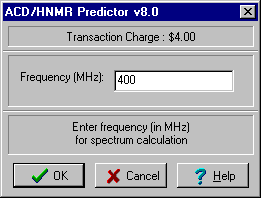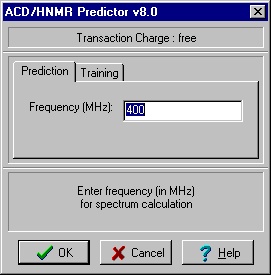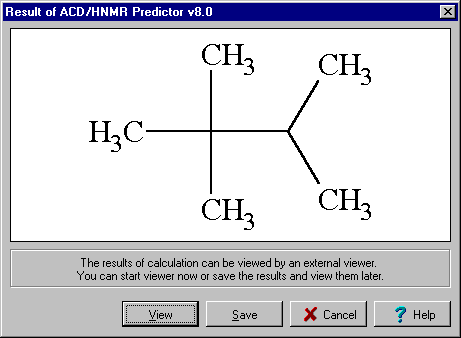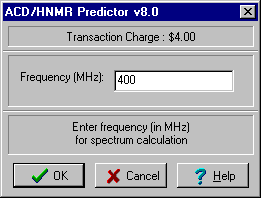
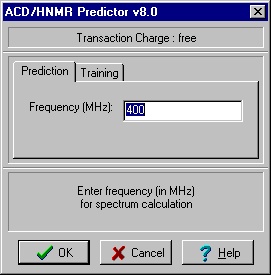
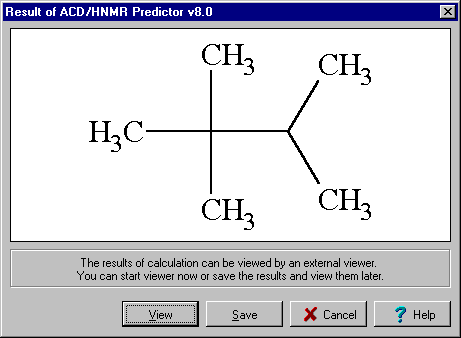
Using I Lab via ChemSketch
4. The dialog box containing the price for the transaction and parameters that can be specified
appears. Note that some predictions do not require any additional parameters. In case of the
HNMR spectrum calculation, the following dialog box appears:
For Public I Lab:
For I Lab: Intranet Edition:
As you see, the dialog box that appears if you
are running ACD/I Lab: Intranet Edition
contains two tabs: the Prediction tab where
you can specify the appropriate frequency, and
the Training tab that will be described in
Section 3.6.1.1 below.
5. Click Yes to complete the request. As soon as the results arrive, they are displayed in the
following dialog box:
Note
If the Show results on receiving check box is not selected in the ACD/I Lab
Options dialog box (from the I Lab menu, choose Options), this dialog box is not
displayed, but you can find the results in the Task Manager (I Lab menu).
ACD/I Lab via ChemSketch
User's Guide
17
footer
Our web partners:
Inexpensive
Web Hosting
Jsp Web Hosting
Jsp Web Hosting
Cheapest Web Hosting
Java Web Hosting
Quality Web Templates
Dreamweaver Web Templates
Frontpage Web Templates
Jsp Web Hosting
Cheapest Hosting
Cheapest Web Hosting
Java Web Hosting
Tomcat Web Hosting
Quality Web Hosting
Best Web Hosting
Java Web Hosting
Visionwebhosting.net Business web hosting division of Vision Web Hosting Inc.. All rights reserved