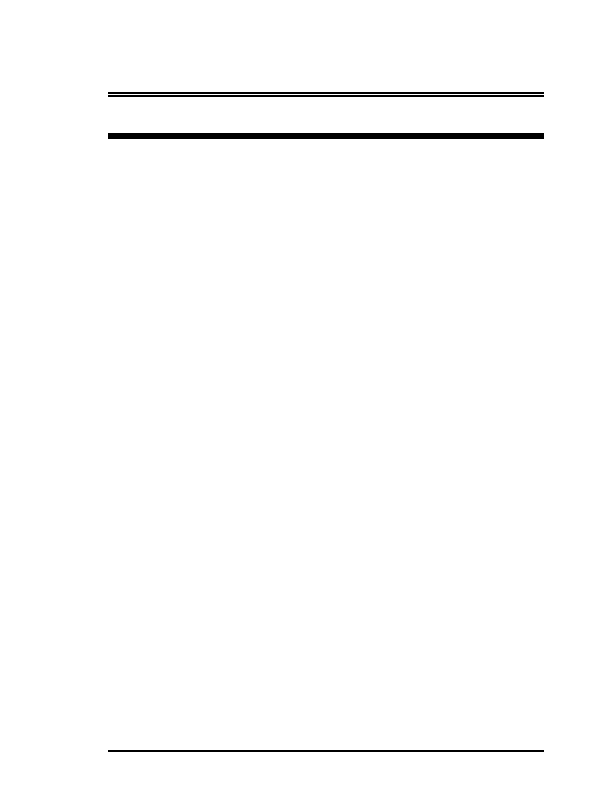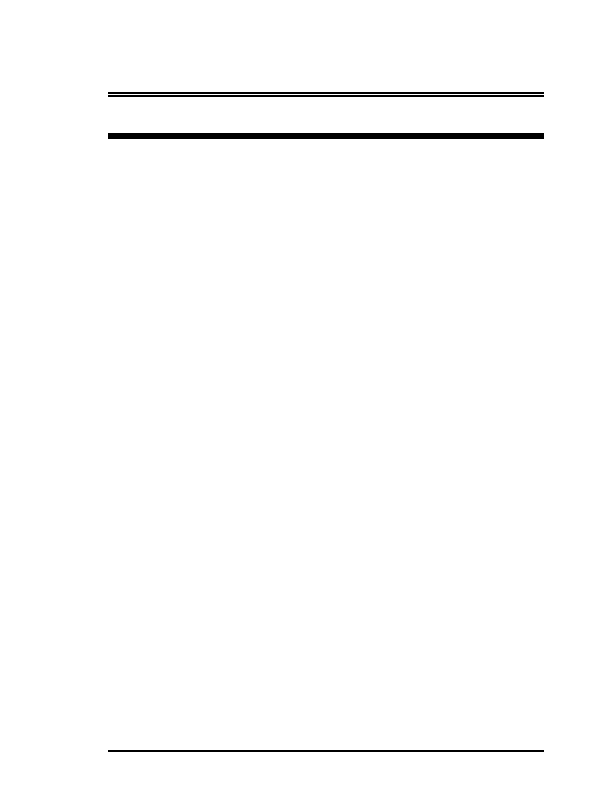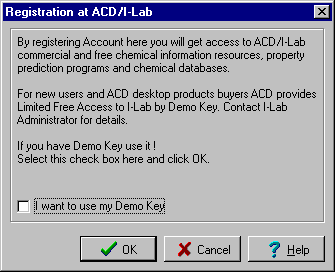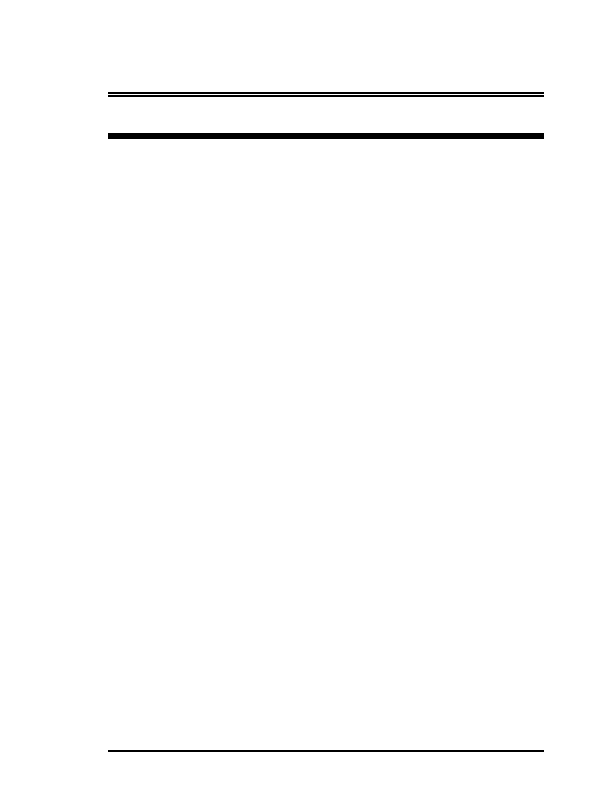
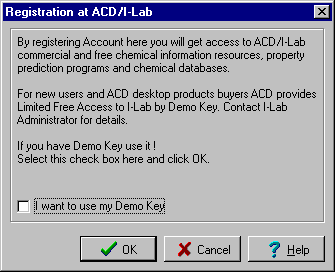
3. Using I Lab via ChemSketch
3.1 Objectives
In this chapter you will find a description of the I Lab features available in the ChemSketch
interface shown in more detail than in the Quick Start chapter. You will learn:
How to register on I Lab and activate your I Lab account;
How to obtain the demo key;
How to log in;
How to calculate various properties;
How to search databases; and
How to use subscriptions.
3.2 Registering
For Public I Lab only!
To be able to work with the commercial services of I Lab and to be able to use the Demo Key you
should first register at I Lab and then set up your own account.
1. If you are logged in to I Lab as a Guest, from the I Lab menu, choose Log Out to log out.
2. From the I Lab menu, choose Register at I Lab. The following dialog box appears:
ACD/I Lab via ChemSketch
User s Guide
12
footer
Our web partners:
Inexpensive
Web Hosting
Jsp Web Hosting
Jsp Web Hosting
Cheapest Web Hosting
Java Web Hosting
Quality Web Templates
Dreamweaver Web Templates
Frontpage Web Templates
Jsp Web Hosting
Cheapest Hosting
Cheapest Web Hosting
Java Web Hosting
Tomcat Web Hosting
Quality Web Hosting
Best Web Hosting
Java Web Hosting
Visionwebhosting.net Business web hosting division of Vision Web Hosting Inc.. All rights reserved