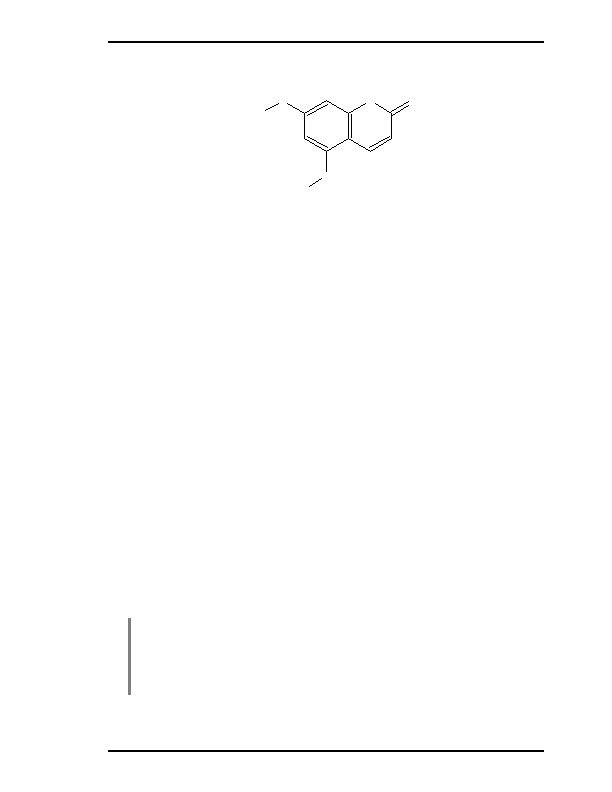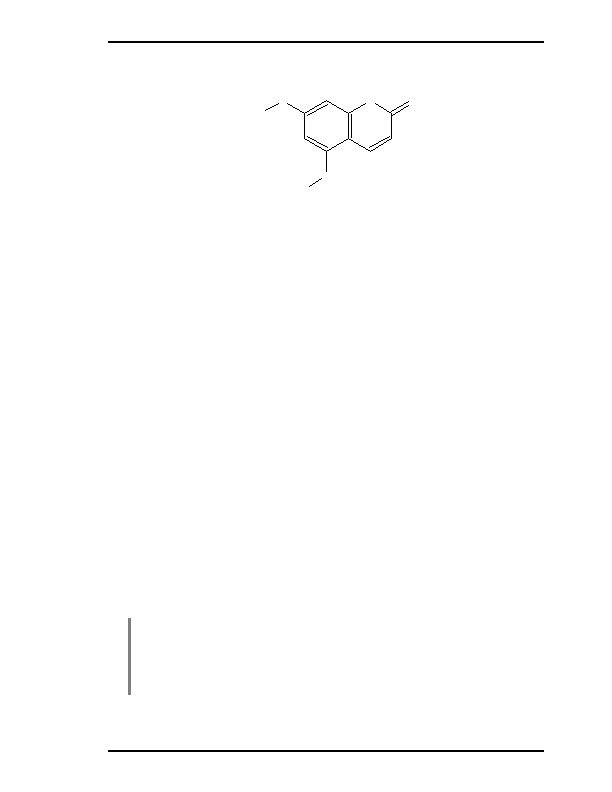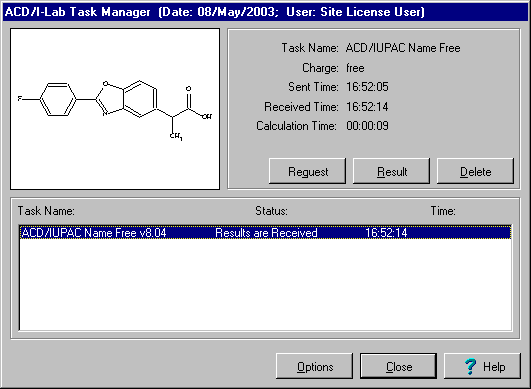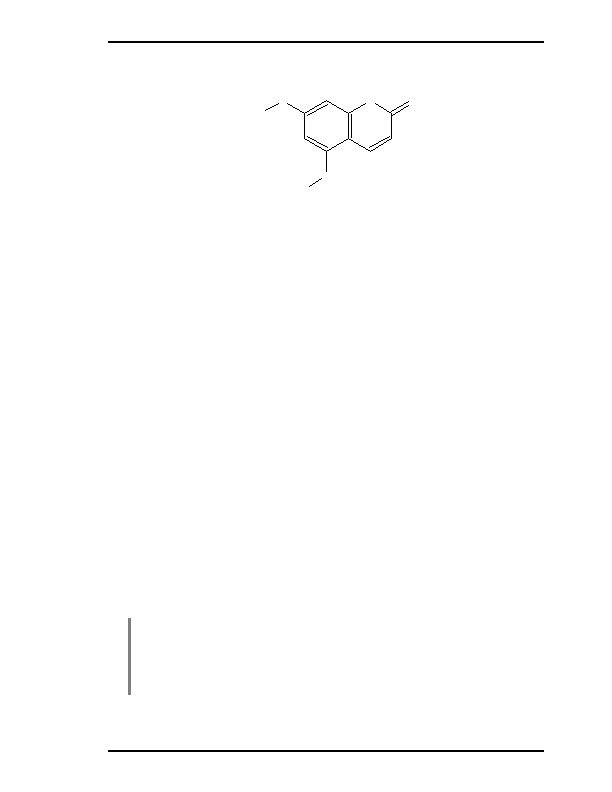

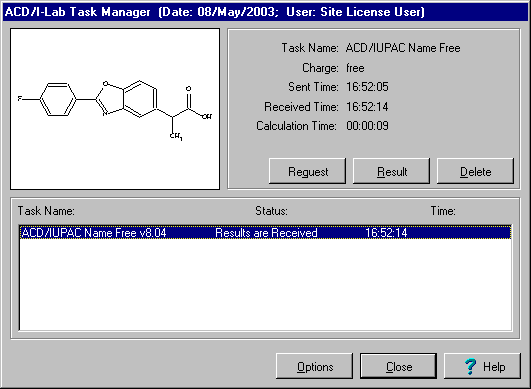
Quick Start
8. On the top toolbar, click New Page
and draw another structure, for example, this one:
O
O
O
H C
3
O
H C
3
9. Generate its name following steps 4 7.
2.4 Viewing Results (Task Manager)
All of the responses from I Lab are collected in one place Task Manager. Using it, you can
view the results obtained during the current session.
1. From the I Lab menu, choose Task Manager. The dialog box with all of the queries you have
made for the current session appears:
Note
The way the results are received can be controlled by the Show results on
receiving check box in the I Lab Options dialog box (on the I Lab menu, click
Options). If you select this check box, the dialog box with the results of the
calculation, predictions, or search will appear as they are received. If you keep this
check box cleared, the program will just place the received results into the Task
Manager without informing you about this.
ACD/I Lab via ChemSketch
User's Guide
9
footer
Our web partners:
Inexpensive
Web Hosting
Jsp Web Hosting
Jsp Web Hosting
Cheapest Web Hosting
Java Web Hosting
Quality Web Templates
Dreamweaver Web Templates
Frontpage Web Templates
Jsp Web Hosting
Cheapest Hosting
Cheapest Web Hosting
Java Web Hosting
Tomcat Web Hosting
Quality Web Hosting
Best Web Hosting
Java Web Hosting
Visionwebhosting.net Business web hosting division of Vision Web Hosting Inc.. All rights reserved