

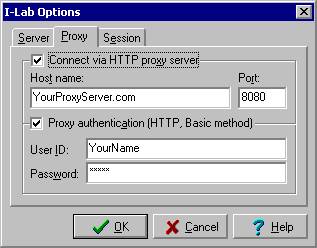
Quick Start
5. Fill in the Host Name of HTTP Proxy: and Port: boxes for your network. This information
can be obtained from your network administrator.
6. To access I Lab via a secured proxy server, type your user ID and password in the
appropriate boxes, as they are required for user authentication.
ACD/I Lab via ChemSketch
User's Guide
5