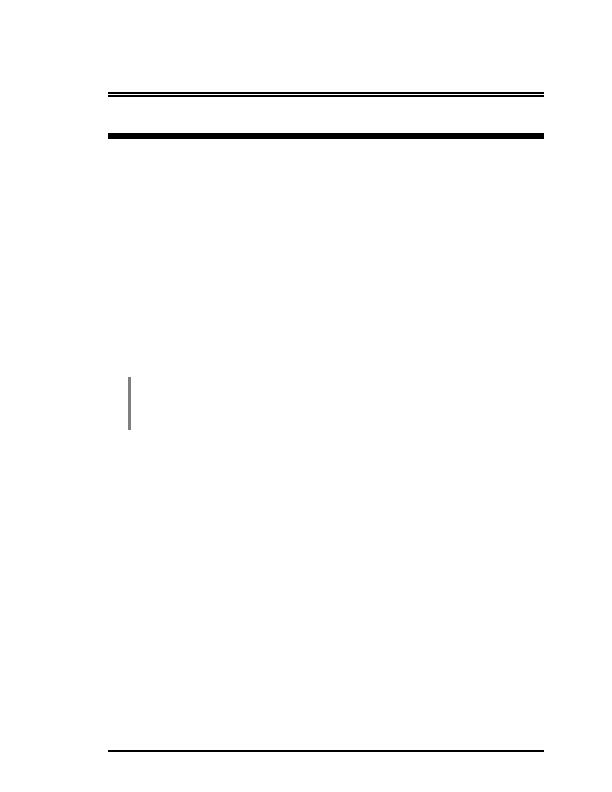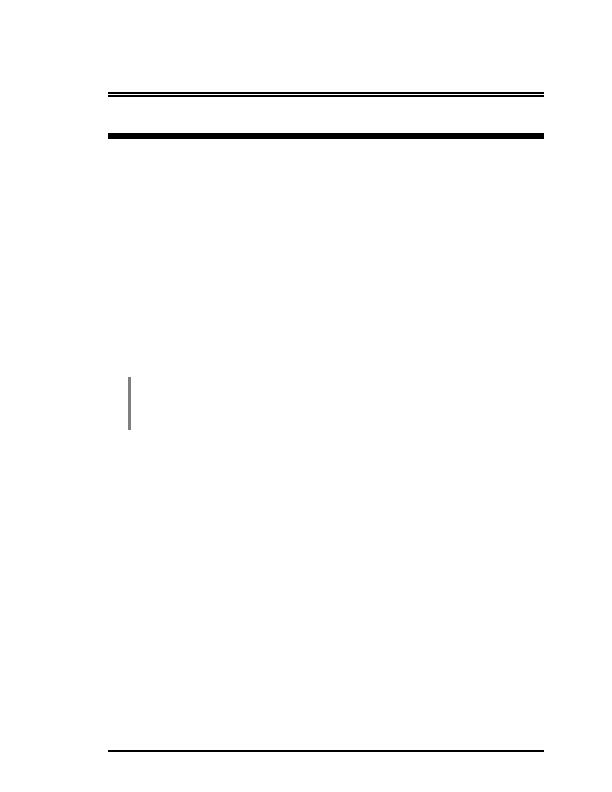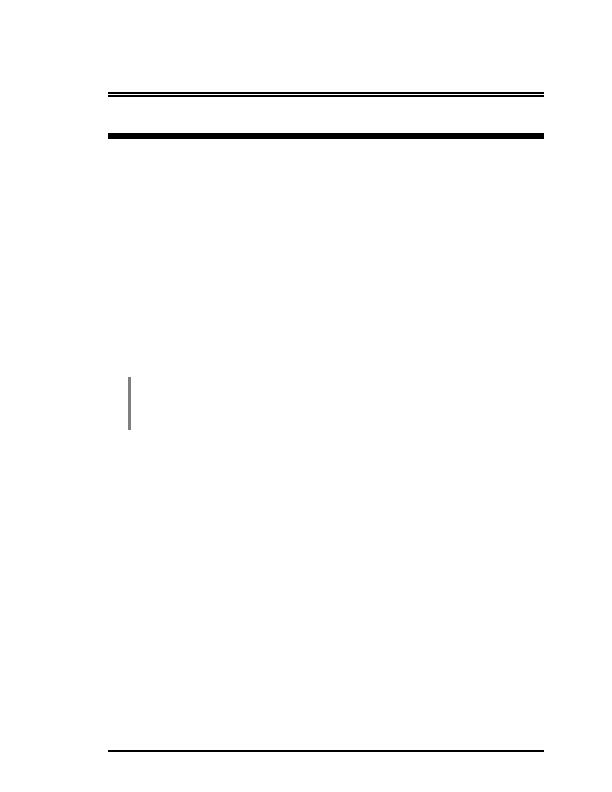

Before You Begin
Thank you for purchasing ACD/I Lab.
About This Guide
This guide provides a comprehensive description of all of the options available in ACD/MS
Fragmenter, it is designed for either online use or to be printed and used as a hard copy
version.
The screen shots shown throughout this guide have been taken with a relatively small window
size.
The colors and other properties of the window elements described throughout this guide
correspond with the default Windows Display Properties.
This reference guide is provided in electronic form, readable with Adobe Acrobat software. If you
cannot locate an index topic you need please do a text string search for the relevant word or
phrase, or related words.
Important
Note that some of the I Lab services described in this guide may be missing
on your list! For I Lab: Intranet Edition, the number of available services
depends on the ACD/Labs package installed; and for Public I Lab, on the
login type you currently use.
Mouse Conventions
You may perform several actions during your work with this software; the following specific words
are used to describe them:
Point to means move the mouse pointer
to an item.
Click or left click means point to an item, and press the left mouse button.
Right click means point to an item, and press the right mouse button.
Double click means point to an item, and quickly press the left mouse button twice.
Drag means point to an item, press and hold down the left mouse button while you move
the item.
Select means highlight or make an interface element active by either clicking it or dragging
over it (other actions are possible if specified in documentation). If used in "select the
check box", it means that the check box should be marked with a tick (as opposed to "clear
the check box" when the check box should be cleared, without a mark).
ACD/I Lab via ChemSketch
User s Guide
iv
footer
Our web partners:
Inexpensive
Web Hosting
Jsp Web Hosting
Jsp Web Hosting
Cheapest Web Hosting
Java Web Hosting
Quality Web Templates
Dreamweaver Web Templates
Frontpage Web Templates
Jsp Web Hosting
Cheapest Hosting
Cheapest Web Hosting
Java Web Hosting
Tomcat Web Hosting
Quality Web Hosting
Best Web Hosting
Java Web Hosting
Visionwebhosting.net Business web hosting division of Vision Web Hosting Inc.. All rights reserved