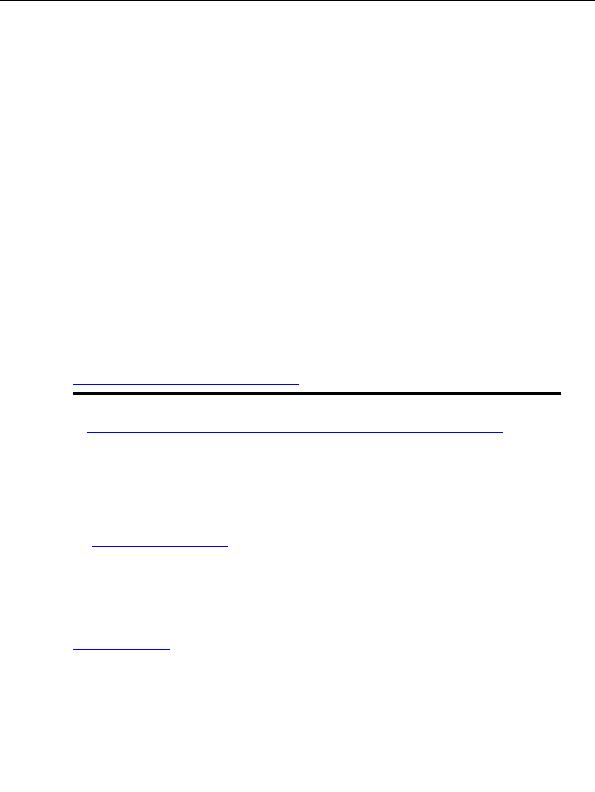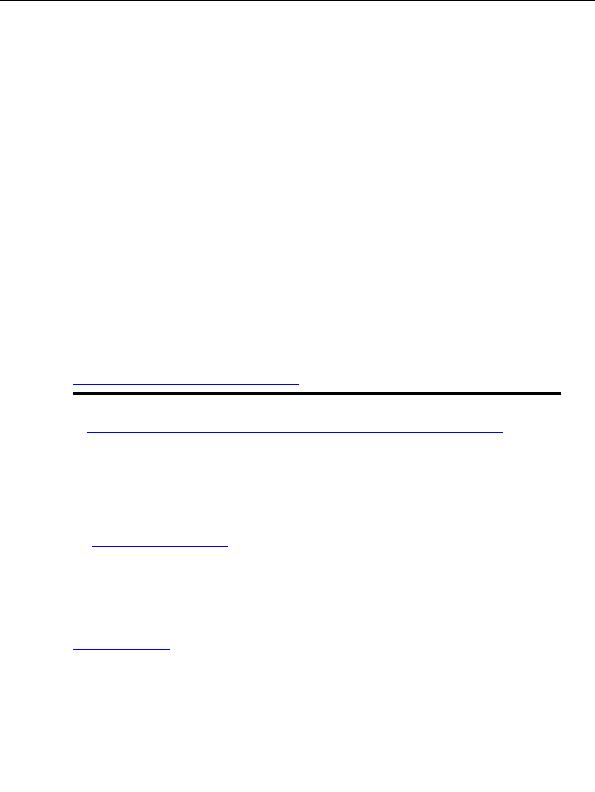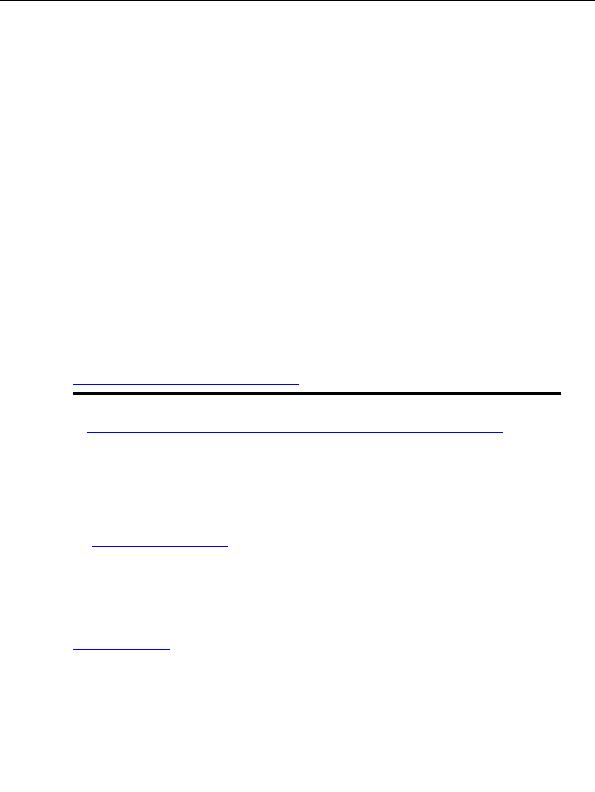
Enterprise Java for Linux HOWTO
You will need to substitute the host and port number of you Sybase server as appropriate. See
$SYBASE/interfaces and the $DSQUERY entry for what values to use for the host and port number.
Compile the program with the Java compiler.
javac SybaseTest.java
If the compiler produces errors, double check the syntax and confirm your PATH and CLASSPATH.
Run the program with the JVM.
java SybaseTest
If the JVM produces errors, confirm your PATH and CLASSPATH.
You should see the following output:
Hello, from Sybase!
Congratulations, you have installed, set up an environment for, and tested a JDBC interface to Sybase.
More Information
For more information, I suggest you look into the Sybase jConnect website at
http://www.sybase.com/products/internet/jconnect/
.
7.
How to Setup Enterprise Java Bean (EJB) Support
To be written.
7.1 BEA WebLogic
To be written.
See
http://www.beasys.com/linux/
for more information.
7.2 EJBoss
Background
EJBoss has been renamed JBoss and is well advanced with stable J2EE compliant releases at
http://www.jboss.org/
.
This section was written when it was still EJBoss 0.95 and needs to be updated.
More Information
26
footer
Visionwebhosting.net Business web hosting division of Web
Design Plus. All rights reserved