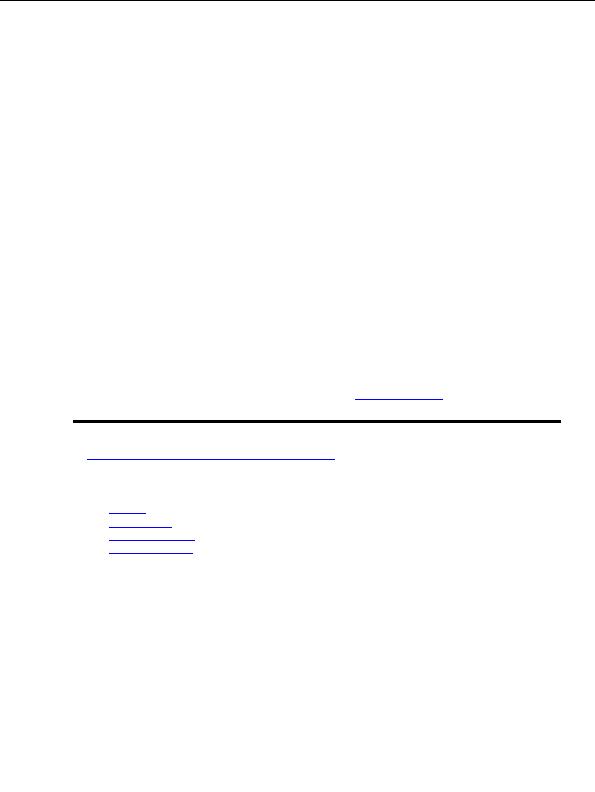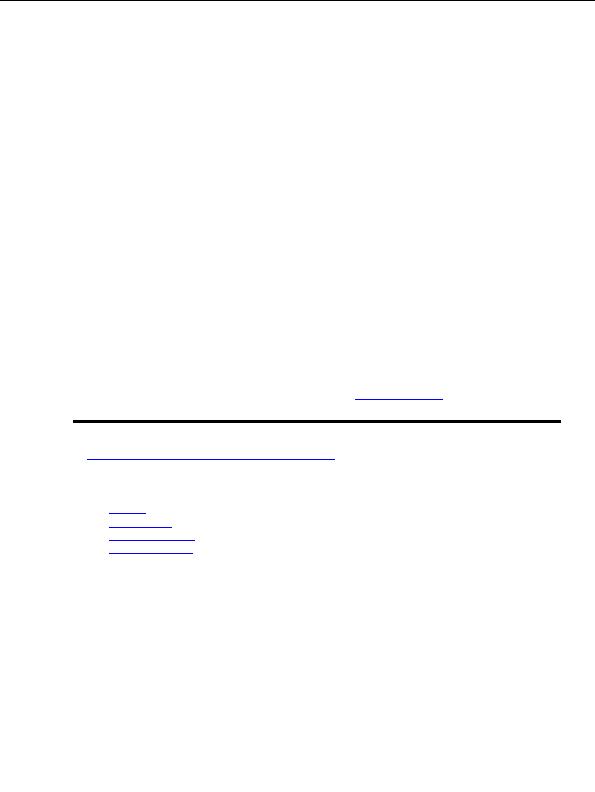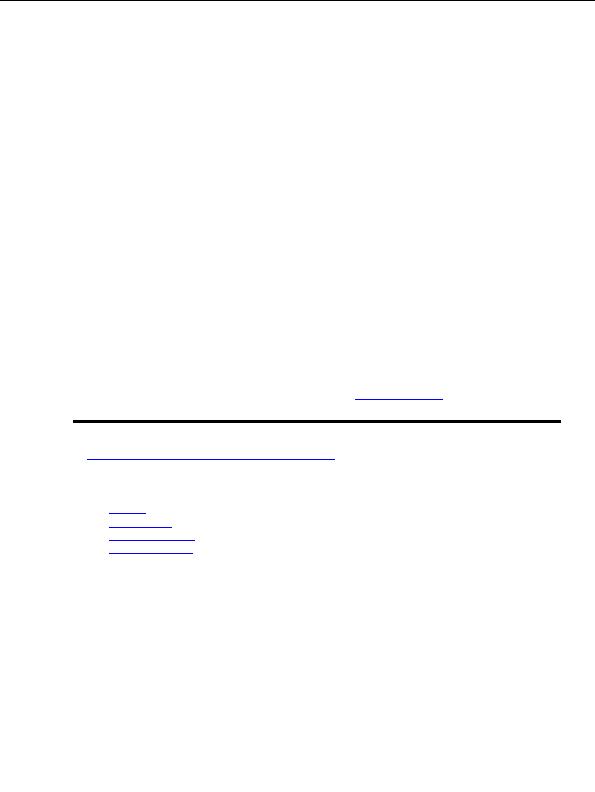
Enterprise Java for Linux HOWTO
class HelloWorld {
public static void main (String[] args) {
System.out.println("Hello, World!");
}
}
Compile the program with the Java compiler.
javac HelloWorld.java
If the compiler produces errors, double check the syntax and confirm your PATH and CLASSPATH.
Run the program with the JVM.
java HelloWorld
If the JVM produces errors, confirm your PATH and CLASSPATH.
You should see the following output:
Hello, World!
Congratulations, you have installed, set up an environment for, and tested the Sun J2SE for Linux.
More Information
For more information on Sun J2SE, see the Sun Java website at
http://java.sun.com
. There are excellent
discussion forums available where you might be able to find answers to various questions.
3.
How to Setup the Web Server
There are several Web Servers available for Linux. These include:
Apache
IBM Domino
IBM HTTP Server
Jetty HTTP Server
If you are going to try just one Web Server, I suggest you initially try Apache, principally because it comes
with most major Linux distributions and may already be installed, and perhaps running, on your system.
3.1 Apache
Background
Apache is the most popular HTTP server on the Internet. It was originally based upon the NCSA httpd and
has since been completely rewritten. It is Open Source licensed. (From the Apache website.)
More Information
12
footer
Visionwebhosting.net Business web hosting division of Web
Design Plus. All rights reserved