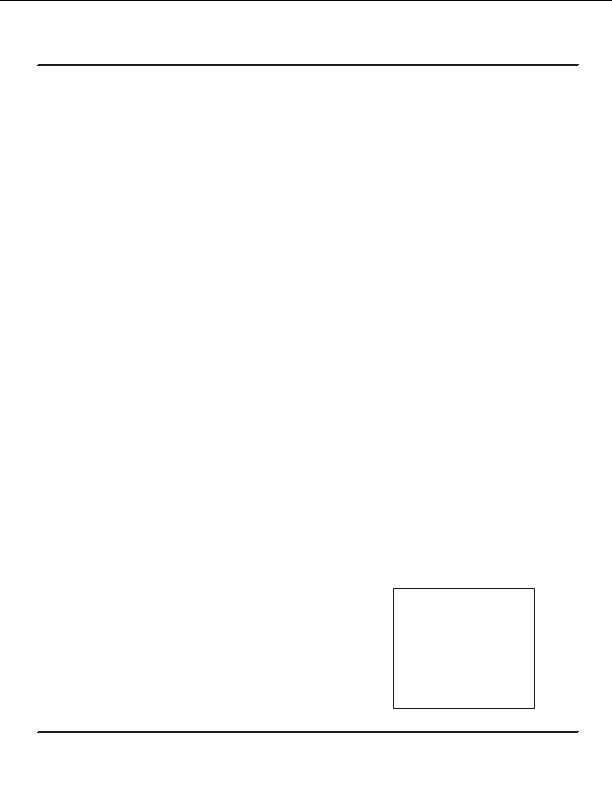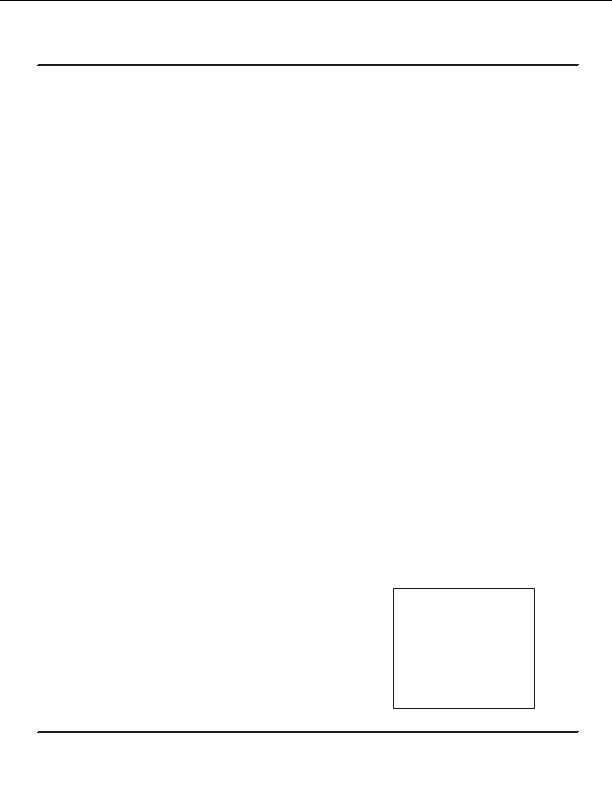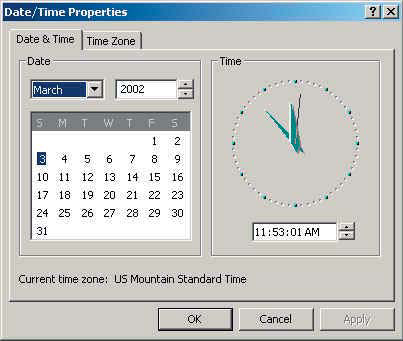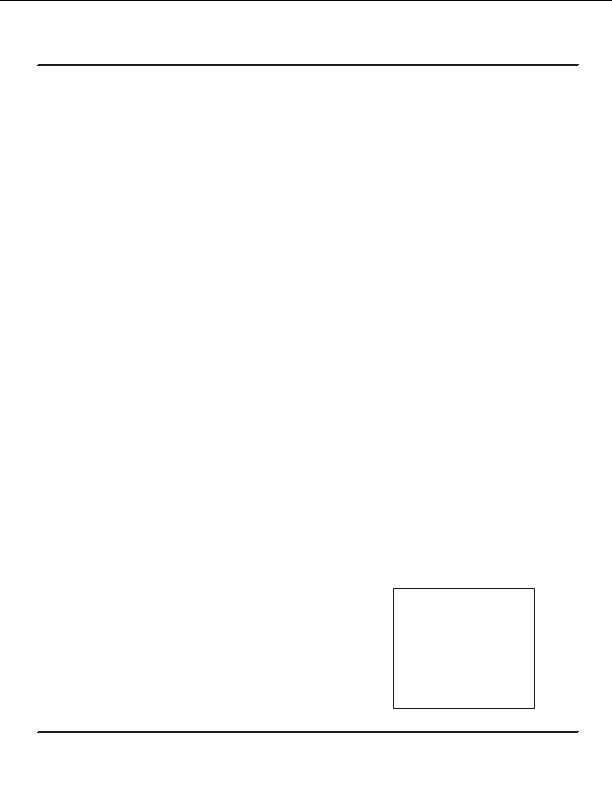
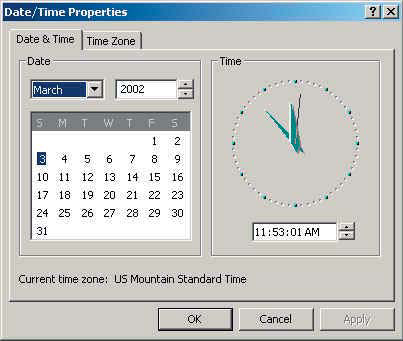
Seismology Instruction with the AS 1
3
Software Installation
and Confi guration
Software Installation
a) Installing AmaSeis from CD
Exit all windows programs before inserting the CD.
Insert the disk in your CD drive. The setup program will automatically be launched.
(If the program is not automatically launched, navigate to the CD and double click on
AmaSeisSetup.exe)
Install using the default settings
The standard installation will put fi les in My Computer > System C > AmaSeis
It will also put an icon under the Start menu Start > Programs > Seismology > AmaSeis.
To create a shortcut link on the computer desktop, right click AmaSeis and select Send To
> Desktop (create shortcut).
NOTE: Additional options for installing AmaSeis are described in Section 4
Setting the Date and Time
Set the date and time on your computer before you launch AmaSeis. The software will
record data based on these settings, and it is crucial that the time is as accurate as possible.
Select
Start Menu > Control Panel > Date/Time
The current time is available from
http://www.time.gov
CAUTION: It is highly recommended that the time setting
be checked on a monthly basis. Some systems lose accuracy
as time passes, and even a discrepancy of a minute or two
makes it very diffi cult to work with data.
AmaSeis Version 1.0 Level 2005.05.19
3.1
footer
Our web partners:
Inexpensive
Web Hosting
Java Web Hosting
personal webspace
webspace php
linux webhost
html web templates
DreamweaverQuality Web Templates
PSD Web Templates
cheap webhost
j2ee web Hosting
buy webspace
ftp webspace
adult webspace
frontpage WebHosting
webspace hosting
cheap webhost
Visionwebhosting.net Business web hosting division of Vision Web Hosting Inc.. All rights reserved
earthlink web hosting