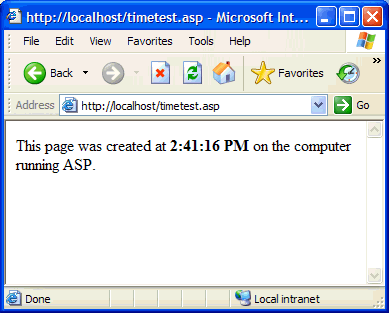
Testing the installation
You can test the ASP engine of IIS by running a test page.
To test the ASP engine of IIS:
1.
In Dreamweaver or any text editor, create a plain text file and name it
timetest.asp.
2.
In the file, enter the following code:
This page was created at
<%= Time %>
on the computer running ASP.
This code displays the time the page was processed on the server.
3.
Copy the file to the C:\Inetpub\wwwroot folder of the Windows
computer running IIS.
4.
In your web browser, enter the URL of your test page and then press
Enter.
If IIS is running on your local computer, you can enter the following
URL:
http://localhost/timetest.asp
The test page should open and display a time of day, as follows:
The specified time is known as dynamic content because it changes every
time you request the page. Click your browser's Refresh button to generate
a new page with a different time.
Configuring your system (ASP) 273