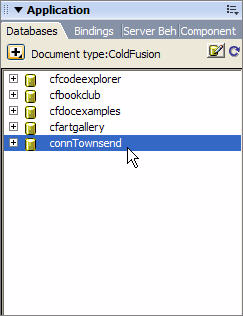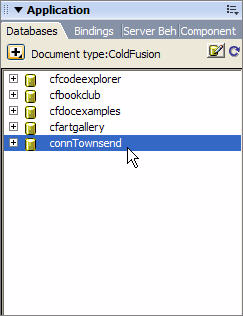
If ColdFusion is running on a remote computer, enter the path to the
database file you placed on the remote computer in
Setting up the
database (server on a remote computer) on page 250
.
For more information, see the ColdFusion documentation in
Dreamweaver (Help > Using ColdFusion).
6.
Click OK to create the connection.
The connection appears in the Databases panel.
If the connection does not appear in the panel, do one of the following:
I
Check the settings for the folder that Dreamweaver uses to process
dynamic pages (see
Specifying where to process dynamic pages
on page 248
).
I
Consult Troubleshooting Database Connections in Using
Dreamweaver (Help > Using Dreamweaver).
252 Setup for Sample ColdFusion Site
footer
Our partners:
PHP: Hypertext Preprocessor Best Web Hosting
Java Web Hosting
Jsp Web Hosting
Cheapest Web Hosting
Visionwebhosting.net Business web hosting division of Web
Design Plus. All rights reserved