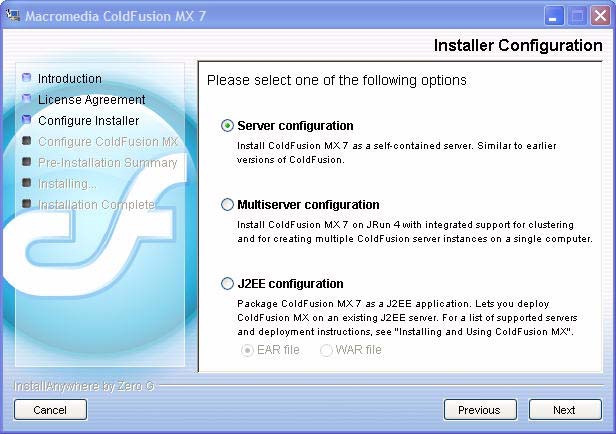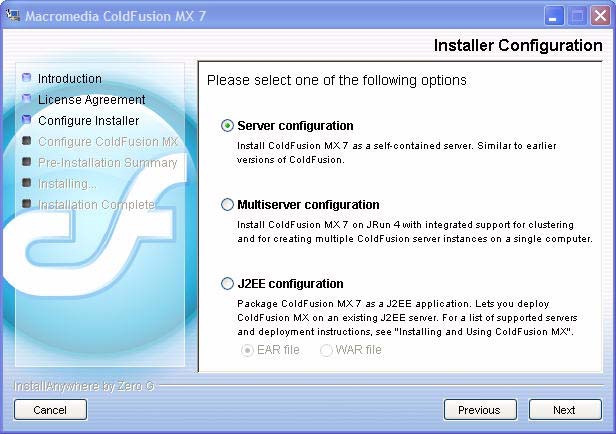
To install ColdFusion MX 7:
1.
If applicable, log in to your Windows system using the Administrator
user account.
2.
Close all open applications.
3.
Double click the ColdFusion MX 7 installer file.
4.
Follow the onscreen installation instructions.
Some screens in the installation wizard are self explanatory. For the
following screens, however, select the following options:
I
At the Installer Configuration screen, select the Server
Configuration option.
Configuring your system (ColdFusion) 241
footer
Our partners:
PHP: Hypertext Preprocessor Best Web Hosting
Java Web Hosting
Jsp Web Hosting
Cheapest Web Hosting
Visionwebhosting.net Business web hosting division of Web
Design Plus. All rights reserved