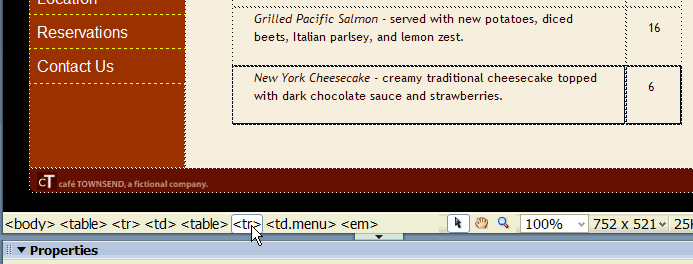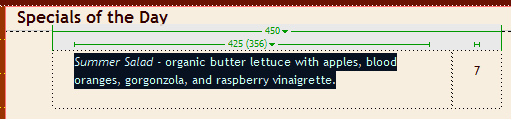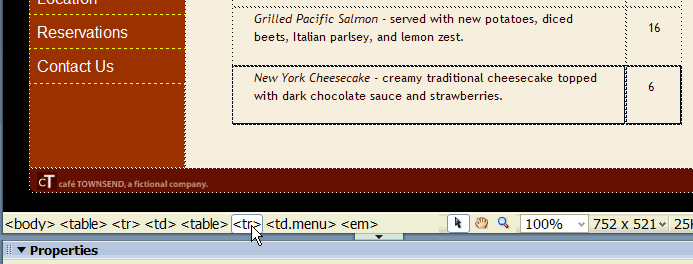
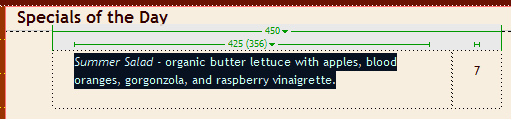
For a guide to the symbols in the schema, see Creating XSLT pages in
Using Dreamweaver (Help > Using Dreamweaver).
Alter the XSLT page layout
Now that you're going to use XML data on the page instead of static text,
you won't need all the table rows. Next you'll delete all but one of the table
rows, and use the one remaining row to display the data.
1.
Click once in the last table row (the New York Cheesecake row) and
click the rightmost
tag in the tag selector to select the row.
2.
Press Delete.
3.
Repeat the previous steps to delete the Grilled Pacific Salmon row, and
the Thai Noodle Salad row. When you're finished, you should have one
row left on the page the Summer Salad row.
4.
Select all of the text in the left table cell.
Alter the XSLT page layout
181
footer
Our partners:
PHP: Hypertext Preprocessor Best Web Hosting
Java Web Hosting
Jsp Web Hosting
Cheapest Web Hosting
Visionwebhosting.net Business web hosting division of Web
Design Plus. All rights reserved