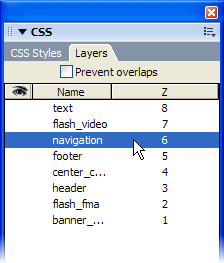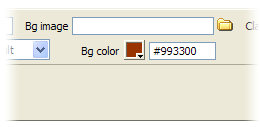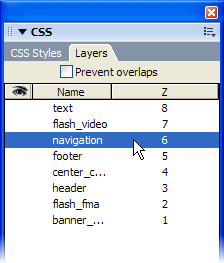
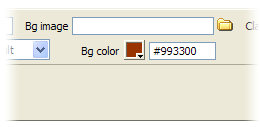
Add color to the page
Now you'll add color to the page by setting background colors for some of
TI
the layers, and for the background of the entire page.
P
You can change the
width of the Name
1.
Select the navigation layer by clicking its name in the Layers panel
column in the Layers
(Window > Layers).
panel by dragging
the right border of
the column title to
the left or right.
2.
In the Property inspector, click once inside the Background Color text
box.
The text box is located directly next to the Background Color (Bg)
color box.
3.
In the Background Color text box, enter the hexadecimal value
#993300 and press Enter (Windows) or Return (Macintosh).
The background color of the navigation layer turns to reddish brown.
4.
Select the flash_video layer by clicking its name in the Layers panel.
5.
In the Property inspector, click once inside the Background Color text
box, enter the hexadecimal value #F7EEDF, and press Enter (Windows)
or Return (Macintosh).
The color of the flash_video layer turns to light tan.
6.
Repeat the previous steps to change the color of the text layer to light
tan as well.
Add color to the page
171
footer
Our partners:
PHP: Hypertext Preprocessor Best Web Hosting
Java Web Hosting
Jsp Web Hosting
Cheapest Web Hosting
Visionwebhosting.net Business web hosting division of Web
Design Plus. All rights reserved