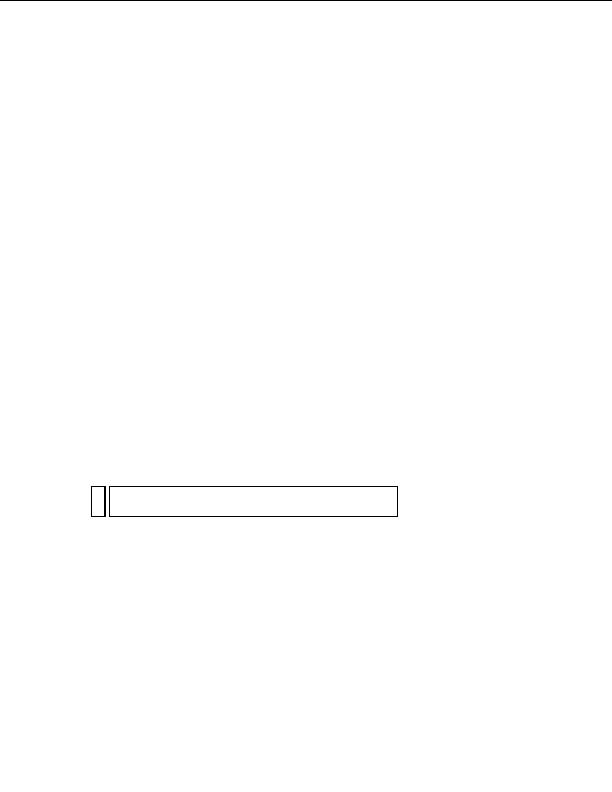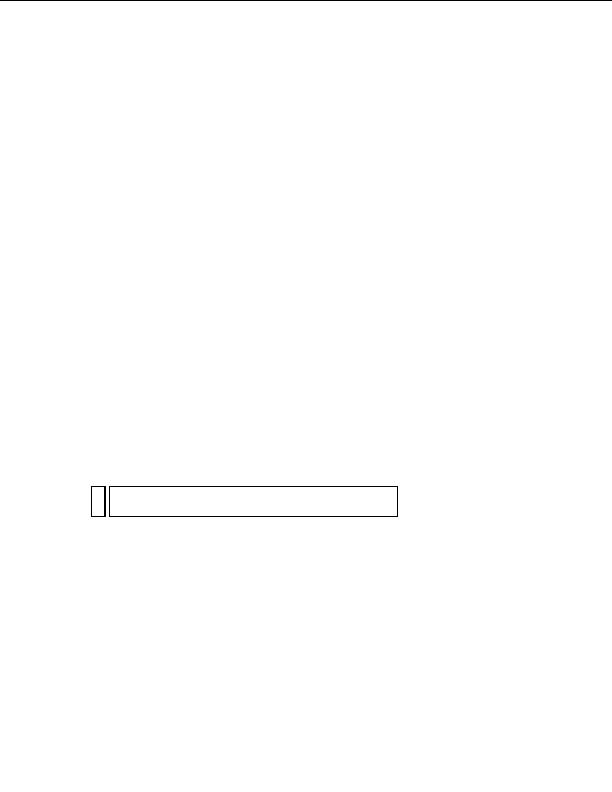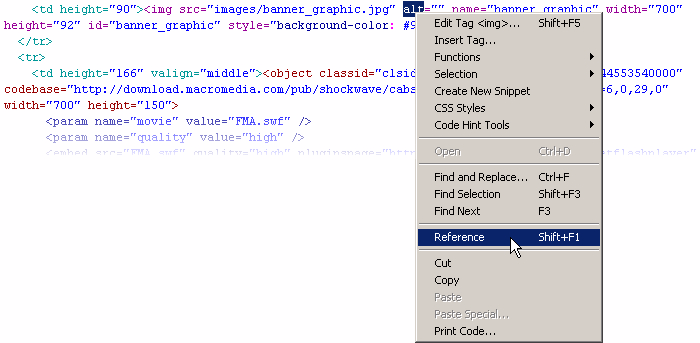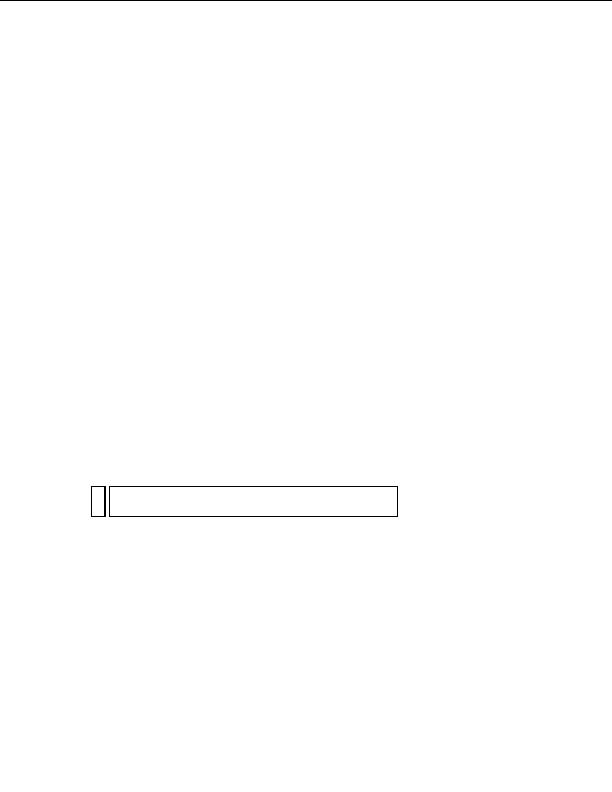
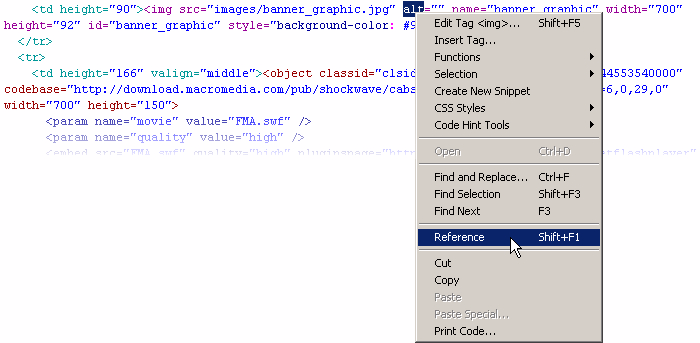
Look up information about a tag
If you need help with a tag's attributes and attribute values, you can look
up reference information within Dreamweaver.
1.
Open the index.html page in Code view, if it's not already open.
2.
In the Document window, select the
alt
attribute name (not the
attribute value) in an
img
tag.
3.
Right click (Windows) or Control click (Macintosh) the selected text,
and then select Reference from the pop up menu.
The Reference panel opens and displays information about the
alt
attribute.
NO
You can also select Window > Reference to display the Reference panel.
TE
Look up information about a tag 147
footer
Our partners:
PHP: Hypertext Preprocessor Best Web Hosting
Java Web Hosting
Jsp Web Hosting
Cheapest Web Hosting
Visionwebhosting.net Business web hosting division of Web
Design Plus. All rights reserved