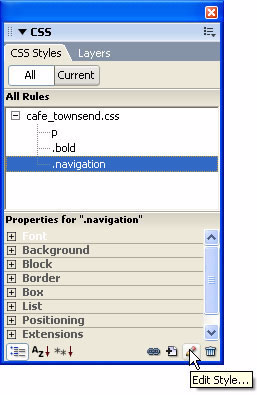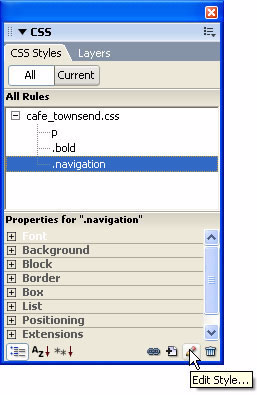
5.
In the CSS Styles panel, make sure All mode is selected, select the new
.navigation rule and click Edit Style in the lower right corner of the
panel.
6.
In the CSS Rule Definition dialog box, do the following:
I
Enter Verdana, sans serif in the Font text box.
I
Select 16 from the Size pop up menu, and select pixels from the
pop up menu immediately to the right of the Size pop up menu.
I
Select Normal from the Style pop up menu.
I
Select None from the Decoration list.
I
Select Bold from the Weight pop up menu.
I
Enter #FFFFFF in the Color text box
116
Tutorial: Formatting Your Page with CSS
footer
Our partners:
PHP: Hypertext Preprocessor Best Web Hosting
Java Web Hosting
Jsp Web Hosting
Cheapest Web Hosting
Visionwebhosting.net Business web hosting division of Web
Design Plus. All rights reserved