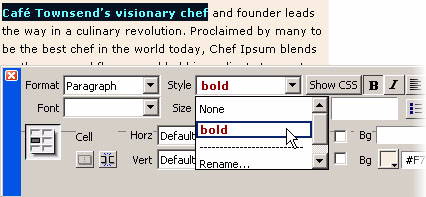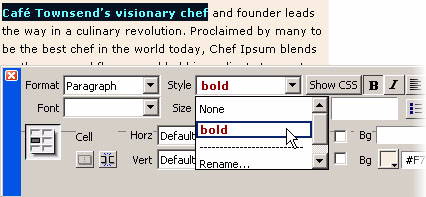
7.
Click OK.
TI
P
For more information
8.
Click All at the top of the CSS Styles panel.
about any CSS
9.
Click the plus (+) button next to the cafe_townsend.css category if the
property, check the
category isn't already expanded.
O'Reilly reference
guide included with
You'll see that Dreamweaver added the .bold class style to the list of
Dreamweaver. To
rules defined in the external style sheet. If you click the .bold rule in the
display the guide,
All Rules pane, the rule's properties appear in the Properties pane. The
select Help >
new rule also appears in the Style pop up menu in the Property
Reference and
inspector.
select O'Reilly CSS
Reference from
the pop up menu in
Apply a class style to text
the Reference panel.
Now that you've created a class rule, you'll apply it to some paragraph text.
1.
In the Document window, select the first four words of text in the first
paragraph: Cafe Townsend's visionary chef.
2.
In the Property inspector (Window > Properties), select bold from the
Styles pop up menu.
The bold class style is applied to your text.
Apply a class style to text
113
footer
Our partners:
PHP: Hypertext Preprocessor Best Web Hosting
Java Web Hosting
Jsp Web Hosting
Cheapest Web Hosting
Visionwebhosting.net Business web hosting division of Web
Design Plus. All rights reserved