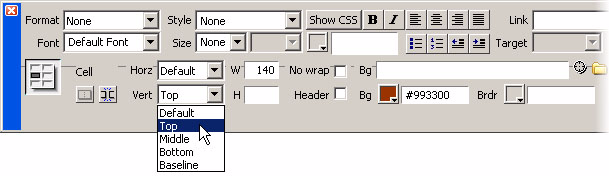
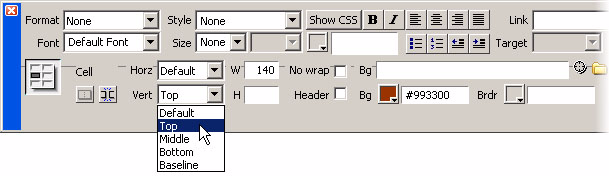
6.
In the Property inspector (Window > Properties), select Top from the
Vert pop up menu.
This aligns the text you just typed to the top of the table cell.
NO
If you cannot see the Vert pop up menu, click the expander arrow in the
TE
lower right corner of the Property inspector.
7.
Save your page.
Create links
A link is a reference, inserted in a web page, that points to another
document. You can turn almost any kind of asset into a link, but the most
common kind of link is a text link.
You can create links at any stage of the site creation process. In this section,
you'll create links for the navigation bar, even though you haven't
formatted the text into the form of a navigation bar yet.
The cafe_townsend site root folder contains a finished HTML page that
you can link to (a menu page for Cafe Townsend). You'll use this page for
all of the links in the navigation, even though you would have distinct
pages for each of these links if you were building a real site.
94
Tutorial: Adding Content to Pages
footer
Our partners:
PHP: Hypertext Preprocessor Best Web Hosting
Java Web Hosting
Jsp Web Hosting
Cheapest Web Hosting
Visionwebhosting.net Business web hosting division of Web
Design Plus. All rights reserved