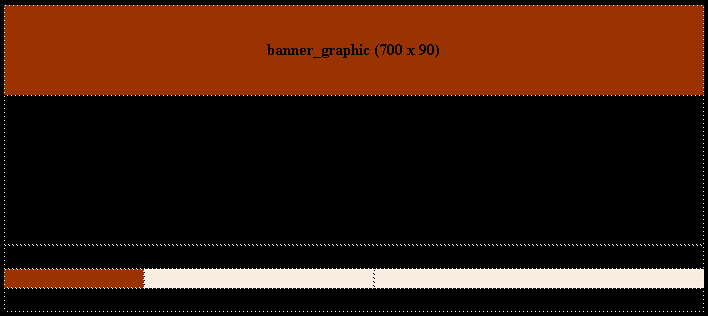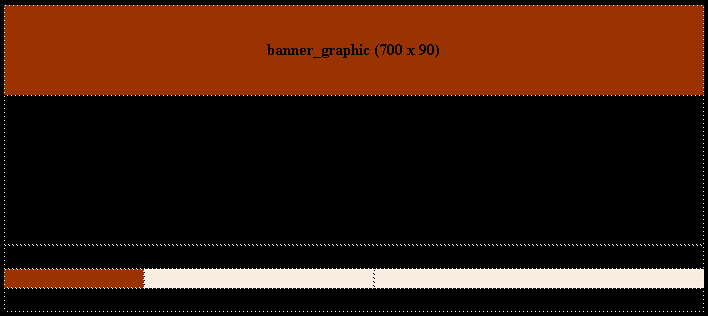
3.
Click OK.
Your page background turns to black.
4.
Save your work.
Your page layout is now complete. The layout contains a number of tables
that can hold assets such as images, text, and Flash Video (FLV) files. In the
next tutorial,
Chapter 5, Tutorial: Adding Content to Pages,
you'll learn
how to add assets to the page using the various insertion features that
Dreamweaver provides.
72
Tutorial: Creating a Table based Page Layout
footer
Our partners:
PHP: Hypertext Preprocessor Best Web Hosting
Java Web Hosting
Jsp Web Hosting
Cheapest Web Hosting
Visionwebhosting.net Business web hosting division of Web
Design Plus. All rights reserved