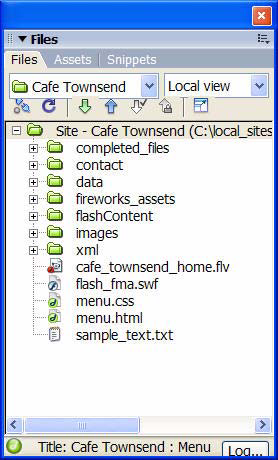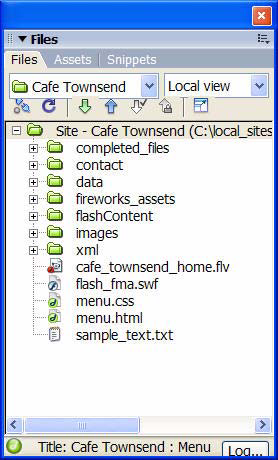
The Files panel now shows the new local root folder for your current site.
The file list in the Files panel acts as a file manager, allowing you to copy,
paste, delete, move, and open files just as you would on a computer
desktop.
For more information about how the Files panel works, see
The Files
panel on page 37
.
You've now defined a local root folder for your site. The local root folder is
the place on your local computer where you keep the working copies of
your web pages. Later, if you want to publish your pages and make them
publicly available, you'll need to define a remote folder a place on a
remote computer, running a web server, that will hold published copies of
your local files.
You can follow the rest of the tutorials in this guide to create the Cafe
Townsend sample site, or you can work on your own web pages. When
you're finished creating and editing pages, proceed to define a remote
folder on a server and publish your pages. For more information, see
Chapter 7, Tutorial: Publishing Your Site
.
54
Tutorial: Setting Up Your Site and Project Files
footer
Our partners:
PHP: Hypertext Preprocessor Best Web Hosting
Java Web Hosting
Jsp Web Hosting
Cheapest Web Hosting
Visionwebhosting.net Business web hosting division of Web
Design Plus. All rights reserved