Using the index
You can find information quickly with the index.
To use the index (Windows):
1.
In Dreamweaver Help, click the Index tab.
2.
Scroll to an index entry in the alphabetized list and double click it to
display the indexed information.
To use the index (Macintosh):
TIP
You can start typing
1.
In Dreamweaver Help, click the Index link in the table of contents.
a keyword in the text
2.
Click a letter and scroll to an index entry in the list.
box to quickly scroll
3.
Click a number beside the entry to display the indexed information.
to an index entry.
Changing the font size
You can change the size of the font used by the help system.
To change the font size in the Windows help viewer:
1.
Open Internet Explorer.
The font size in the Windows help viewer is set in Internet Explorer.
2.
Select View > Text Size, and then select a size.
To change the font size in the Apple help viewer:
I
In help, select Edit > Decrease Font Size, or Edit > Increase Font Size.
Using the Start Page
When you start Dreamweaver without opening a document, the
Dreamweaver Start page appears in the work environment. The Start page
gives you quick access to Dreamweaver tutorials, recent files, and
Dreamweaver Exchange, where you can add new capabilities to some
Dreamweaver features. Use the Start page much like a web page. Click any
of the features you see to use them.
To disable the Start page:
1.
Run Dreamweaver without opening a document.
The Start page is displayed.
2.
Click Don't Show Again.
Using the Dreamweaver help system
25
footer
Our partners:
PHP: Hypertext Preprocessor Best Web Hosting
Java Web Hosting
Jsp Web Hosting
Cheapest Web Hosting
Visionwebhosting.net Business web hosting division of Web
Design Plus. All rights reserved