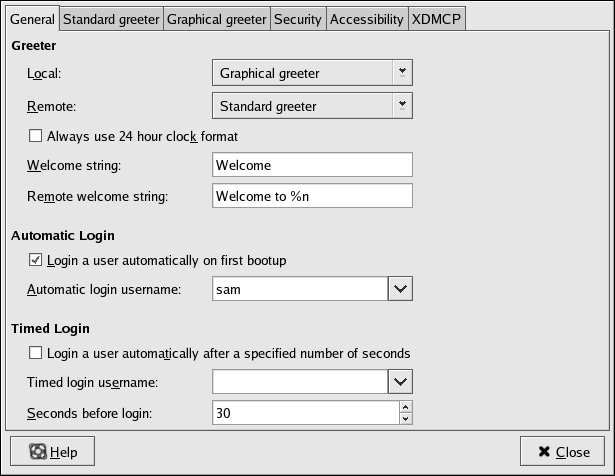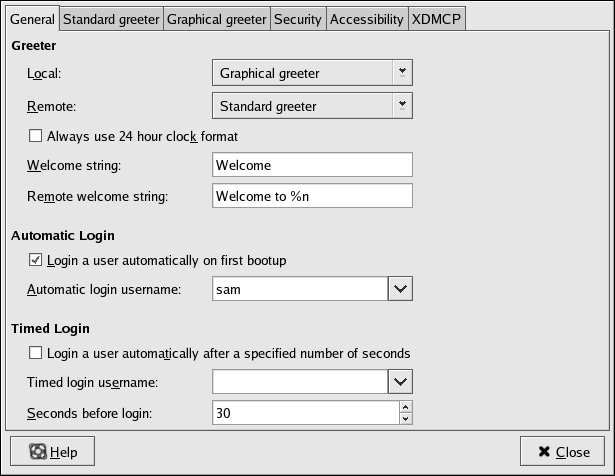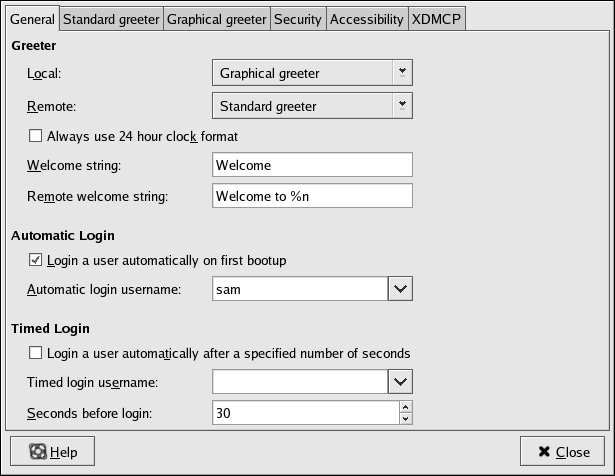
Chapter 4. Locking Down the Desktop: Disabling GNOME Desktop Features
27
4.7.6.1. Using the Login Screen Setup Tool
To enable automatic login using the graphical Login Screen Setup tool, start the application by either
typing the command
gdmsetup
or via the menus through
Applications (the main menu on the panel) => System Settings => Login Screen.
After typing in the administrative password, the Login Screen Setup tool will appear on your screen.
To enable automatic login, check the box labelled "Login a user automatically on first bootup"
and enter a valid system user name in the Automatic login username text entry box. Figure 4 15
demonstrates this configuration for a fictional user named "sam".
Figure 4 15. Enabling Automatic Login with the Login Screen Setup Tool
4.7.6.2. Editing the
gdm.conf
Configuration File
To enable automatic login, add (or change) the following directives to
/etc/X11/gdm/gdm.conf
:
AutomaticLoginEnable=true
AutomaticLogin=
<
valid_username
>
where
is a valid user on the system.
footer
Our partners:
PHP: Hypertext Preprocessor Best Web Hosting
Java Web Hosting
Inexpensive Web Hosting
Jsp Web Hosting
Cheapest Web Hosting
Jsp Hosting
Cheap Hosting
Visionwebhosting.net Business web hosting division of Web
Design Plus. All rights reserved