


































































Web / FTP stats
Subdomain stats
Overview
This section allows you to see Analog and Webalizer statistics for any
subdomains you may have. Please see
Analog
or
Webalizer
to learn more about
using these statistics.
Steps
1
To access the
Web / FTP Stats Menu
, click on the
icon above the words
Web / FTP Stats
on the main screen of your cPanel interface.
2
Click on
Subdomain Stats.
Latest Visitors
Overview
This function will show the last 300 people that have accessed your site.
NOTE: People that have accessed your site more than once will not be listed
twice, so there may not be 300 visitors shown if there are duplicates.
Steps
1
To access the
Web / FTP Stats Menu
, click on the
icon above the words
Web / FTP Stats
on the main screen of your cPanel interface.
187
footer
Our web partners:
Inexpensive
Web Hosting
Jsp Web Hosting
Jsp Web Hosting
Cheapest Web Hosting
Java Web Hosting
Quality Web Templates
Dreamweaver Web Templates
Frontpage Web Templates
Jsp Web Hosting
Cheapest Hosting
Cheapest Web Hosting
Java Web Hosting
Tomcat Web Hosting
Quality Web Hosting
Best Web Hosting
Java Web Hosting
Visionwebhosting.net Business web hosting division of Vision Web Hosting Inc.. All rights reserved