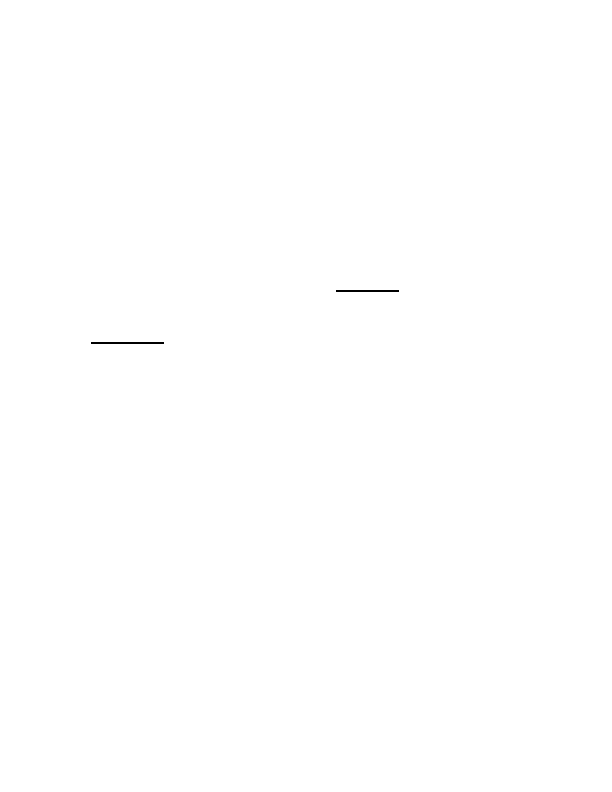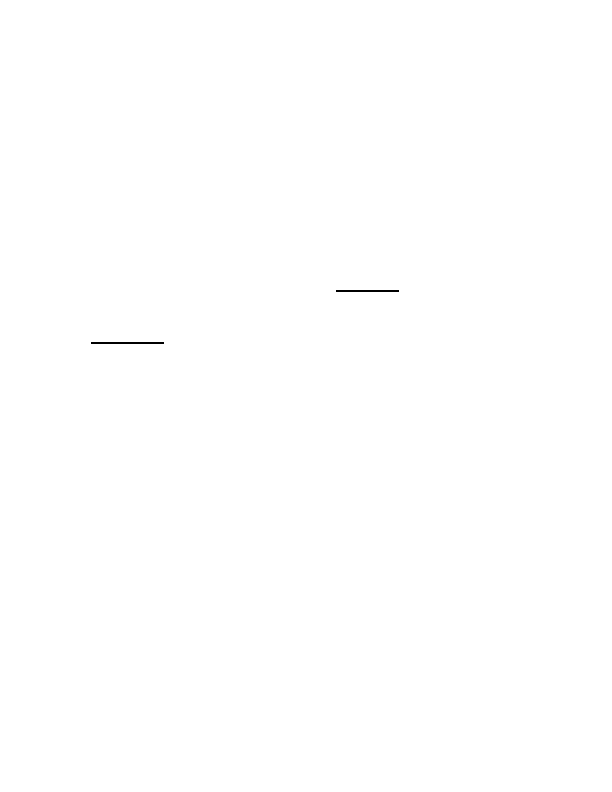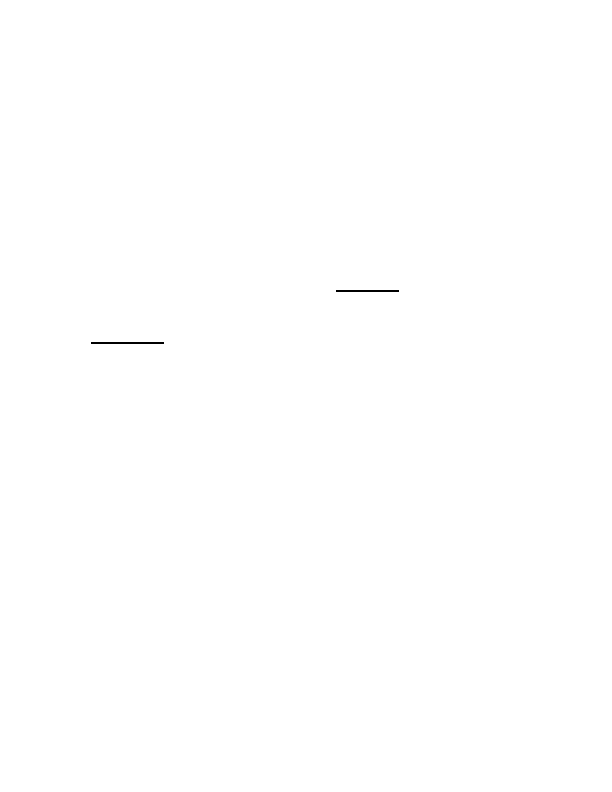




































cPanel User Manual
Mime types tell browsers how to handle specific extensions. For example, the
text/html mime type equates to .htm, .html, and .shtml extensions on most
servers, and this tells your browser to interpret all files with those extensions as
HTML files. You can alter or add new mime types specifically for your site (note
that you can not alter the system defined mime type values).
Steps
1
To access the
Mime Types Menu
, click on the
icon above the words
Mime
Types
on the main screen of your cPanel interface.
2
Enter the mime type in the blank field under
Mime Type
.
3
Enter the extensions to associate with the mime type in the blank field under
Extension(s)
.
4
Click on
Add
to add this new mime type.
Troubleshooting
If the new mime type is not working correctly. Make sure the extension(s)
associated with that type are not already defined in another mime type.
Removing mime types
Overview
If you no longer need a certain file extension to be interpreted in a specific way
by your browser, you can remove it from your mime types list.
Steps
126
footer
Our web partners:
Inexpensive
Web Hosting
Jsp Web Hosting
Jsp Web Hosting
Cheapest Web Hosting
Java Web Hosting
Quality Web Templates
Dreamweaver Web Templates
Frontpage Web Templates
Jsp Web Hosting
Cheapest Hosting
Cheapest Web Hosting
Java Web Hosting
Tomcat Web Hosting
Quality Web Hosting
Best Web Hosting
Java Web Hosting
Visionwebhosting.net Business web hosting division of Vision Web Hosting Inc.. All rights reserved