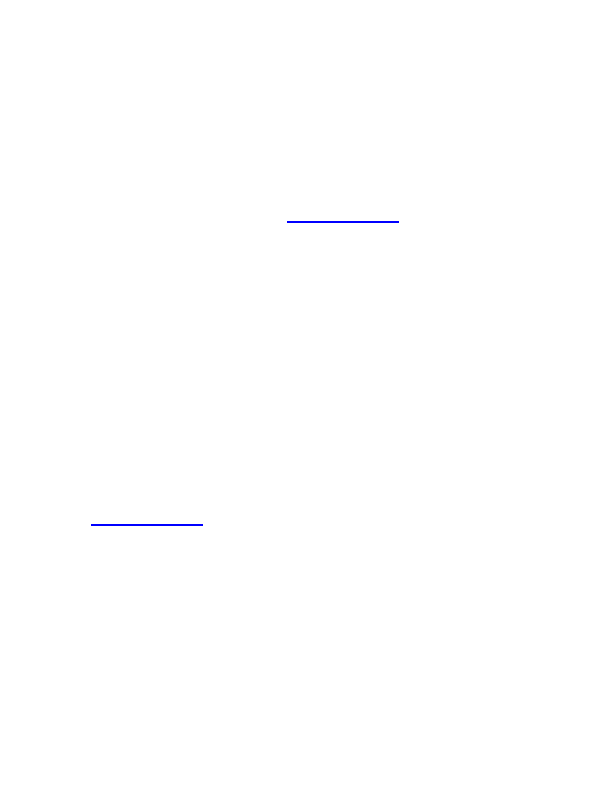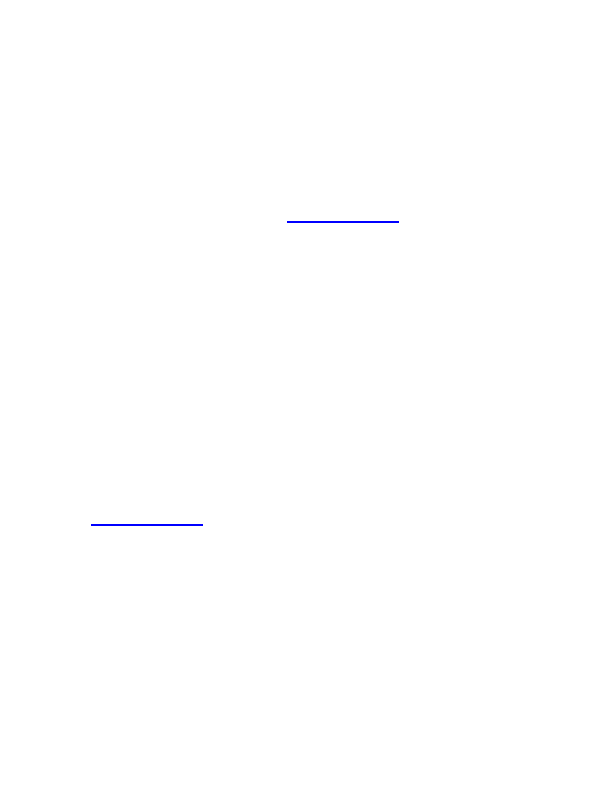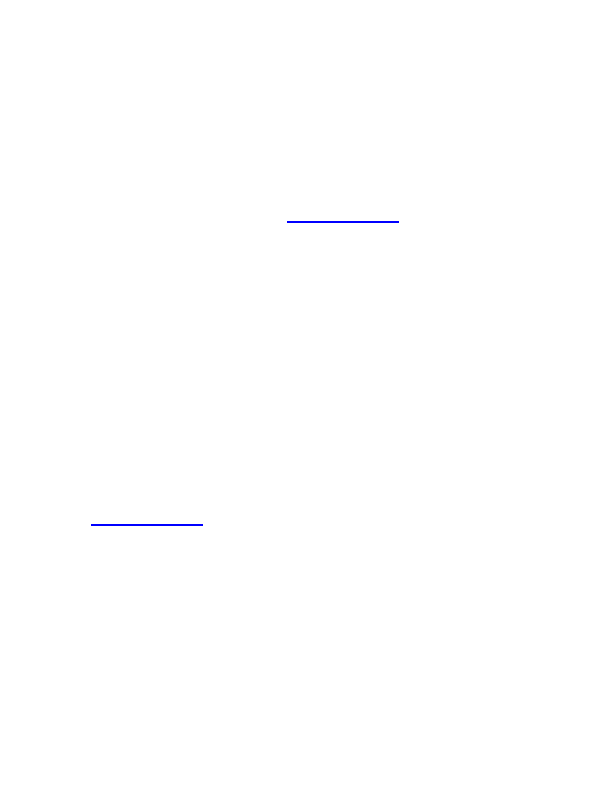

Interchange Shopping Cart
Overview
The Interchange Shopping Cart is a fully featured shopping cart that can be
installed with the click of a button. The product is fully documented at the
Interchange site please refer to the
Interchange web site
if you have any
questions about using the shopping cart.
Steps
1
To access the
Interchange Menu
, click on the
icon above the words
Interchange Shopping Cart
on the main screen of your cPanel interface.
2
Click on
Click here to access and install Interchange
to install the cart.
3
Login to the cart as soon as possible and change your password.
Troubleshooting
Information about logging in, modifying, updating, and more can be found at the
Interchange website.
91
footer
Our web partners:
Inexpensive
Web Hosting
Jsp Web Hosting
Jsp Web Hosting
Cheapest Web Hosting
Java Web Hosting
Quality Web Templates
Dreamweaver Web Templates
Frontpage Web Templates
Jsp Web Hosting
Cheapest Hosting
Cheapest Web Hosting
Java Web Hosting
Tomcat Web Hosting
Quality Web Hosting
Best Web Hosting
Java Web Hosting
Visionwebhosting.net Business web hosting division of Vision Web Hosting Inc.. All rights reserved