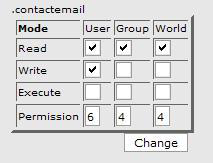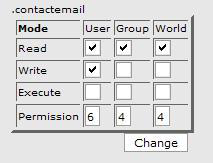
File manager
It is important to make sure that certain files can be accessed only by certain
people. Therefore, proper file permissions should be set so those who are
permitted to use a file can, and those who are not permitted to use the file
cannot. File permissions can be set using the
Change Permissions
function in the
File Manager
.
Steps (click here for a flash demo of this task)
1
To access the
FILE MANAGER
, click on the
icon above the words
File
Manager
on the main screen of your cPanel interface.
2
Click on the icon next to the file you wish to change the permissions of.
3
Click on the words
Change Permissions
on the right hand side of the screen.
4
Click on a box to add or remove a check from it:
5
Make sure the permissions you wish to give the file have checks in their boxes.
6
Click on the button marked
Change
to change the file's permissions.
NOTE: If the change was successful, the following will appear (except filename
will be the name of the file, the numbers will correspond with the permissions
given and /home/folder will be the name of the directory you are currently in):
61
footer
Our web partners:
Inexpensive
Web Hosting
Jsp Web Hosting
Jsp Web Hosting
Cheapest Web Hosting
Java Web Hosting
Quality Web Templates
Dreamweaver Web Templates
Frontpage Web Templates
Jsp Web Hosting
Cheapest Hosting
Cheapest Web Hosting
Java Web Hosting
Tomcat Web Hosting
Quality Web Hosting
Best Web Hosting
Java Web Hosting
Visionwebhosting.net Business web hosting division of Vision Web Hosting Inc.. All rights reserved