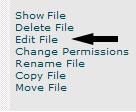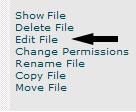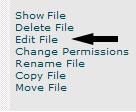
File manager
4
Another window will open with the contents of that file.
5
To edit the file simply add, remove, or change text by typing in the window.
6
When you have finished editing the file click on the
Save
button.
7
If you wish to change the name of the file type a new name in the
Save file as:
field.
NOTE: After saving the changes to the file following will appear (except file will
be the name of the file and /home/directory//file will be the directory you are in
and the filename):
/home/directory//file File Saved
Continue editing file
7) To continue editing the file, click on the word
file.
8) To return to the
File Manager
close the browser window.
Troubleshooting
Be careful to make sure spelling and punctuation is correct when editing files,
especially script files. Small errors may cause a script to not run properly or at all.
57
footer
Our web partners:
Inexpensive
Web Hosting
Jsp Web Hosting
Jsp Web Hosting
Cheapest Web Hosting
Java Web Hosting
Quality Web Templates
Dreamweaver Web Templates
Frontpage Web Templates
Jsp Web Hosting
Cheapest Hosting
Cheapest Web Hosting
Java Web Hosting
Tomcat Web Hosting
Quality Web Hosting
Best Web Hosting
Java Web Hosting
Visionwebhosting.net Business web hosting division of Vision Web Hosting Inc.. All rights reserved